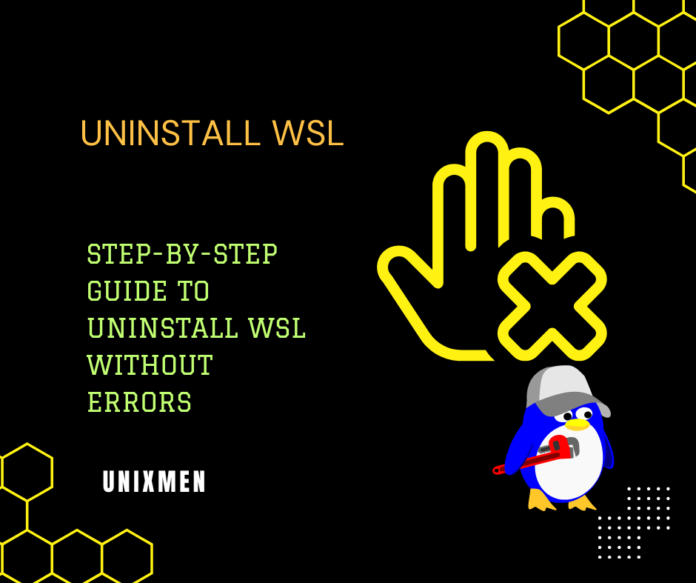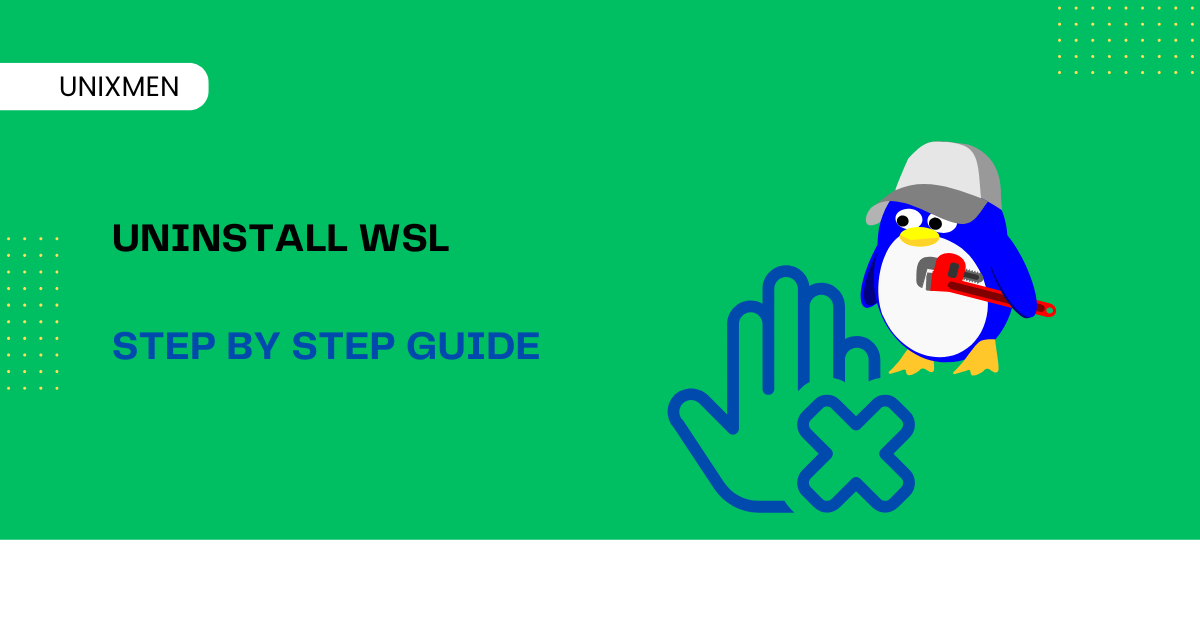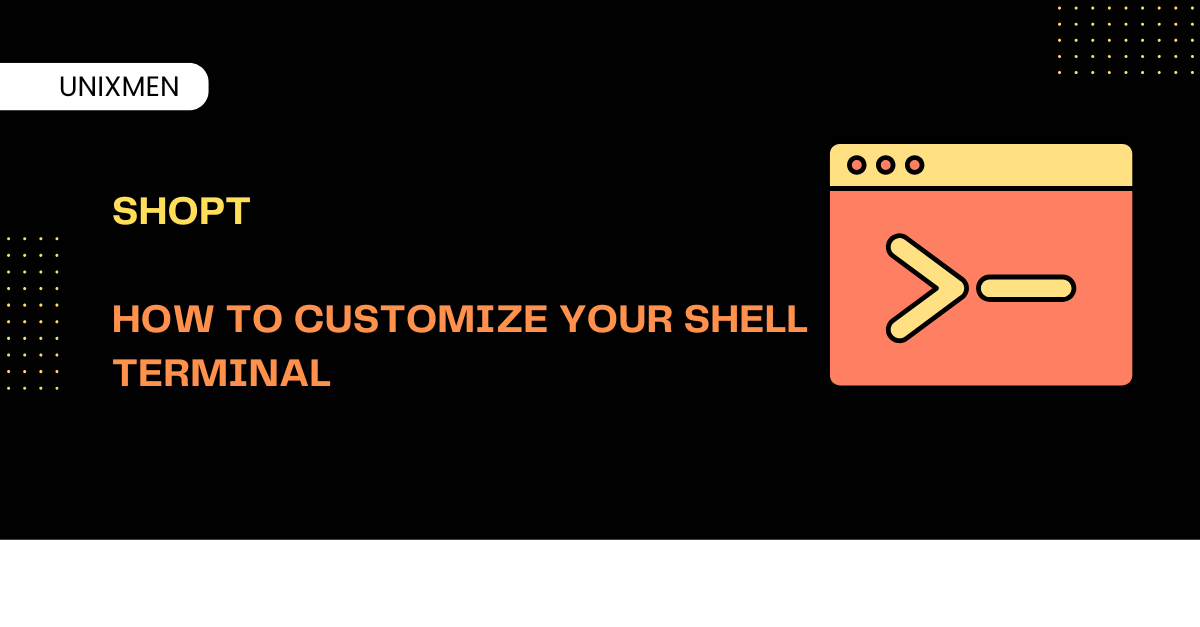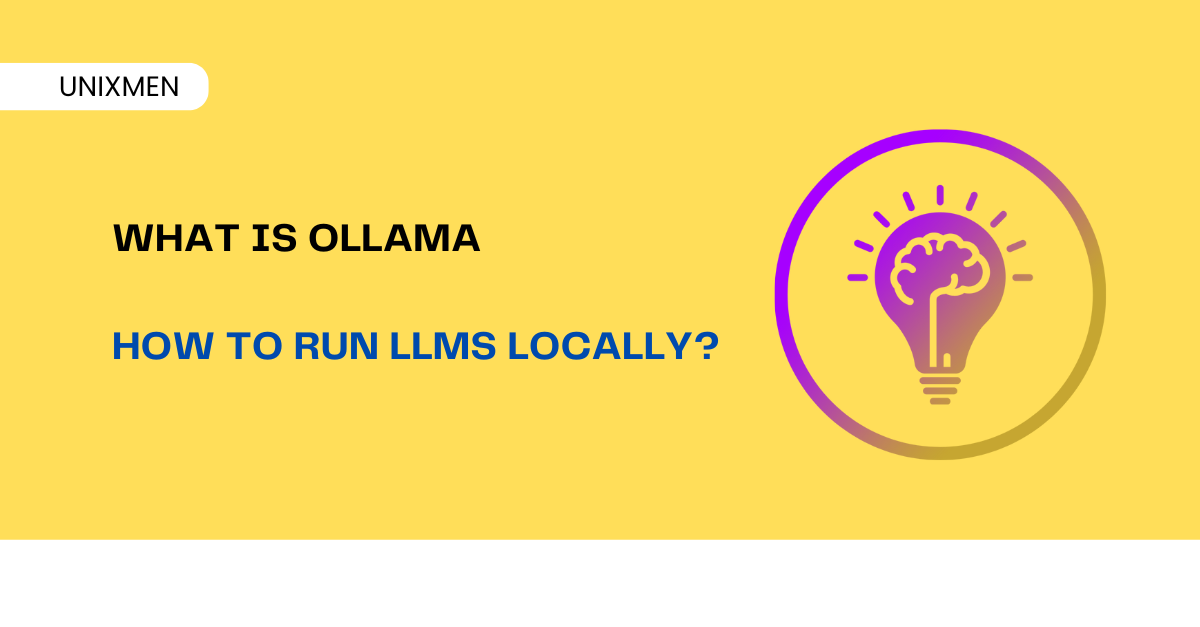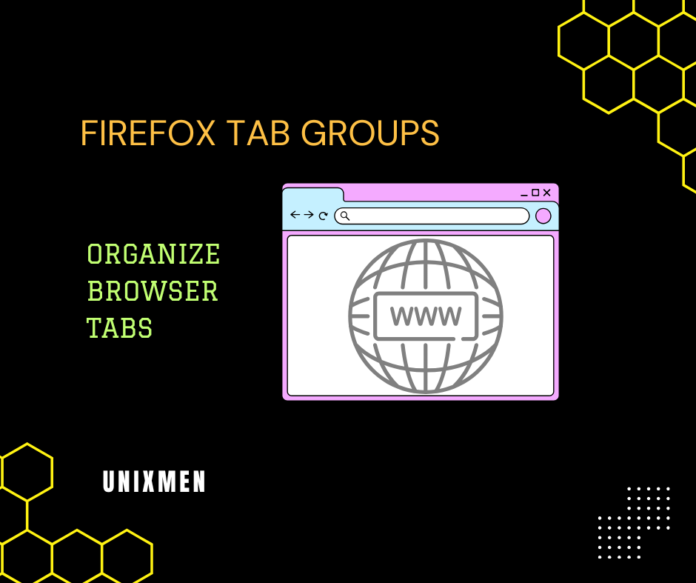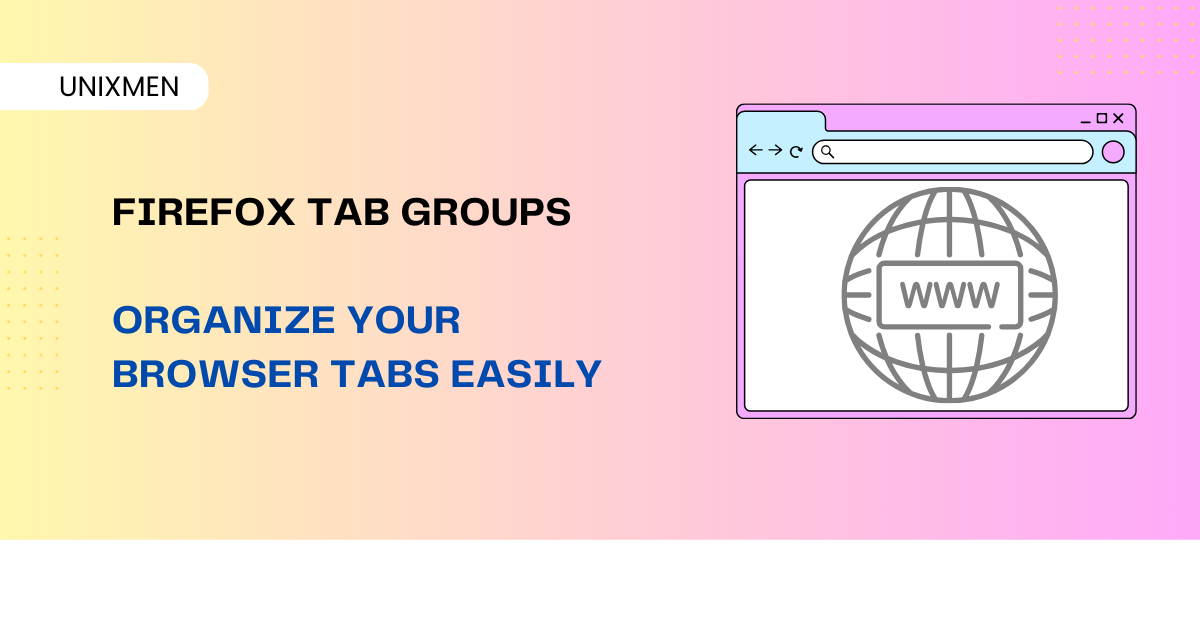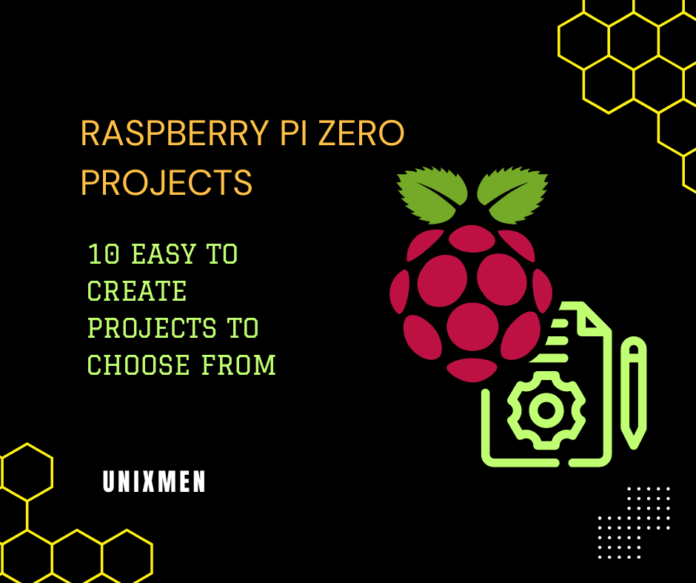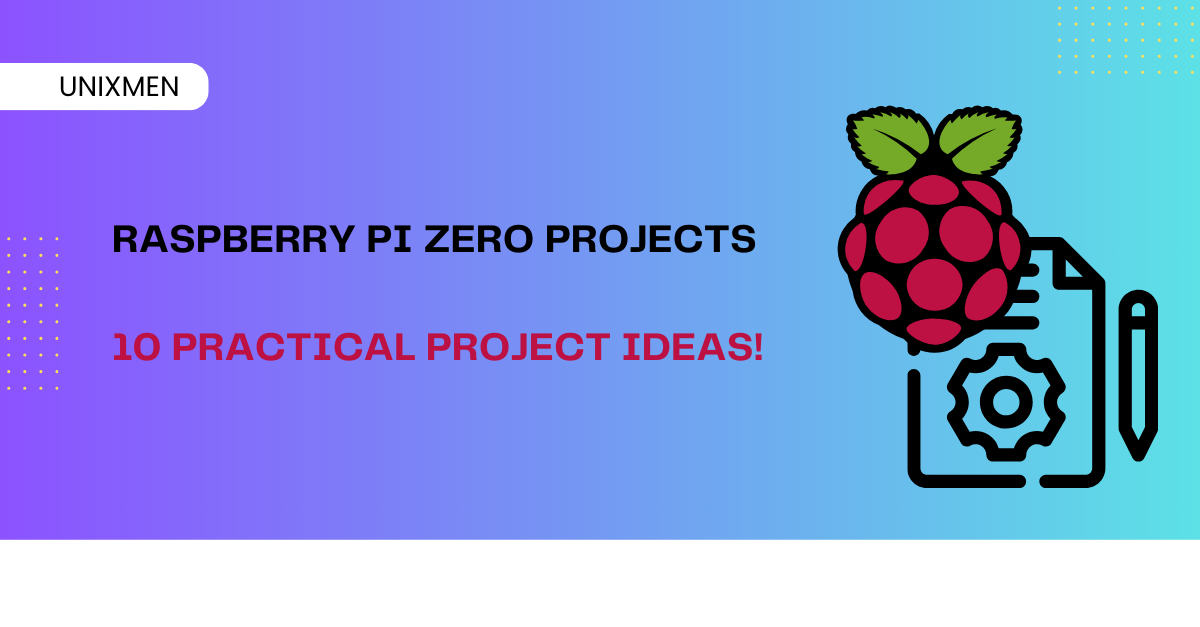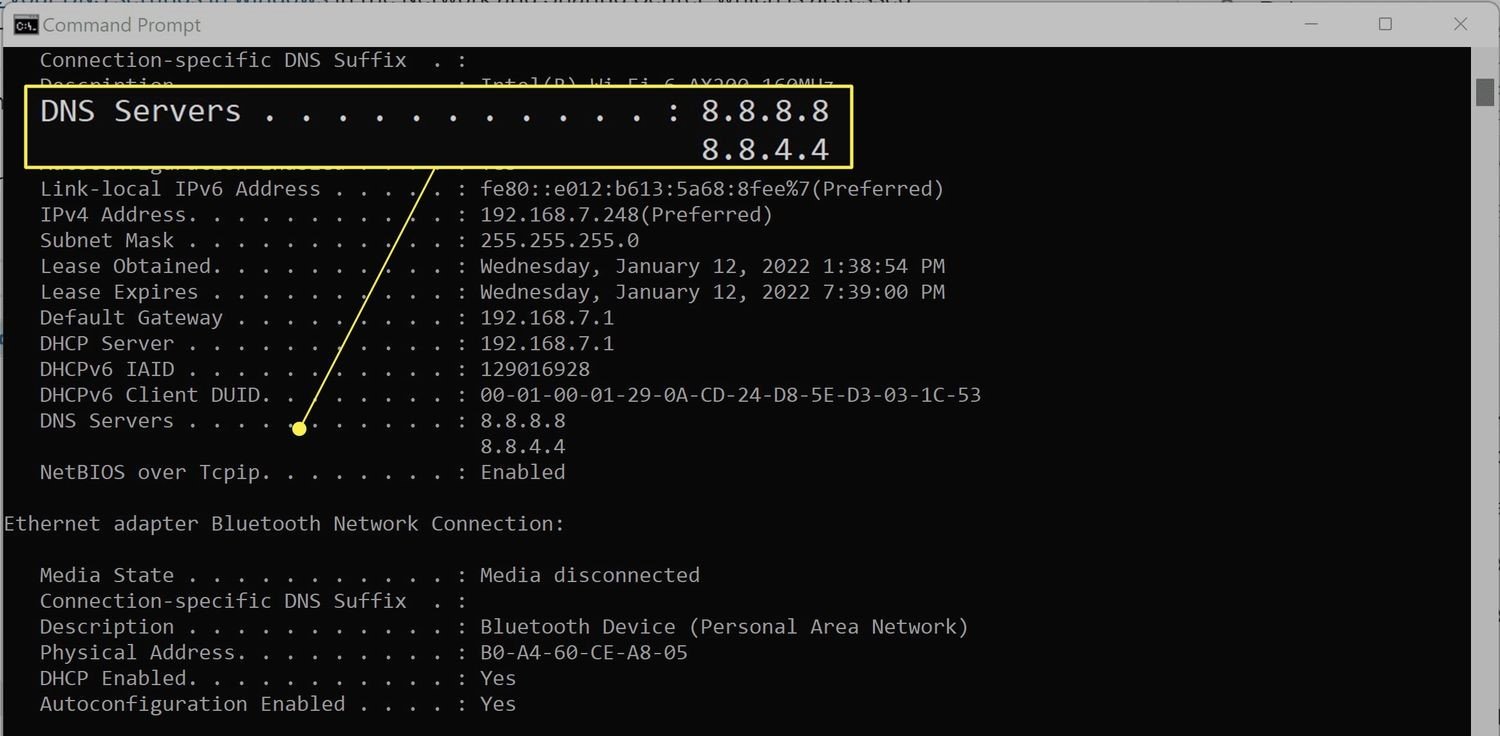In today’s competitive business landscape, selecting a CRM development company is not just about finding a vendor – it’s about choosing a long-term technology partner that understands your workflows, infrastructure, and growth plans. For businesses operating in Linux/Unix environments, this decision carries even more weight, as compatibility and performance directly impact day-to-day operations.
In today’s competitive business landscape, selecting a CRM development company is not just about finding a vendor – it’s about choosing a long-term technology partner that understands your workflows, infrastructure, and growth plans. For businesses operating in Linux/Unix environments, this decision carries even more weight, as compatibility and performance directly impact day-to-day operations.
For companies relying on Linux or Unix-based infrastructure — which account for a significant portion of enterprise servers worldwide — the choice of CRM provider can directly influence performance, scalability, and security. In this article, we’ll explore why Linux/Unix environments are integral to CRM solutions, what features to seek in a development partner, and how this combination drives long-term success.
The Role of CRM in Modern Business
A CRM system acts as the digital heartbeat of any customer-facing operation. It centralizes data, automates tasks, and delivers insights that empower sales teams and marketing departments to work smarter, not harder. Whether it’s tracking leads, nurturing customer relationships, or personalizing support interactions, a robust CRM platform can transform the way a business operates.
However, a CRM is not one-size-fits-all. Industries such as healthcare, finance, and manufacturing often require custom solutions tailored to unique workflows. This is where partnering with a specialized CRM development company becomes critical — especially one with the technical expertise to align the solution with existing infrastructure like Linux or Unix servers.
Understanding Linux and Unix in the Enterprise
Before diving into CRM development specifics, let’s clarify why Linux and Unix matter in this discussion.
1. Proven Stability and Reliability
Unix-based systems, including various Linux distributions, have earned their reputation for rock-solid stability. Major corporations, financial institutions, and government agencies have trusted Unix for decades because downtime is not an option in mission-critical environments. CRM systems built to leverage this stability can run 24/7 with minimal maintenance.
2. Open-Source Flexibility
Linux’s open-source nature allows businesses to customize their server environments extensively. This flexibility is particularly beneficial when building custom CRM applications, enabling developers to integrate specialized modules, optimize system performance, and ensure compatibility with third-party tools.
3. Security Advantages
Security is paramount in CRM, where sensitive customer data is at stake. Linux and Unix systems offer robust permission structures, SELinux policies, and active open-source communities that rapidly address vulnerabilities. A CRM built for these environments can incorporate advanced firewalls, encryption standards, and compliance frameworks such as GDPR or HIPAA.
4. Cost Efficiency and Scalability
Unlike proprietary systems that demand expensive licenses, Linux-based solutions reduce costs while allowing for horizontal scalability. Businesses can expand their CRM capabilities — adding more users, modules, or servers — without breaking budgets.
5. Cross-Platform Capabilities
Many modern organizations run hybrid environments. A CRM development company experienced with Linux/Unix can ensure seamless integration with Windows-based desktop applications, cloud platforms like AWS or Azure, and containerized deployments.
Why the Right CRM Development Company Is Critical
Not all CRM developers are created equal. While many can deliver an out-of-the-box solution, only a specialized CRM development company can design, build, and maintain systems optimized for Linux/Unix environments. Here are the key reasons why expertise matters:
Deep Knowledge of System Architecture
Linux and Unix systems differ fundamentally from Windows in terms of file structures, process management, and networking. A competent CRM developer understands these nuances, ensuring the CRM takes full advantage of system resources while avoiding compatibility pitfalls.
Experience with Open-Source CRM Frameworks
Many custom CRMs leverage open-source frameworks like SuiteCRM, Odoo, or Dolibarr, which run exceptionally well on Linux servers. Developers familiar with these ecosystems can accelerate implementation while maintaining flexibility for customization.
Integration with DevOps and Cloud Tools
Modern CRM solutions often rely on containerization (Docker, Kubernetes), CI/CD pipelines, and cloud-native technologies. A Linux-friendly CRM company ensures seamless integration, whether you’re hosting on-premises, in the cloud, or using a hybrid model.
Long-Term Support and Maintenance
CRMs evolve with business needs. Companies with expertise in Linux/Unix can provide ongoing support, apply kernel updates, manage security patches, and optimize performance without disrupting daily operations.
Key Features to Look for in a Linux/Unix-Focused CRM Development Company
When selecting a partner, consider the following checklist:
- Proven Track Record
Look for case studies or portfolios demonstrating successful CRM projects on Linux or Unix systems. - Customization Capabilities
The ability to tailor modules — from sales pipelines to customer service dashboards — ensures your CRM aligns with your business model. - Security Expertise
Knowledge of Linux security tools like iptables, SELinux, and encryption libraries is vital for safeguarding customer data. - Performance Optimization
The company should know how to configure services like Apache, Nginx, or MySQL/MariaDB for maximum CRM performance. - Scalable Architecture
Support for microservices, load balancing, and distributed databases helps future-proof your CRM as your business grows. - Post-Deployment Support
Maintenance, training, and continuous upgrades are as important as the initial build.
Advantages of Linux/Unix-Based CRM Solutions
Cost Savings Without Compromising Quality
Open-source platforms eliminate costly licensing fees. Combined with a custom development approach, businesses achieve enterprise-grade capabilities at a fraction of the cost of proprietary CRMs.
High Performance Under Heavy Loads
Linux/Unix servers are designed for multitasking and high concurrency. A well-optimized CRM can handle thousands of simultaneous transactions without latency issues.
Enhanced Security and Compliance
Built-in security features reduce risks of breaches, while compliance with regulations like GDPR or PCI-DSS becomes easier to implement.
Flexibility and Future-Proofing
Whether adopting AI-driven customer insights or integrating IoT data, Linux-based CRMs provide a flexible foundation for innovation.
Practical Use Cases: Linux/Unix in CRM Development
Case Study: Retail Industry
A global retailer running POS systems on Linux required a centralized CRM to unify customer data from multiple regions. By partnering with a Linux-savvy CRM development company, they built a scalable solution integrated with inventory management and loyalty programs.
Case Study: Healthcare
Hospitals using Unix-based servers for patient records implemented a secure CRM to track patient communications and follow-up schedules. The system complied with HIPAA standards and integrated seamlessly with existing Unix infrastructure.
Case Study: SaaS Providers
A SaaS startup offering analytics tools deployed its CRM in a Kubernetes cluster on Linux, achieving near-zero downtime and cost-effective scaling during rapid user growth.
Future Trends in CRM and Linux/Unix
- AI-Powered Automation: Predictive analytics and chatbots will become standard features in Linux-based CRMs.
- Edge Computing: With IoT growth, CRMs will process data closer to the source, leveraging lightweight Linux distributions.
- Hybrid Cloud Deployments: Combining on-prem Unix systems with public cloud Linux servers will dominate enterprise architectures.
- Increased Security Hardening: Expect more emphasis on encryption, container security, and zero-trust frameworks.
Conclusion
Choosing the right CRM development company is about more than just building a customer database — it’s about aligning technology with your business goals and infrastructure. For organizations running Linux/Unix systems, this alignment ensures cost efficiency, performance, and long-term scalability.
By selecting a development partner with expertise in these environments, businesses can unlock the full potential of CRM — transforming customer relationships, streamlining operations, and staying competitive in a digital-first world.




 Photo by
Photo by 
 Today, enterprises require robust, scalable IT infrastructure to maintain competitiveness. As businesses expand, their network demands grow exponentially, necessitating solutions that ensure reliability, security, and efficiency. Managed networks can provide a strategic advantage by offering centralized control, proactive monitoring, and seamless scalability. These services allow organizations to focus on core operations while ensuring their IT backbone remains resilient and adaptable.
Today, enterprises require robust, scalable IT infrastructure to maintain competitiveness. As businesses expand, their network demands grow exponentially, necessitating solutions that ensure reliability, security, and efficiency. Managed networks can provide a strategic advantage by offering centralized control, proactive monitoring, and seamless scalability. These services allow organizations to focus on core operations while ensuring their IT backbone remains resilient and adaptable.
 Linux/Unix programming has entered a new era where ai machine learning technologies revolutionize development workflows, dramatically reducing time spent on repetitive tasks while enhancing overall productivity. Programmers utilizing these powerful tools can automate complex processes, analyze patterns in code, and optimize resource utilization within the Linux ecosystem.
Linux/Unix programming has entered a new era where ai machine learning technologies revolutionize development workflows, dramatically reducing time spent on repetitive tasks while enhancing overall productivity. Programmers utilizing these powerful tools can automate complex processes, analyze patterns in code, and optimize resource utilization within the Linux ecosystem. Practical Applications for Automating Programming Tasks
Practical Applications for Automating Programming Tasks
 In today’s digital landscape,
In today’s digital landscape, 
 For developers, website owners, and tech-savvy entrepreneurs, a Linux virtual private server (VPS) offers flexibility, power, and control at an affordable cost. However, for beginners, managing a Linux VPS can be daunting, especially if you’re diving in without prior experience. Mistakes are common, but most can be avoided with a little preparation and awareness. Here are some of the most frequent pitfalls new users face and how to steer clear of them.
For developers, website owners, and tech-savvy entrepreneurs, a Linux virtual private server (VPS) offers flexibility, power, and control at an affordable cost. However, for beginners, managing a Linux VPS can be daunting, especially if you’re diving in without prior experience. Mistakes are common, but most can be avoided with a little preparation and awareness. Here are some of the most frequent pitfalls new users face and how to steer clear of them.

 Prioritize a thorough code review. Engaging experienced developers familiar with decentralized frameworks can unearth vulnerabilities that might be overlooked. Employ automated tools for initial scans before transitioning to manual inspections, as human intuition can spot nuanced issues that algorithms may miss.
Prioritize a thorough code review. Engaging experienced developers familiar with decentralized frameworks can unearth vulnerabilities that might be overlooked. Employ automated tools for initial scans before transitioning to manual inspections, as human intuition can spot nuanced issues that algorithms may miss.
 In today’s rapidly evolving digital world,
In today’s rapidly evolving digital world, 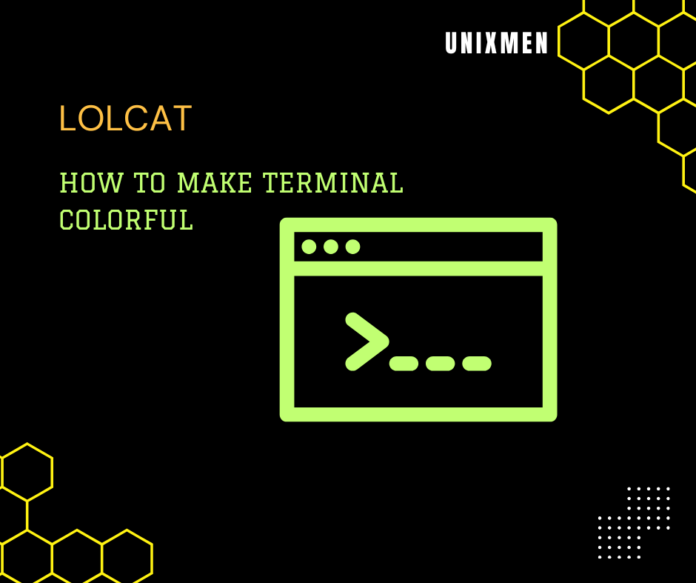

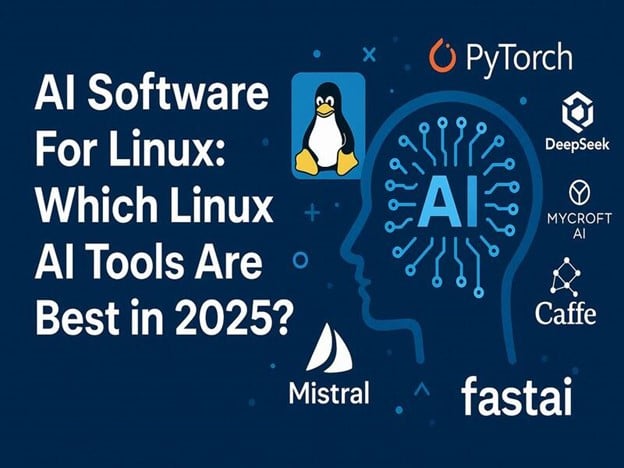
 AI Software For Linux: Which Linux AI Tools Are Best in 2025?
AI Software For Linux: Which Linux AI Tools Are Best in 2025? ✅ Pros
✅ Pros ✅ Pros
✅ Pros ✅ Pros
✅ Pros ✅ Pros
✅ Pros ✅ Pros
✅ Pros ✅ Pros
✅ Pros ✅ Pros
✅ Pros