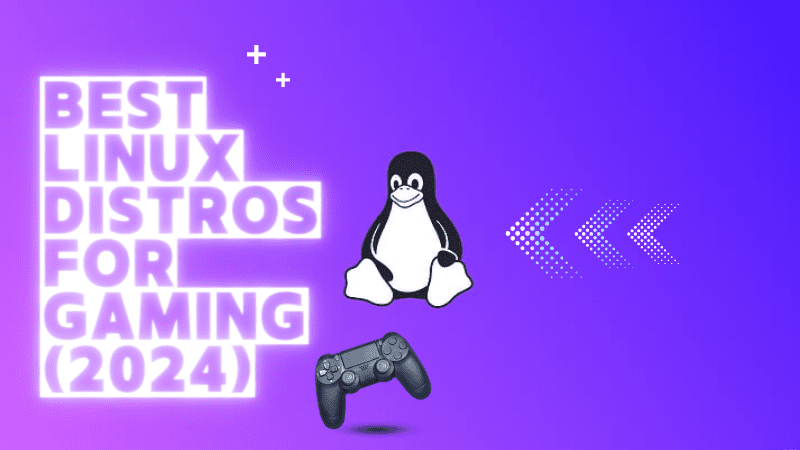
The average gamer doesn’t boot a Linux machine to enjoy a gaming session – because most Linux distros aren’t built to meet a gamer’s needs.
If you want to enjoy the newest, most-awaited games, there’s a chance that no Linux distros will run them. You may have difficulty finding the drivers and tools required to run video games on a Linux distribution.
That being said, Linux distros have become more compatible with Windows games recently. Tools like Wine have always been popular, but with the launch of Steam’s Proton, Linux users can enjoy many games without much hassle.
Interestingly, the increased use of Linux for gaming has led to the development of hundreds of native Linux games. In fact, as of 2021, 80% of the top games on Steam run smoothly on Linux!
But not all Linux distros support the latest graphics drivers and gaming libraries. To game on Linux, you must use a distro that either has these libraries and drivers out of the box or allows you to install them.
Here’s a shortlist of seven of the best Linux distros for gaming in 2024.
7 Best Distributions for Gaming in 2024
If you want to use a Linux distro as your daily driver and enjoy games on it, you must avoid installing lesser-known distros. Linux distros with large and active communities tend to offer fast support when you run into errors or other issues.
The best Linux distros for gaming are:
#1 Ubuntu
Ubuntu has always stood out as one of the most popular distros with its massive software repository and user-friendly interface.
It’s best known for the long-term support releases that many developers and web admins rely on. Since the distro is stable, Ubuntu is one of the best distros for gaming.
Besides, it receives updates continuously, allowing every gamer a safe and stable gaming experience. Ubuntu has one of the most active community forums of any Linux distro on the internet. The large and enthusiastic user base is always ready to help troubleshoot issues.
Moreover, since Ubuntu builds and implements GPU drivers and optimizations, you can be sure you get the maximum performance out of your dedicated hardware. Ubuntu is compatible with a wide range of hardware, so you won’t have trouble gaming on machines running this distro.
The best thing about Ubuntu is that you don’t need any technical expertise to play games on it. There is no need to type in complex commands on the terminal. You can use the beautiful interface and straightforward installation process to install and play video games.
#2 Pop!_OS
There’s a Linux distro for every type of user, and Pop!_OS was created by System76 specifically for gaming. The developers considered gamers’ requirements and preferences when building this OS.
What’s interesting is that this distro comes with a dedicated GPU switcher. So, this distro can quickly and smoothly switch between your machine’s dedicated graphics card and the integrated graphics card.
This feature allows the machine to optimize performance based on the task. Additionally, if you’re using a laptop, the feature helps you save battery life while utilizing the dedicated GPU optimally.
The distro features special drivers that are compatible with a range of hardware configurations and provide maximum performance.
The user interface is fast and simple, and many gaming tools come pre-installed on Pop!_OS, speeding up the setup process. The user interface is fully customizable, so you can give it the look you love the most.
Pop!_OS features a “game mode” that prioritizes gaming performance over all other functions of the machine. This way, you get the most out of your hardware, even though you’re running Linux.
#3 Manjaro
Manjaro works on x86, x64, and ARM architecture processors, so you can run it on practically any machine. Since Manjaro is built on the foundation of Arch Linux, the distro can extract the most performance out of hardware without compromising ease of use.
But what makes it great for gamers is the community-centric orientation of this distro. Thousands of user-generated packages are available in Manjaro’s Arch User Repository (AUR).
So, if you need software to play games, you don’t have to rely solely on official packages to run games. Access to the AUR gives users access to an extensive selection of utilities, genres, and games.
What’s interesting is that Manjaro isn’t as old as some of the distros on this list, yet it has an ecosystem that is more refined than most distros. Besides being optimized for performance, it features a graphical installation tool that makes it easy for new Linux users to set up the distro.
The distro follows a rolling release schedule, meaning software packages and updates are released frequently and installed automatically. Overall, Manjaro is a distro that gamers never regret installing.
#4 Fedora
If you’re an experienced Linux user and getting the latest updates and software is a priority, you cannot go wrong with choosing Fedora for gaming. Fedora’s developers are always on schedule with updates that help improve your machine’s performance while adding more features.
With its emphasis on innovation, Fedora often serves as a testing ground for new features and technologies that eventually trickle down to other distributions. This makes it an ideal choice for gamers eager to leverage the latest advancements in software.
Fedora’s commitment to security is unparalleled, with regular security updates and a proactive approach to addressing vulnerabilities. This ensures gamers enjoy their gaming sessions without worrying about compromising their system’s integrity.
In terms of gaming performance, Fedora provides excellent compatibility with a wide range of hardware configurations thanks to its extensive driver support and optimized system components.
Whether you have the latest gaming hardware or are running a modest setup, you can expect a smooth and responsive gaming experience with Fedora.
Overall, Fedora strikes an excellent balance between stability, security, and cutting-edge features, making it the perfect choice for gamers seeking a reliable and high-performance gaming platform.
#5 Garuda Linux
Garuda Linux comes with performance optimization utilities, allowing you to squeeze every bit of performance out of your hardware.
The distro also comes with some gaming tools pre-installed that allow you to experience smooth gameplay and enjoy excellent visuals.
Garuda Linux caters to users looking for a reliable Linux OS for desktop computing. It boasts stability enhancement tools that help the OS avoid crashes.
Additionally, Garuda is easy to customize fully. So you can give your desktop a look that best suits your style.
If your machine has the latest hardware and can pack a solid punch, install Garuda Linux to take your gaming experience to the next level.
#6 Linux Mint
One of the many things that makes Linux Mint a great choice for gamers is its user-friendly update manager. With it, you can easily set up your games to update according to your schedule and preferences.
So you never have to wait for updates to install when you’re ready to game!
The developers of Mint are known to go through updates with a fine-tooth comb before deploying them. The meticulous testing virtually guarantees you won’t have to deal with bugs or disruptions when you game.
Moreover, these updates improve the encryption and bolster the security features available on the distro. With Linux Mint installed, there is no need to worry about being vulnerable to hackers and security threats.
Linux Mint is quantifiably better than Ubuntu in some respects. For instance, Linux Mint comes with customizable themes, applets, and desklets. Though Ubuntu allows you to change the theme, it doesn’t offer as many customization options.
Plus, you can customize the distro right from the settings and don’t have to install tools like GNOME Tweak.
Interestingly, Linux Mint is offered in Long-Term Support releases, just like Ubuntu. However, Linux Mint’s LTS releases deliver five years of updates instead of the 3 years of updates that Ubuntu’s many flavors offer.
Of course, if you decide to install Linux Mint, you can also choose between MATE, Xfce, and the Cinnamon edition. Overall, Mint is a great choice for gamers who prioritize customizability.
#7 Kubuntu
Gamers with low-end hardware often worry whether their machine is powerful enough to run games. But, they should be worrying about whether the OS they use is lightweight enough to maximize the performance of the hardware.
And this is where Kubuntu comes in. It comes with a KDE Plasma desktop environment, which is quite lightweight and makes your machine super responsive and snappy.
This free, open-source distro based on Ubuntu has a resource usage optimization feature. So, when your machine runs a game, the other resource-hungry applications on your machine are not prioritized. This reduces the burden on the machine to provide a lag-free experience.
Kubuntu is highly customizable, lightweight, and stable, making it the right choice for any gamer who prefers Linux.
#8 SteamOS (Honorable Mention)
As the name suggests, SteamOS is Steam’s very own Linux distro that is based on Debian 8. It’s not an open-source project and isn’t meant to be installed by non-technical users.
Though we can’t say the distro makes games perform better or worse than other distros, if you need a distro for your dedicated living room gaming machine, installing SteamOS might be worth the effort.





