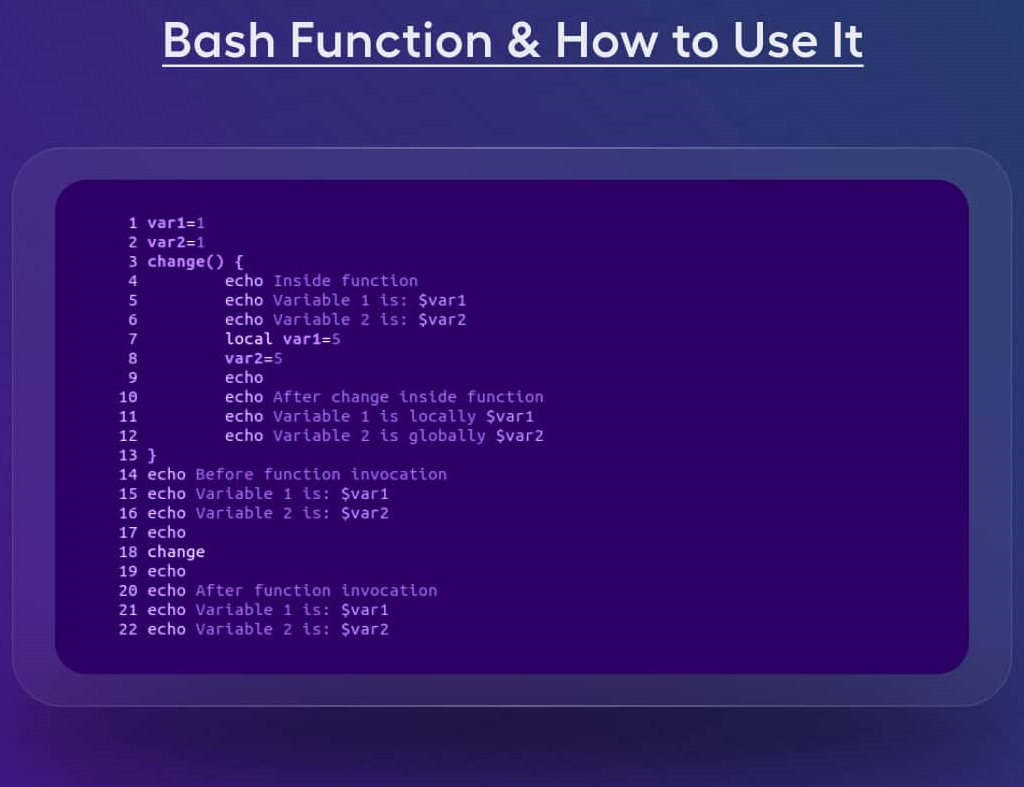
Functions are a powerful feature in bash scripting that allow you to encapsulate and reuse code. By breaking down your script into modular, self-contained functions, you can improve code organization, readability, and maintainability. This guide will explore the fundamentals of bash functions, including their syntax, usage, and best practices, empowering you to write more efficient and scalable shell scripts.
Defining Bash Functions
In bash, you define a function using the following syntax:

Alternatively, you can use the more concise syntax:

To invoke a function, simply use its name:
Functions can also accept arguments, which are accessed using the $1, $2, $3, etc. variables:

Returning Values from Functions Bash functions can return values using the return statement. The return value can be accessed using the $? variable:
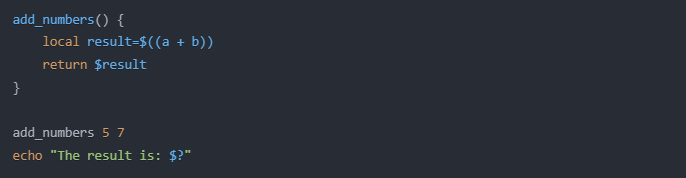
Note that bash functions do not have a true “return” value like in some programming languages. Instead, they use the exit status of the last command executed.
Function Scope and Variables By default, variables defined within a function are local to that function. To make a variable global, use the export keyword:

Best Practices for Bash Functions
- Use Meaningful Function Names: While you can name your function anything. For readability and comprehension, it is important to pick out names that clearly describe the function’s purpose.
- Keep Functions Focused: To enhance the functionality of the function, ensure that each function should perform a single, well-defined task.
- Use Local Variables: Declare local variables within the function to avoid naming conflicts.
- Handle Errors Gracefully: Use the return statement to indicate function success or failure.
- Document Functions: Add comments to explain the function’s purpose, parameters, and return values.
- Test Functions Independently: Ensure each function works correctly on its own.
- Leverage Recursion: Use recursive functions for tasks that can be broken down into smaller, self-similar parts.
- Use Function Libraries: Organize commonly used functions in separate files for easy inclusion.
Advanced Function Techniques
- Function Parameters: Pass arguments to functions using the $1, $2, etc. variables.
- Function Return Values: Use the return statement or output values for functions to return data.
- Function Recursion: Call a function from within itself to solve complex problems.
- Function Composition: Combine multiple functions to create more complex functionality.
- Function Libraries: Store reusable functions in separate files for easy inclusion in scripts.
Why Do Bash Functions Matter? Functions in bash scripting are essential for several reasons:
- Code Reuse: Functions allow you to write code once and reuse it throughout your scripts.
- Modularity: Functions promote a modular design, making your scripts more organized and maintainable.
- Readability: Well-named functions improve the readability and understanding of your scripts.
- Testability: Functions can be tested independently, making it easier to debug and validate your code.
- Scalability: As your scripts grow in complexity, functions help you manage that complexity.
By mastering the use of bash functions, you’ll be able to create more robust, flexible, and scalable shell scripts that are easier to develop, maintain, and extend over time.
Related Articles
https://linuxize.com/post/bash-functions
https://ryanstutorials.net/bash-scripting-tutorial/bash-functions.php
More Articles from Unixmen





