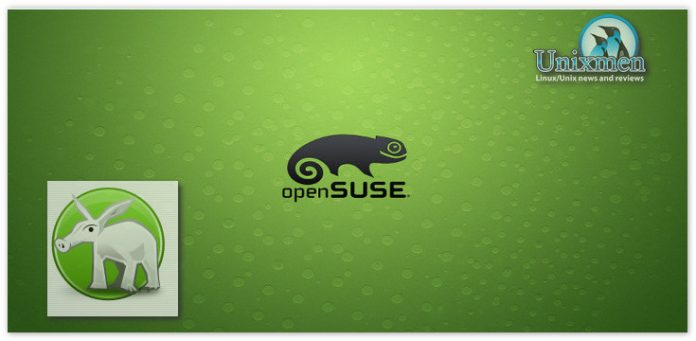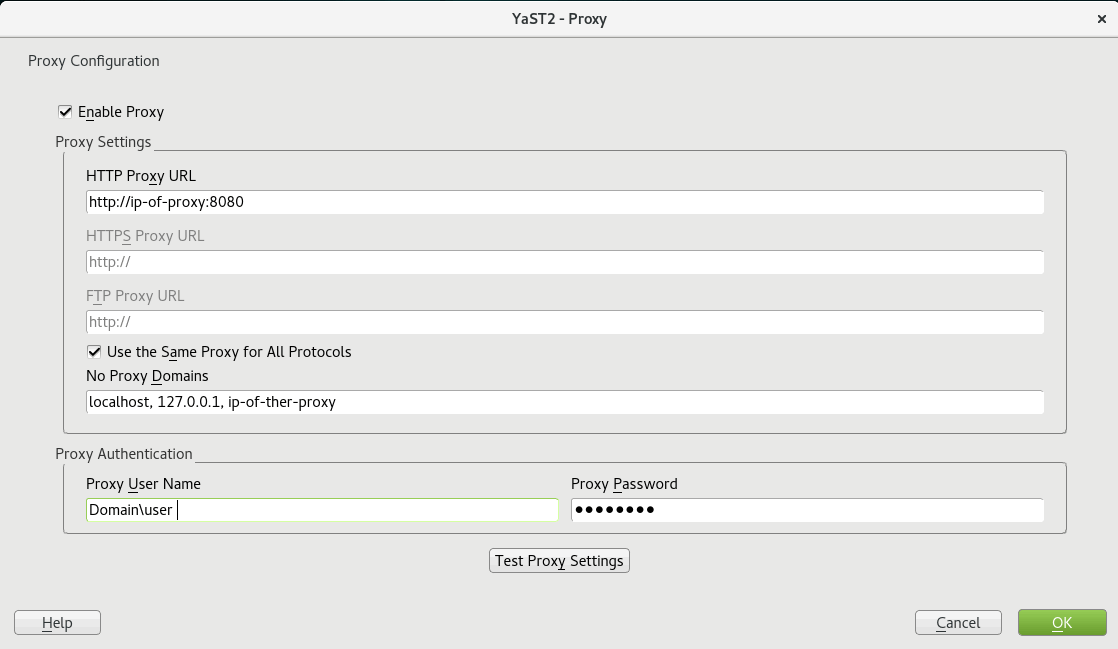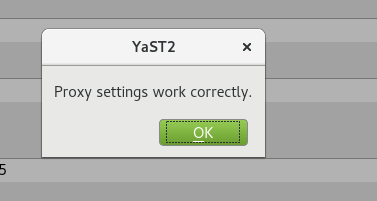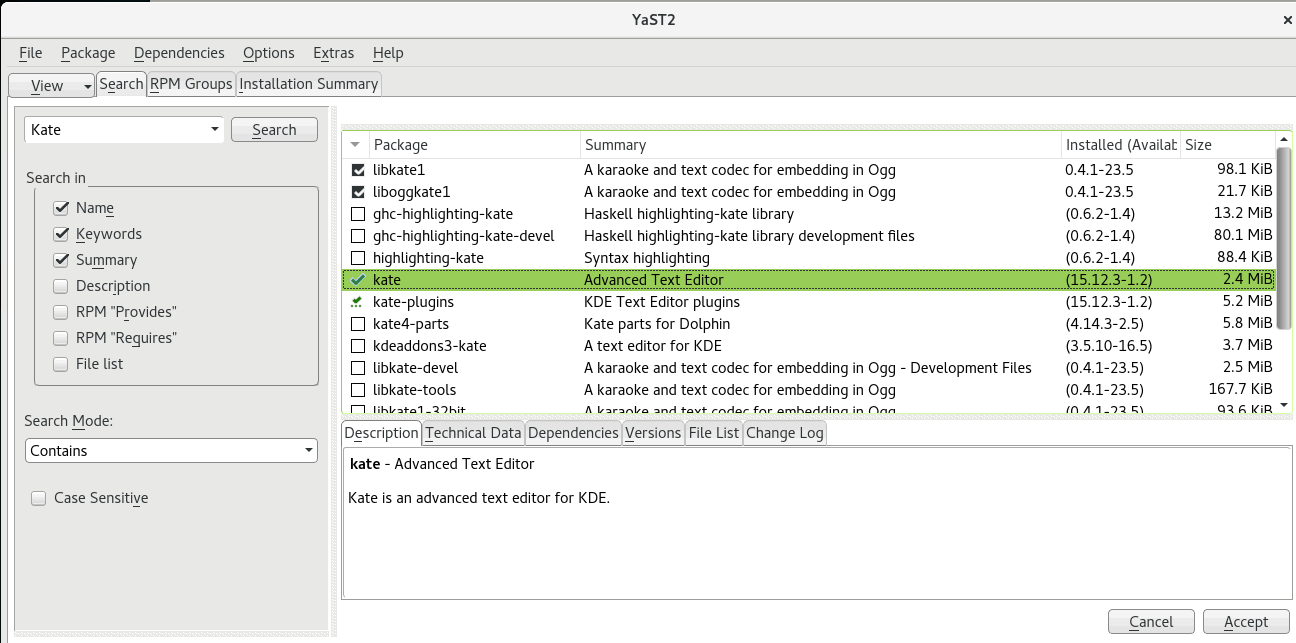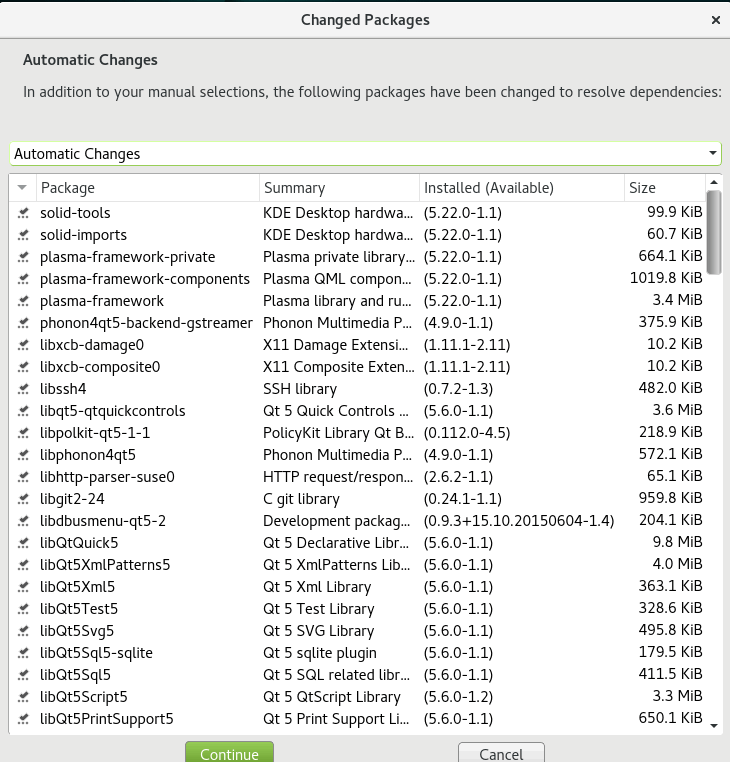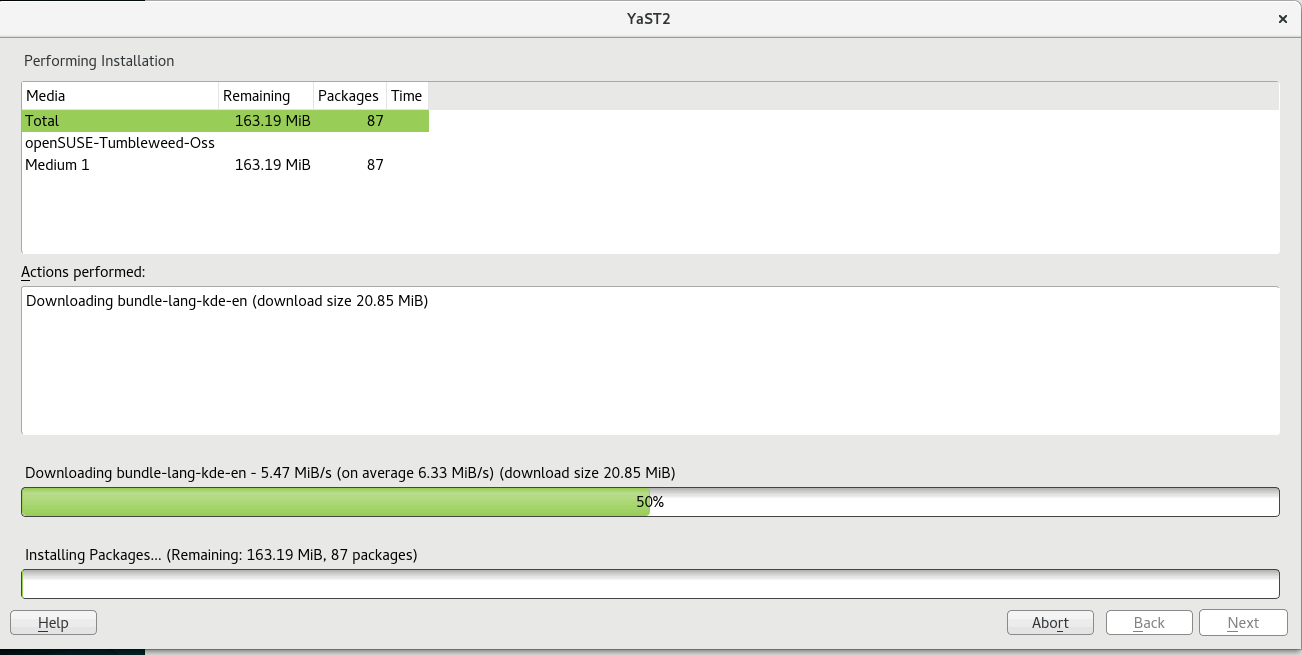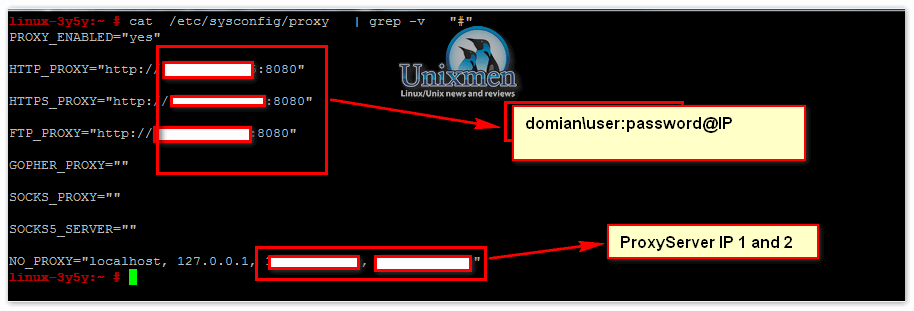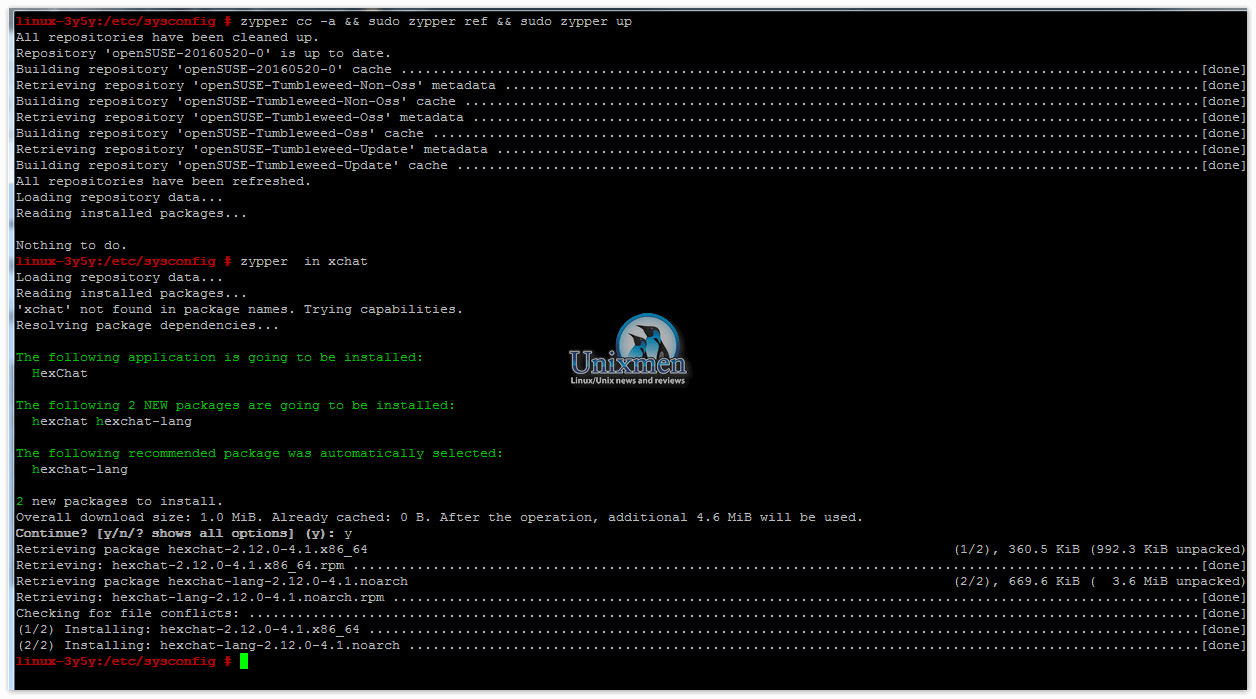I was just fighting last day to make this configuration working. how to fix that in organizations like companies or schools to make zypper commands working fine . This small article should be very useful to use for people that are behind proxy
let show you how to fix Opensuse package manager behind proxy
I: From GUI
Open Search and find yast control manager > proxy
root password is need to make any change of this configuration
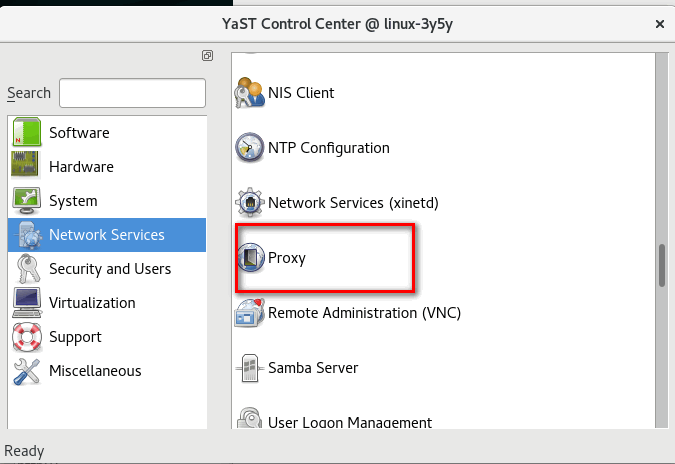
Please Enable the proxy .
Put the hostname or IP followed by :port number.
Use the same proxy for all protocols .
Non user proxy to connect to same proxy and to local machine
If the proxy needs an identification put put Domain\user password . else leave it empty
Before to accept and go OK . please check the proxy settings from (Test Proxy Settings)
Check if you are able some packages
Open YaST2 Software manager . find an package in my example is Kate text manager in KDE
Install needs some extra dependencies
II- Configure the proxy From the command prompt is too Easy
Please make your proxy config file /etc/sysconfig/proxy like this :
Now refresh and install ( no restart is needed)
You are done ,
Please note this solution is fully tested in an closed network with proxy who needs identifications with Windows Domain ldap password.
Please enjoy and let us know if any help still needed.