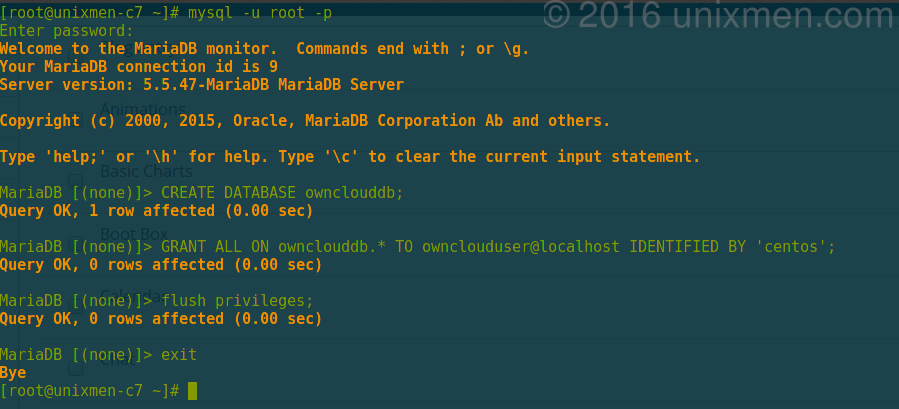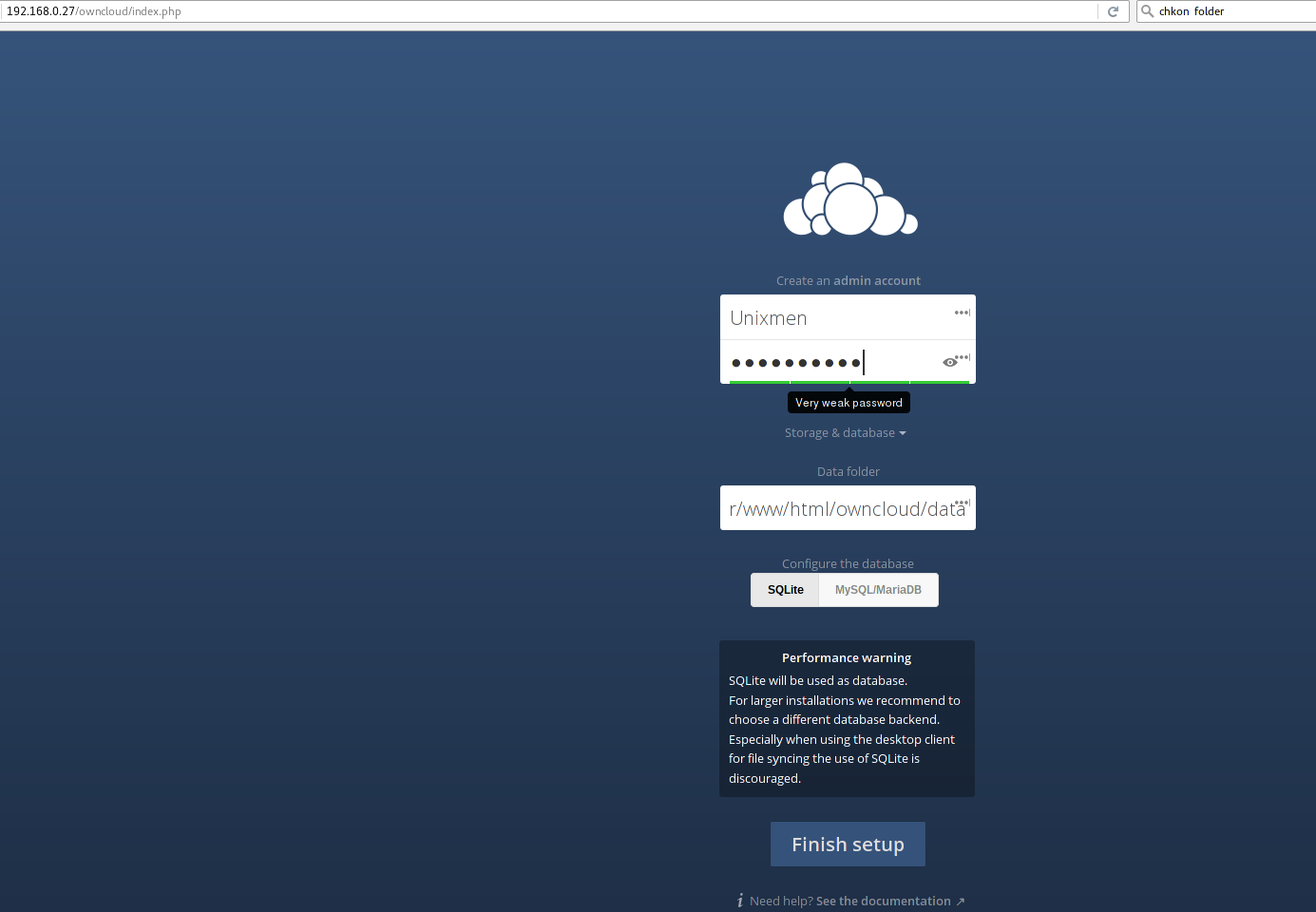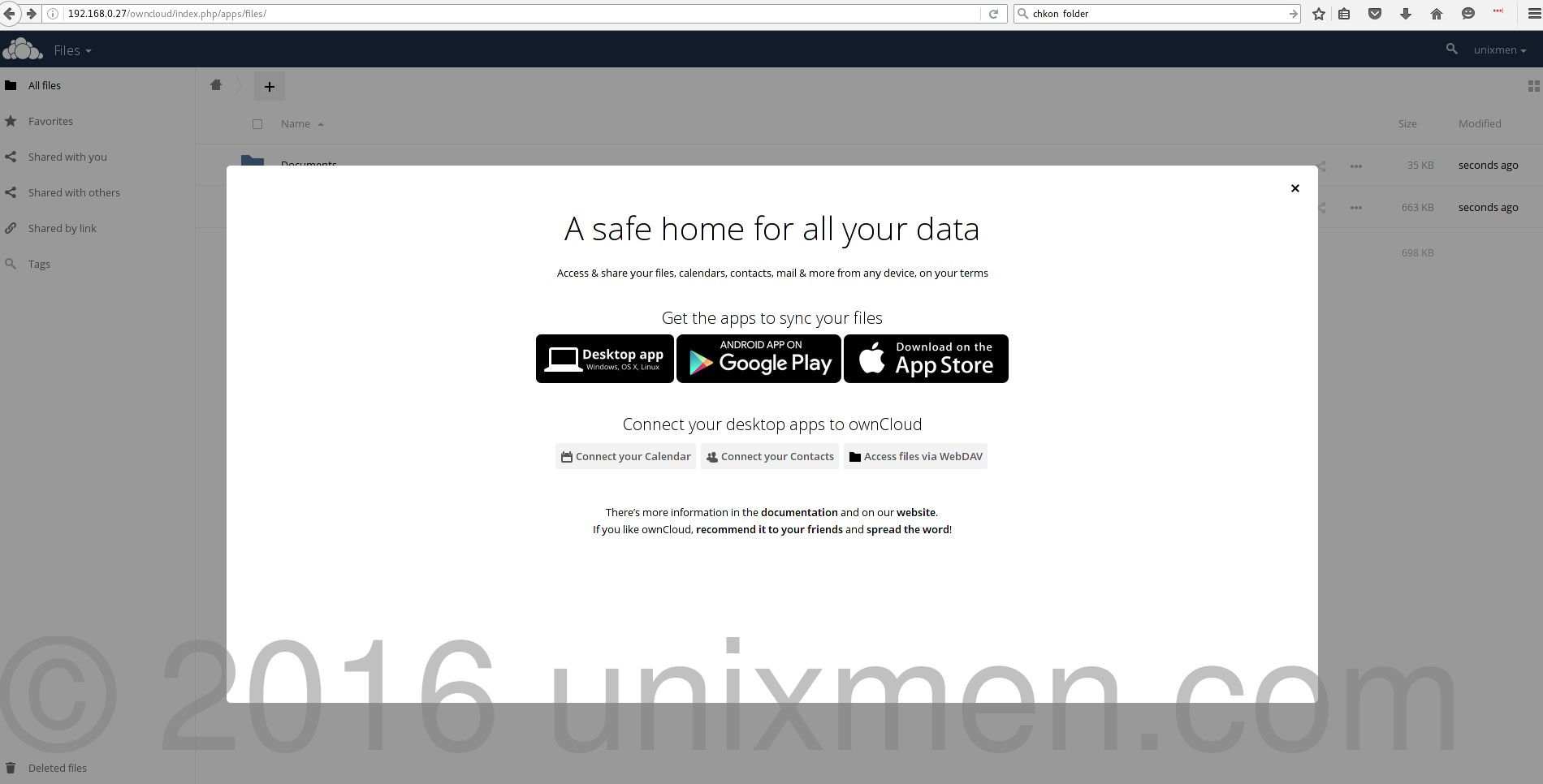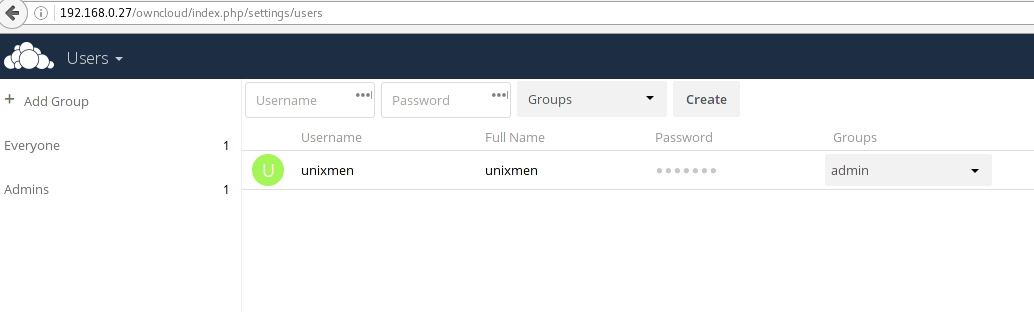What is ownCloud
OwnCloud is a way to store your data in a secure manner and keep it under your control. You can imagine ownCloud like Dropbox where you can upload all kinds of Media files/ of documents. But still different from from Dropbox in the way ownCloud in Free and Open-source Application.
Your data still accessible from everywhere through Internet devices like Computers tablets and mobiles
Version 9.0.0
Major new ownCloud release, more info announcement and upgrading blogs. Summary:
- New: Comments on files
- New: Tags for files
- New: Notifications (separate from Activity feed)
- New: (Federation) Auto-complete of user names
- New: (Federation) Trusted Servers
- New: Code signing, checked when updating or installing core and apps
- New: Stand-alone updater for more reliable upgrading
- Improved sharing behavior and performance
- New External Storage API’s for improved scalability
- Calendar and Contacts App were rewritten. The CalDAV and CardDAV backends are now part of the core
- Security hardening
- ownCloud API work to improve scalability
- Many small improvements
What IS NEW FOR THE ADMINS:
*Split Linux packaging, dividing ownCloud and dependencies into two separate packages (Preferred Linux Installation Method)
* Separate encryption for home storage and remote storage; you may encrypt remote storage without encrypting local storage. (Encryption Configuration)
* New commands to transfer files from one user to another. (Transferring Files to Another User)
*Streamlined Federation sharing with user and group name auto-fill. See (Creating a new Federation Share (9.0+ only))
*Configurable password reset URL. See (Resetting a User Password)
*Command-line options added to the Updater app. (Upgrading ownCloud with the Updater App)
*Many new occ commands. (Using the occ Command)
*Admin option to enable and disable sharing on external storage mountpoints. (Mount Options)
*New occ commands for migrating contacts and calendars from 8.2, if auto-migration during upgrade fails, and new commands for creating address books and calendars (Dav Commands)
*New optional second name attributes in the LDAP app, so that user names appear as User Foo (optional 2nd attribute) (Directory Settings)
Download: ownCloud-9.0.0.tar.bz2 or ownCloud-9.0.0.zip
How to install ownCloud on centos7
Be sure that you have the basic requirements for ownCloud 9.0:
- A Linux or BSD server (You can install it on Mac OS X but less tested)
- MySQL 5.5 + / MariaDB 10.x
- PHP 5.4 + or 7 (!)
- Apache 2.2 +
Linux Supported Systems
- CenOS 7 (CentOS 6: Files only)
- Debian 8 (Debian 7: Files only)
- RHEL 7 (RHEL 6: Files only)
- SLES 12 (openSUSE 13.2, Leap: Files only)
- Ubuntu 14.04, 15.10 (12.04 + 14.10: Files only)
Way1:
Using the package management
RHEL /Centos 7 ownCloud
cd /etc/yum.repo.d/
Run the following shell commands as root to trust the repository. # rpm --import https://download.owncloud.org/download/repositories/9.0/RHEL_7/repodata/repomd.xml.key Run the following shell commands as root to add the repository and install from there. # wget http://download.owncloud.org/download/repositories/9.0/RHEL_7/ce:9.0.repo -O /etc/yum.repos.d/ce:9.0.repo # yum clean expire-cache # yum install owncloud-files
i dont like this personally. you dont know where to find the files. Also, you dont know what is happening in the back-end
WAY2:
First Step install LAMP in centos7 please use the bellow Link
http://unixmen.com/install-lamp-server-apache-mariadb-php-centosrhelscientific-linux-7/
Maybe you need some extra PHp extension
# yum install php-mysql php-json php-xml php-mbstring php-zip php-gd curl php-curl php-pdo
Create ownCloud database
Switch to your apache root folder and download ownCloud latest version
Goto to Apache root document folder and download the latest version of ownCloud.
# yum install wget # wget https://download.owncloud.org/community/owncloud-9.0.0.tar.bz2
Switch to your apache root folder and download ownCloud latest version
Extract the tar package using the command:
# tar xvf owncloud-9.0.0.tar.bz2
Move the extracted folder to your apache root folder (i.e /var/www/html/)
# mv owncloud/ /var/www/html/
Set the ownership and permissions to the following folders:
# chown -R apache:apache /var/www/html/owncloud/ # chmod 777 /var/www/html/owncloud/config/
Configure SElinux
You need this
# yum -y install policycoreutils-python
Then
# semanage fcontext -a -t httpd_sys_rw_content_t '/var/www/html/owncloud/data' # restorecon '/var/www/html/owncloud/data' # semanage fcontext -a -t httpd_sys_rw_content_t '/var/www/html/owncloud/config' # restorecon '/var/www/html/owncloud/config' # semanage fcontext -a -t httpd_sys_rw_content_t '/var/www/html/owncloud/apps' # restorecon '/var/www/html/owncloud/apps'
If your are using customized policeis don’t forget to give hhtp servers acces to the following
/var/www/html/owncloud/data /var/www/html/owncloud/config /var/www/html/owncloud/app
IF still it doesnt work work for you, please deactivate selinux temporarily with setenforce 0
Now open the browser http://ip/owncloud
How to add users
Adding user is easy from gui you can even create also groups related
ownCloud Clients
From centos/Redhat
# cd /etc/yum.repos.d/ # wget http://download.opensuse.org/repositories/isv:ownCloud:desktop/RHEL_7/isv:ownCloud:desktop.repo # yum install owncloud-client
# echo 'deb http://download.opensuse.org/repositories/isv:/ownCloud:/desktop/Debian_8.0/ /' >> /etc/apt/sources.list.d/owncloud-client.list # apt-get update # apt-get installowncloud-client<span class="pre">build-dep</span>
# sudo sh -c "echo 'deb http://download.opensuse.org/repositories/isv:/ownCloud:/desktop/Ubuntu_15.10/ /' >> /etc/apt/sources.list.d/owncloud-client.list" # sudo apt-get update # sudo apt-get install owncloud-client
How to Upgrade Your ownCloud Server?
use the Linux package manager
Before to start any update upgrade of change. an recent full backup is highly recommended
owncloud communities are advising to upgrade your server regularly and without skipping point releases and major release to avoid any risk of errors
Upgarde from packages (yum/apt)
That mean you use the normal Linux package management tools like yum apt-get update /upgrade
you can use this way is you owncloud installed installed thru yum or apt
apt-get update && apt-get upgrade
yum update
Use the ownCloud Updated app
The owncloud use its own special command (occ) to manager many operations inside the product.
Ubununtu /Debian
# sudo -u www-data php occ upgrade
Centos/redhat
# sudo -u apache php occ upgrade
Cheers!!