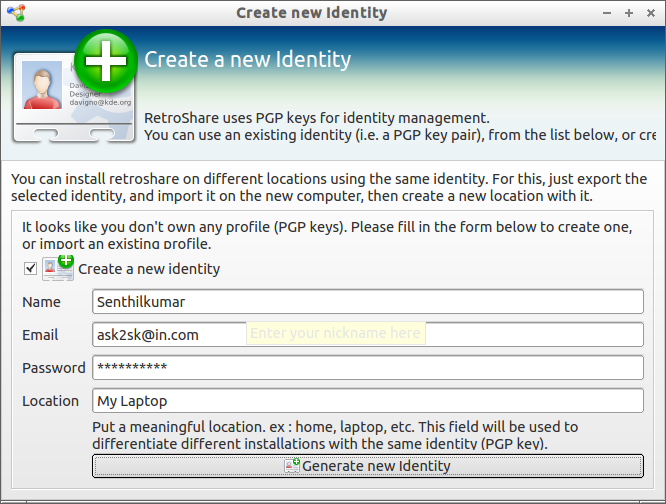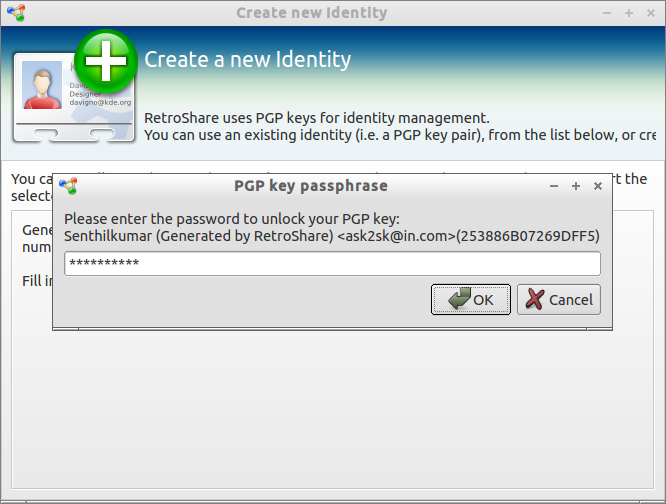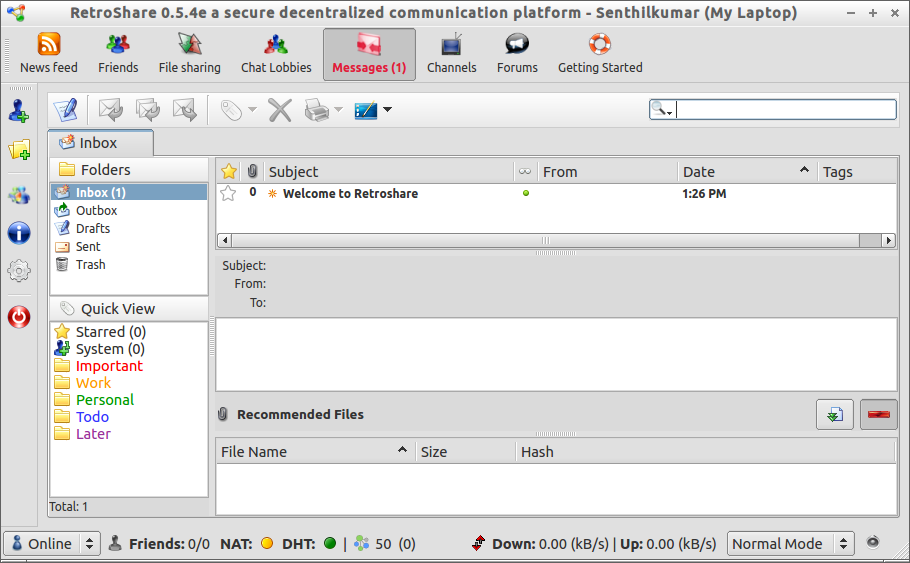Retroshare is the next generation of peer to peer sharing networks. Unlike classic peer to peer software, it only connects to trusted friends and not just anyone.
The problem with existing filesharing networks is that you have no control over who you share information with. I don’t want to share with the whole wide world, but I would love to share stuff with my friends. But this is not easy to do, safely and securely, over the Internet.
Retroshare is basically a platform that establishes encrypted connections between authenticated friends. This connection is used for various communication services and file sharing. It is independent of any corporate system or central servers, all data is only sent to friends and in some cases relayed by them to their friends, making Retroshare a decentralized Social Sharing Network designed For the People. Encrypted communication, ensures that all shared information is only known to you and your friends.
Install Retroshare on Ubuntu
Download the latest version of Retroshare here. It is available for all platforms such as Windows, Linux and Mac OS.
In Ubuntu, Add the following PPA to install Retroshare:
sk@sk:~$ sudo add-apt-repository ppa:csoler-users/retroshare
Now install Retroshare:
sk@sk:~$ sudo apt-get update sk@sk:~$ sudo apt-get install retroshare
Now launch it from the Dash or Menu in your Ubuntu systems.
First you need to create your identity. Enter your name, email (optional), password and location. Click Generate new identity.
Now it will ask the password again to unlock PGP key. Enter the password and click OK.
This is how my Retroshare page looks.
That’s it. Start adding your friends. You can securely communicate, share files and send mails to them with no cost.