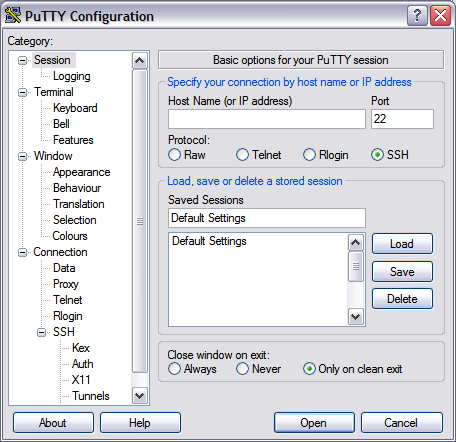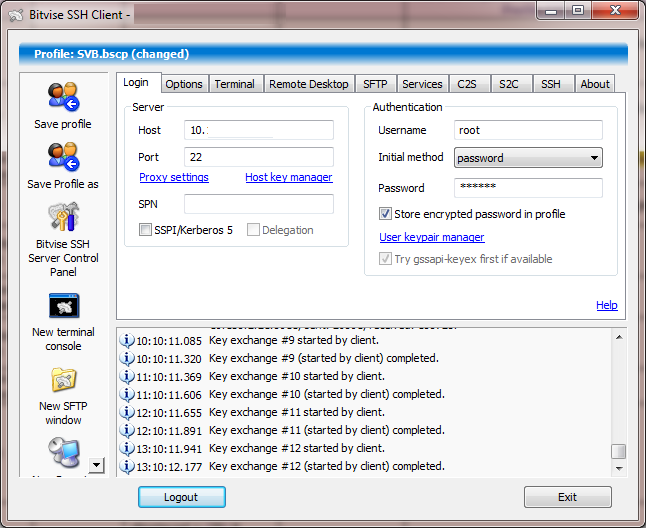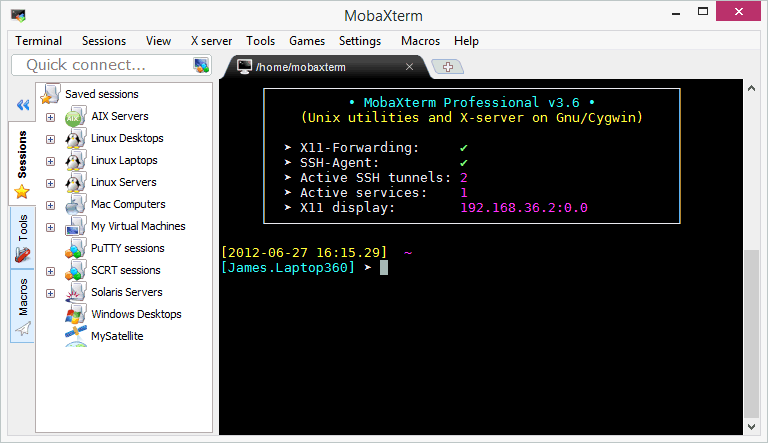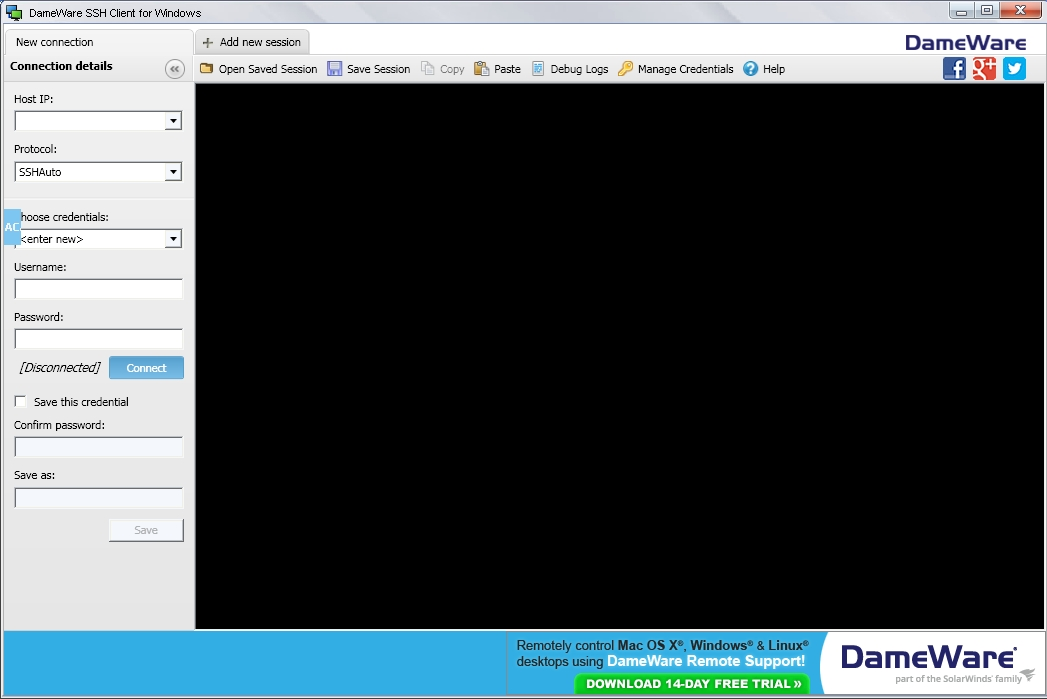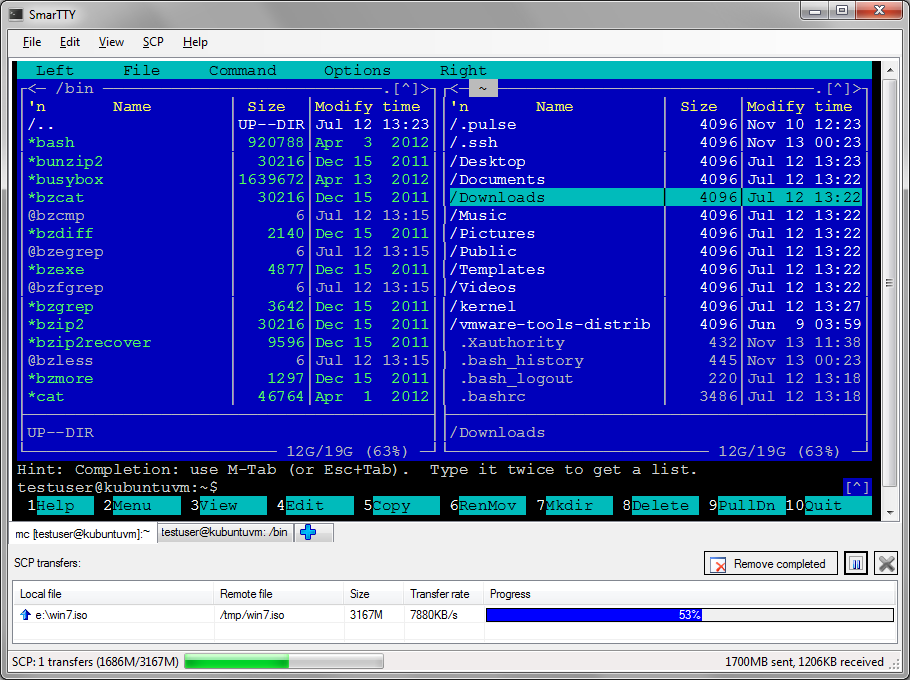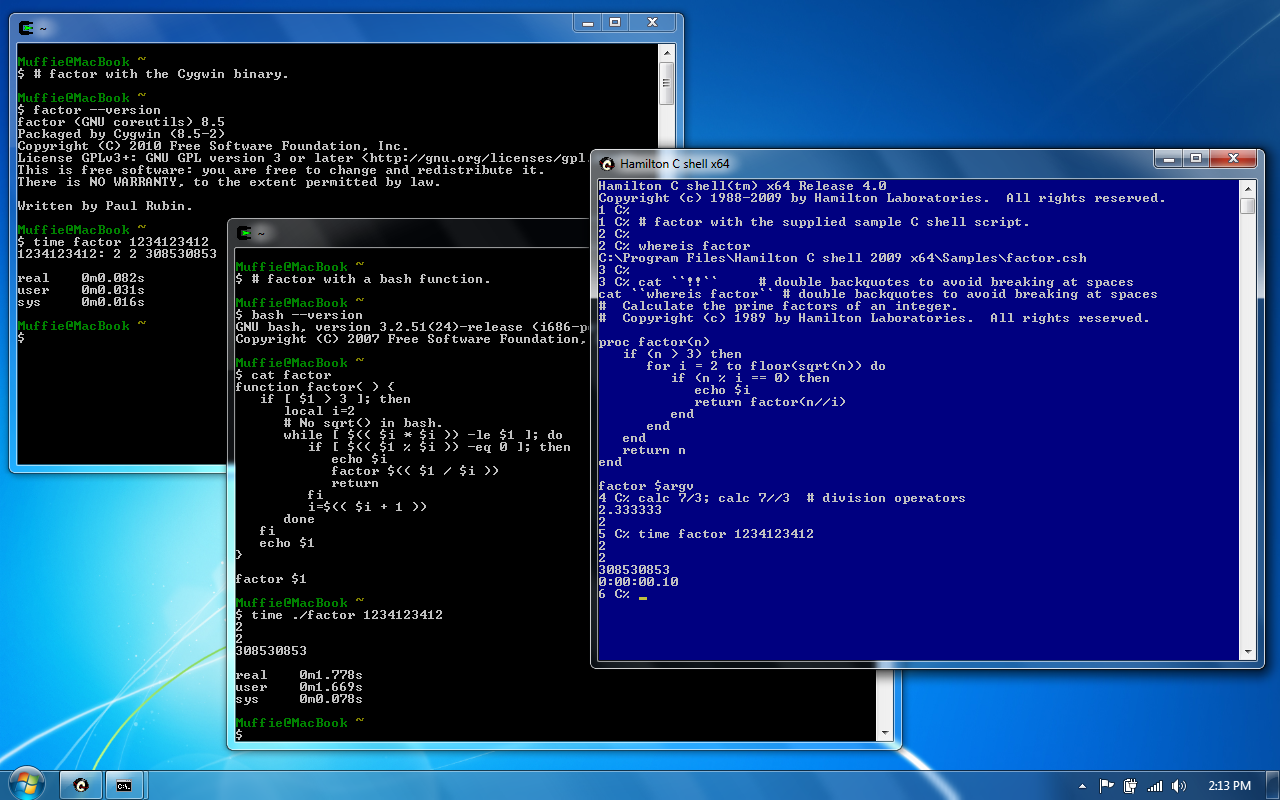You have Windows as operating system and you need to connect to Linux server to transfer files from Linux to Windows and inversely. So you need to have Secure Shell known as SSH. In fact, SSH is a network protocol which enables you to connect to Linux and Unix servers over the network. It uses public key cryptography to authenticate the remote computer. You can use SSH by several ways, either by using it automatically or by using a password authentication to log in.
This article provides a list of SSH clients let you to connect SSH to your Linux servers.
let’s start.
PuTTY
PuTTY is the most famous SSH and telnet client, developed originally by Simon Tatham for the Windows platform. PuTTY is open source software that is available with source code and is developed and supported by a group of volunteers.
Putty is very easy to install and to use.You don’t usually need to change most of the configuration options. To start the simplest kind of session, all you need to do is to enter a few basic parameters.You can download PuTTY here
Bitvise SSH Client
Bitvise SSH Client is an SSH and SFTP client for Windows. It is developed and supported professionally by Bitvise. The SSH Client is robust, easy to install, easy to use. Bitvise SSH Client is a feature-rich graphical SSH/SFTP client for windows and allow you dynamic port forwarding through an integrated proxy with auto-reconnecting capability.
Bitvise SSH Client is free for personal use, as well as for individual commercial use inside organizations. You can download Bitvise SSH Client here.
MobaXterm
MobaXterm is your ultimate toolbox for remote computing. In a single Windows application, it provides loads of functions that are tailored for programmers, webmasters, IT administrators and pretty much all users who need to handle their remote jobs in a more simple fashion.
MobaXterm provides all the important remote network tools (SSH, X11, RDP, VNC, FTP, MOSH, …) and Unix commands (bash, ls, cat, sed, grep, awk, rsync, …) to Windows desktop, in a single portable exe file which works out of the box. MobaXterm is free for personal use. You can download MobaXterm from here.
DameWare SSH
I think that DameWare SSH is the best free ssh client.
This free tool is a terminal emulator that lets you make multiple telnet and SSH connections from one easy-to-use console.
- Manage multiple sessions from one console with a tabbed interface
- Save favorite sessions within the Windows file system
- Access multiple sets of saved credentials for easy log-in to different devices
- Connect to computers and devices using telnet, SSH1, and SSH2 protocols
You can download DameWare SSH from this link.
SmarTTY
SmarTTY is a free multi-tabbed SSH client that supports copying files and directories with SCP on-the-fly.
Most SSH servers support up to 10 sub-sessions per connection. SmarTTY makes the best of it: no annoying multiple windows, no need to relogin, just open a new tab and go!
Cygwin
Cygwin is a large collection of GNU and Open Source tools which provide functionality similar to a Linux distribution on Windows.
Cygwin consists of a Unix system call emulation library, cygwin1.dll, together with a vast set of GNU and other free software applications organized into a large number of optional packages. Among these packages are high-quality compilers and other software development tools, an X11 server, a complete X11 development toolkit, GNU emacs, TeX and LaTeX, OpenSSH (client and server), and much more, including everything needed to compile and use PhysioToolkit software under MS-Windows.
After reading our article, which is your favorite SSH client? You can leave a comment describing your favorite system and the reasons of your choice. And of course if there is another SSH client doesn’t appear in this article, you can help us to add it.