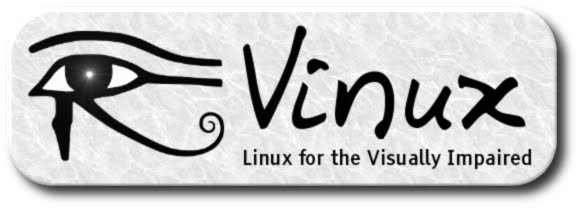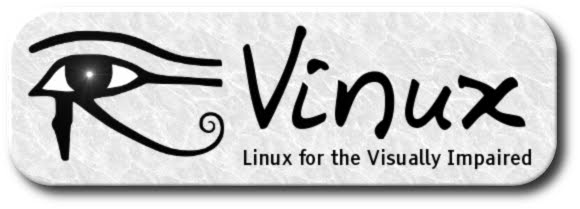GNU/Linux is the greatest global and collaborative effort in the history of computers. Everyone should be able to use it, and to help in the development of it no matter what disabilities or special abilities one has. This week we talk with Mobeen Iqbal from Vinux Project, who gives us an insight on how a distribution for the visual impaired is developed and loved by its users. Enjoy!
Tell us a few things about you, and what exactly you do for Vinux Project.
My name is Mobeen Iqbal, though most people call me Mo. Since Vinux began, I have been in charge of website maintenance, as well as producing our USB and Virtualised windows editions of the operating system. I also contribute to documentation as much as I can. Last year, our project founder and leader Tony Sales had to step down due to personal reasons and I took on management of the project.
How and why did Vinux came in to existence? Had this something to do with the low quality, or the half-completeness of the then available accessibility Tools?
Vinux was initially born out of a frustration with the default accessibility support provided by mainstream Linux distributions such as Ubuntu, Fedora and OpenSuse. Although all three of these distributions did provide the Orca Screen-Reader/Magnifier, it was not configured to start automatically, its performance was poor and many vital applications were still inaccessible.
This meant that a visually impaired user could only really use these distributions if they knew how to start and/or configure Orca already, even if they got it working it was very unresponsive and unstable, and they had to be comfortable using the terminal/command line to get most administrative tasks done. This effectively meant that these distributions were all but inaccessible to any visually impaired user who was new to Linux, and even if they got it working the performance was so poor that they would undoubtedly run scuttling back to Windows with their tails between their legs.
Tony decided that the only rational response to this was to create a customised version of a Linux distribution that provided pre-configured accessibility packages by default, thus making it as simple as possible for visually impaired users to try Linux for themselves. He decided to build the first version of Vinux based on Ubuntu 8.10 Intrepid Ibex. This was the obvious choice as it had very good hardware support; a wide range of accessibility packages in its repositories, and it could easily be remastered using the Remastersys Backup tool. Although it was very simple to pre-configure the accessibility software and get the administrative applications working with Orca, it was impossible to get the speech responsive or stable enough using Speech-Dispatcher with PulseAudio. In reality Orca responded very slowly and often crashed for no apparent reason. So for this reason the second version of Vinux was based on Debian Lenny 5.0 which used Alsa sound rather than PulseAudio. This allowed us to offer very responsive and stable speech support, as well as introducing Speakup and CLI versions of Vinux.
However, in order to gain the improvements in accessibility we had to sacrifice the superior hardware compatibility provided by Ubuntu. Inevitably this caused problems for many users, so it seemed we would have to reluctantly choose between accessibility and hardware compatibility. Fortunately, we did not have to make the difficult decision between the two. This is largely thanks to Bill Cox who managed to solve the PulseAudio and Speech-Dispatcher sound system related latency/stability problems in Ubuntu, insuring that we could base future releases on Ubuntu and not have to make any sacrifices. Bill Cox also provided the work around solution of using pulseaudio in system mode and configured Vinux to have the speakup console screen reader, and the main orca screen reader working a long side each other. This allowed the novice or Windows indoctrinated user to experiment in the console command line only environment we provide as an alternative. It is planned that in Vinux 4.x this capability will be implemented in a more robust, secure, proper manner. Also, there was a need for distributions to take notice of accessibility.
While Canonical have their accessibility team, the accessibility changes sometimes don’t make it upstream to the main Ubuntu distribution or if they do, can take a while. Vinux provides developers with an environment to test accessibility patches, improve application accessibility, and allows developers to work with us to create an excellent accessible product instead of waiting months for their patches and changes to be made available. We are extremely honoured to have Luke Yelavich, head of accessibility at Canonical working on Vinux. He is our Lead Tech and works on Vinux in his spare time. Accessibility changes made are implemented instantly in Vinux whereas it can take a while for changes to be submitted upstream to Ubuntu Core. This also allows us to offer an accessible derivative of Ubuntu. While Ubuntu can be used out of the box with speech, the end user still has to enable and configure options for accessibility manually.
What kind of special accessibility software comes with Vinux?
By default, Vinux provides two screen-readers, two full-screen magnifiers, global font-size and colour changing facilities, as well as support for USB Braille displays.
When you boot the live CD which will allow you to try Vinux fully before you install it, you will be greeted by the Orca screen-reader/magnifier which enables you to navigate the graphical Gnome desktop using keyboard commands, as well as providing full screen-magnification if required. For those who prefer to work in a simple text based console there is the Speakup screen-reader. A second full-screen magnifier is provided by the Compiz Window Manager, which uses 3D technology to allow you to magnify and navigate the whole screen using the mouse, or move a resizable virtual magnifying glass around the screen. The Gnome Desktop Manager itself provides you with global key bindings to change the font size and/or the colour scheme on the fly. Finally, Brltty provides Grade 1/2 Braille output via the Orca screen-reader. By default all of the screen-readers use the same ESpeak Speech Synthesizer via Speech-Dispatcher which provides a seamless experience for the user when switching from one screen-reader to another.
If you have used Ubuntu before, the first thing you will notice about Vinux is that layout of the desktop and the selection of packages provided by default is very different to its parent distribution. There are several reasons for this. Firstly, in order to fit all of the accessibility software on the live CD we have had to remove some applications. Most of the software we removed was inaccessible anyway, but we also had to remove Open Office and Evolution as they were just too big to fit on the CD. As a compromise, these can easily be re-installed once you have installed Vinux to your hard drive using our new Easy Install scripts. These enable you to install whole suites of applications by simply clicking on a desktop icon or launching them from the System Tools menu. Please note that some of these applications suites are only accessible using magnification and those therefore only appear in the System Tools menu, not on the desktop. You can also download our DVD releases which include all applications that can be installed using the easy install scripts.
Secondly, we have replaced some of the default Ubuntu packages with more accessible counterparts e.g. we have replaced Ubuntu Software Centre with the Gnome Application Installer. We have also added many other useful accessible tools which are not included in Ubuntu by default including: BareFTP (FTP Client), Bluefish (HTML Editor), Ceni (Network Manager) File Backup Manager, Gespeaker (Text To Wav), Gparted (Partition Editor), Gwget (Download Manager), PCManFM (Fast File Manager), Remastersys (Create Live CD), Root File Browser, Smuxi (IRC Client), Sound Converter and Thunderbird (E-Mail Client). We have also provided a small selection of useful text-based tools including: Alpine (E-Mail Client), Irssi (IRC Client), Lynx (Web Browser), MC (File Manager), Partimage (Copy & Restore Partitions), Pdmenu (Package Menu) and Testdisk (File Recovery Tool).
Finally, we changed the layout of the Gnome Desktop in order to make it more accessible and easier to use. We removed the top panel, made the bottom panel bigger and replaced the default Ubuntu menus with a single Gnome Main Menu. We then replaced the default background with a much darker one and increased the default font size to 12 Bold.
How does Vinux compare to commercial accessibility software?
Vinux is a perfectly viable solution when compared to commercially available software. The Orca screen reader is improving all the time. QT applications are being made accessible; previously choices were limited when it came to applications as QT applications were not accessible.
Most users do not have funds to purchase expensive software. A Windows based computer could cost in excess of £300 ($400) brand new without the extras office, screen reader etc. Vinux is totally free because it is based on open source software. Therefore, if a user decides to buy a computer with no operating system for £200 ($300), they do not have to worry about extra licensing fees for windows, then extra fees for office, then for screen access solutions, the list goes on. Most software is freely available for Vinux. Very inexpensive multi-lingual speech synthesisers are available if users do not like the ESpeak voice. Office software is free and accessible, and offers format compatibility with Microsoft office products.
The software we install is accessible; users do not have to pay extra for other accessible solutions. Plenty of applications are available for common tasks and then some. You have a choice of trying freely available software programs until one works for you, without the worry of paying for the application when you find one that is suitable. You can also run Windows inside Vinux if you have a licensed copy, eliminating the need to restart and switch to Windows. Finally, Vinux is backed by a very friendly and helpful community. We are working constantly behind the scenes to improve our documentation and general user experience.
You can contact us via our website, IRC, Voice chat, facebook, twitter or our mailing lists. People are always on hand on the mailing lists to answer any questions people may have, and we also offer remote support to fix any problems people are having with their machines. Did we mention this is all for free?
Are there any visually impaired developers in your team, or do you perform any testing with visually impaired people to determine whether you are doing things the right way or not?
Ever since Vinux began, our user base has consisted chiefly of visually impaired users. We are constantly listening to feedback from our users to improve Vinux. We have testing cycles before every release to iron out any bugs people may find.
Our core development team consists of a mix of visually impaired and sighted developers. We have 3 main developers my self, Rob Whyte head of development and Luke Yelavich Lead Tech that are in charge of development. We also have a documentation team, a PR team, a visual development team, a testing team and a team in charge of packaging. Each team has a leader with various contributors from our user community. There are 8 core developers in total, as well as other individuals from our user community that provide support and contribute when they can. We welcome contributions from anyone, when we are contacted by someone offering programming talent in a particular language, we do our best to allocate tasks accordingly to utilise the persons offered time in the best possible way.
Are there any institutions or special schools that you know of, or get feedback from, that use Vinux?
Over the last few years, we have heard from various organisations based around the world. We are not sure how many organisations are using Vinux at this time, as many of them were trialling Vinux with their users. We have not heard for definite if they are using Vinux throughout their organisation or not. We are hoping that more institutions do adopt Vinux as we continue to improve.
What desktop environment would you say is the best in terms of accessibility?
The following is a comment from Luke Yelavich, our lead tech.
There is no single desktop environment that is 100% accessible. The older GNOME 2 desktop environment in its latter years was certainly considered the most accessible, even though it wasn’t completely accessible. As such many users prefer to stick with what they know. However, progress moves us forward, and the GNOME 2 style desktop is no longer being maintained, so while users may still be able to use a variant of that environment in the classic GNOME 3 interface, the GNOME project don’t have any interest in keeping it around, as the new GNOME shell is the focus of development.
As for the next generation of desktops, the QT based version of Unity is likely the best bet in terms of overall accessibility at this time. A few pieces of the dash and the HUD are not 100% accessible, but both the dash and the HUD are still quite usable day to day. Unfortunately in future Ubuntu releases, the focus will be on the 3D rendered, compiz based version of Unity, which still has some accessibility issues, but as long as that is mostly accessible by the next LTS release in 2014, Unity should still be a viable choice in the future, and of course, GNOME shell is improving in accessibility all the time.
Do you have any kind of collaboration with other accessibility open source projects?
Vinux is proud to be working with a project called F123 based in Brazil. We were recently contacted by them. They had tried Vinux and wanted to know if we could provide assistance to iron out bugs in their own distribution, which is also based on Ubuntu. We were proud to help and it saved F123 from reinventing the wheel.
Vinux is based on Ubuntu 10.04 right now. Any plans on an updated version based on Ubuntu 12.04 LTS?
We are currently working on a version based on Ubuntu 12.04. This will be our next Major LTS release. Many improvements to accessibility have been made over the last 2 years, this version should be our best version released to date!
Are there any plans to offer more accessibility for disabilities besides the visual?
We are constantly trying to find better ways to do things. Part of that is taking different disabilities in to account. Whilst we can’t definitively say that we offer software included for other disabilities, we are looking in to solutions for people with other impairments. We have already experimented with applications that allow you to control the mouse using a webcam and body movements. We have also had reports from some users that have experimented with speech recognition software. It is our hope that we can include these solutions in Vinux as and when they become available in a reliable, useable form.
We are also hoping to start selling customised Vinux merchandise, as well as possibly providing alternative speech synthesisers with better more human sounding voices. This will help to promote Vinux, as well as insuring that when people buy a Vinux pen drive directly from us, they can be sure it will work out of the box.
We are looking in to the possibility of setting up some kind of world wide support network. This will enable us to provide personalised technical support to people based in a certain country via telephone, Skype, or in person.
We are hoping to provide people with downloadable promotional material. This will enable anyone wishing to promote Vinux at local events to download and print the material in large print or Braille and distribute it.
Finally, we are also looking in to providing podcasts, improving our documentation with audio guides, YouTube video guides, and possibly an online learning system of some kind. Audio guides/podcasts are especially useful as you can carry them anywhere on portable devices, so users don’t have to read documentation to complete a specific task. The guide will always be on hand on the portable device.
Watch this space!
I would like to thank Luke Yelavich and Don Merang also for contributing to this article.
I want to thank you all for this very interesting interview, and hope it helped more people that need the special assistance of Vinux, to discover and become part of your wonderful project.