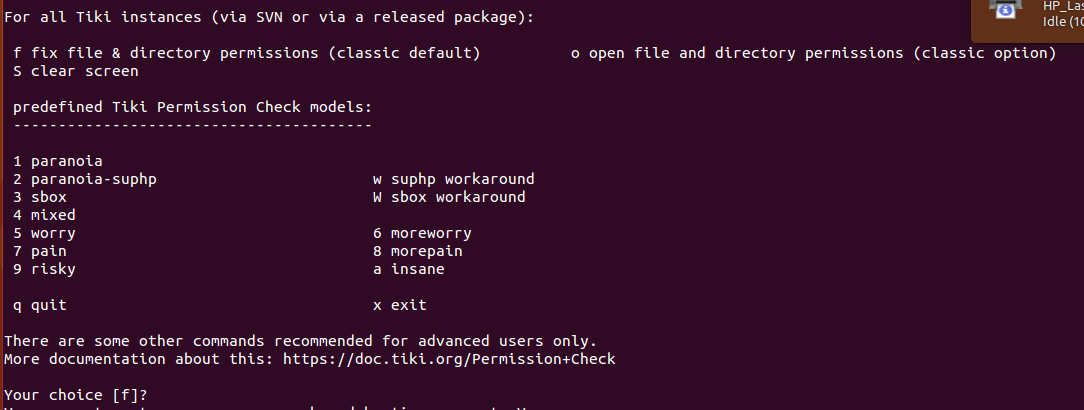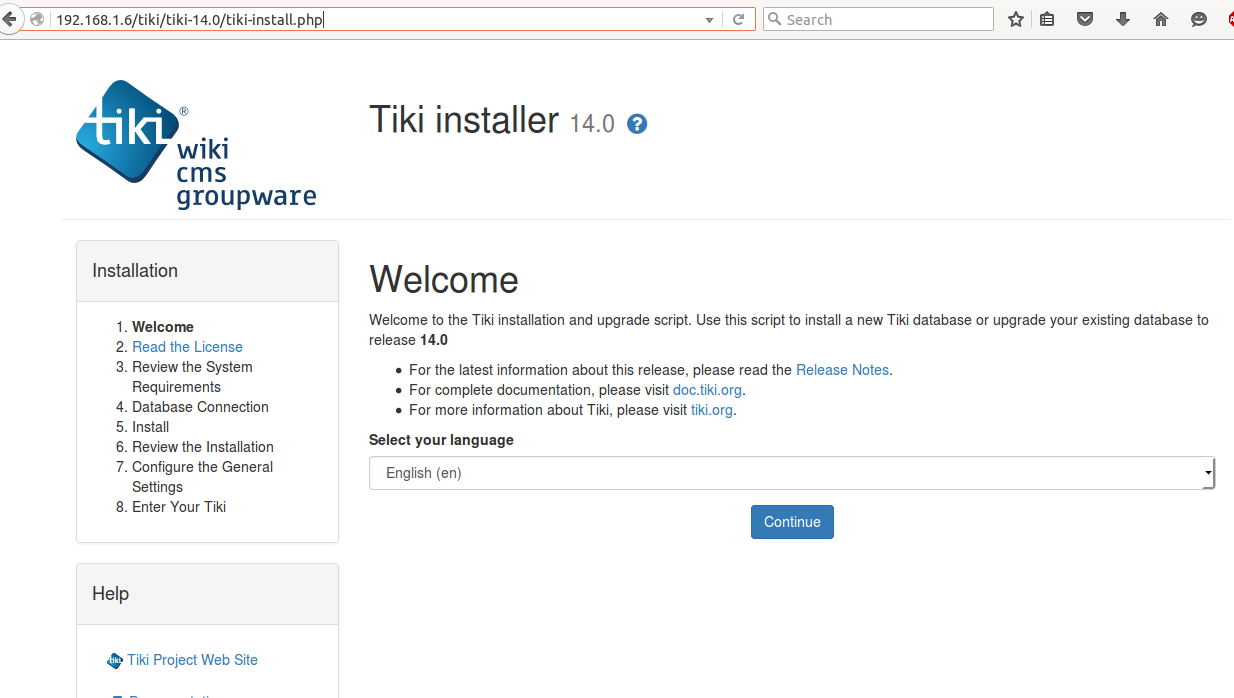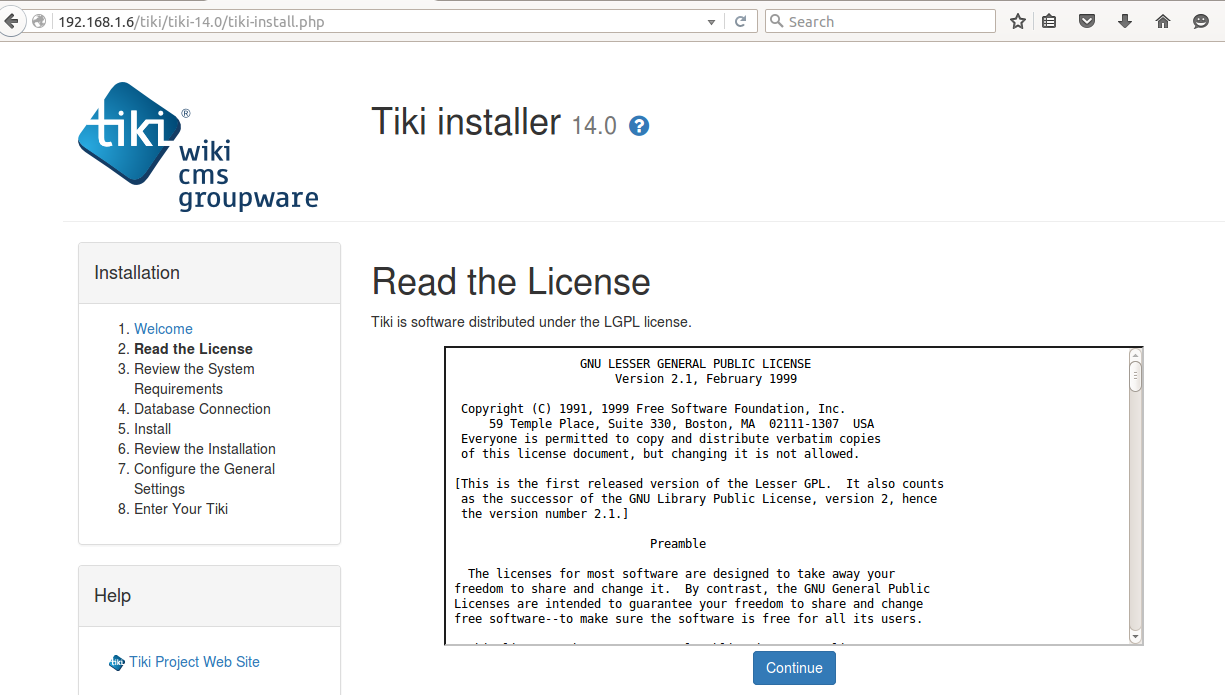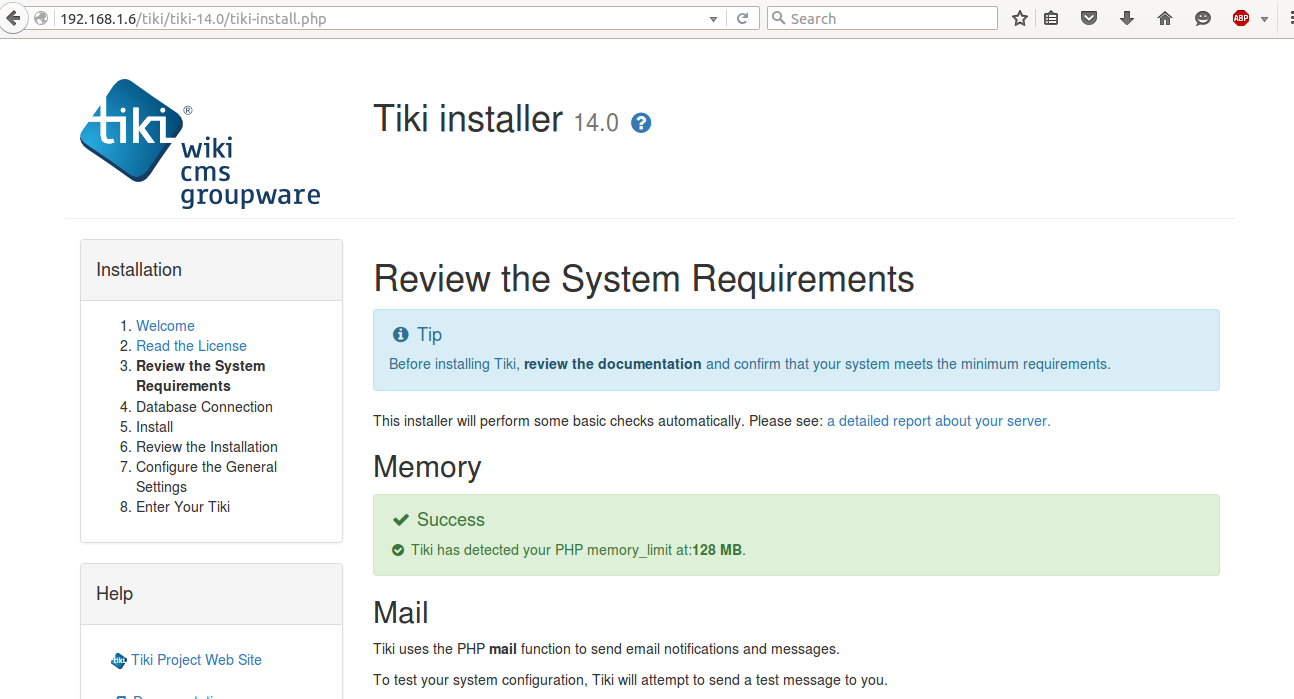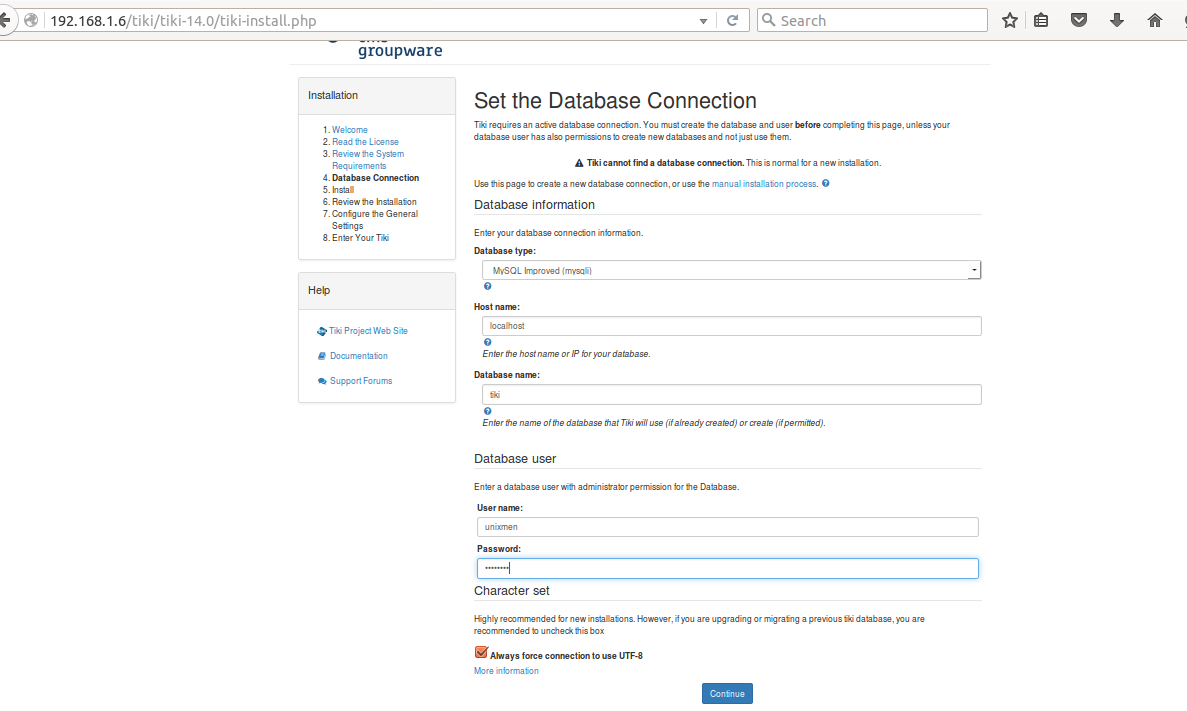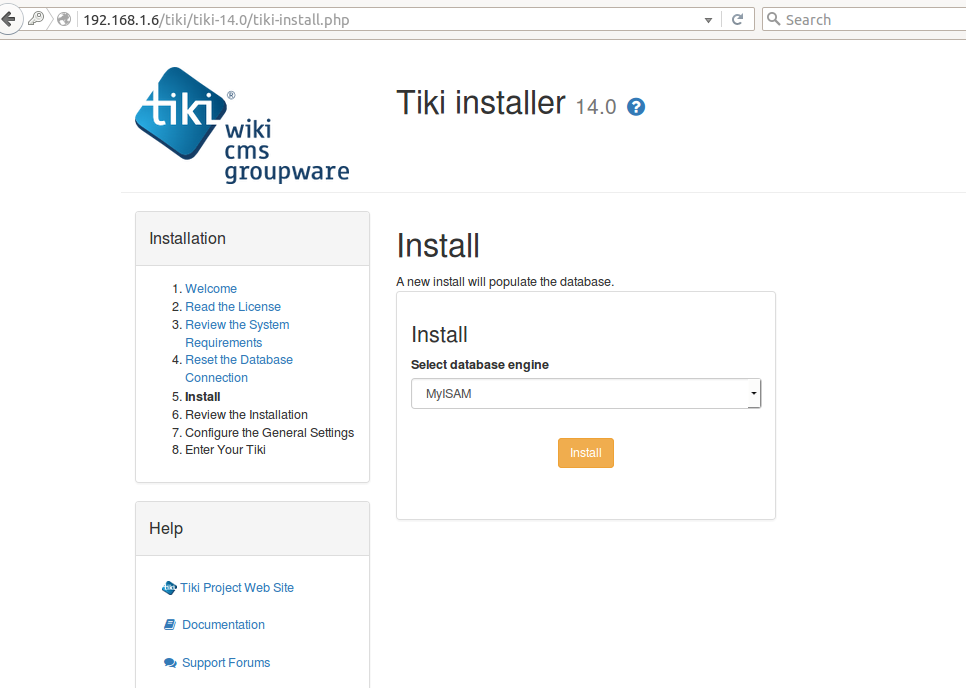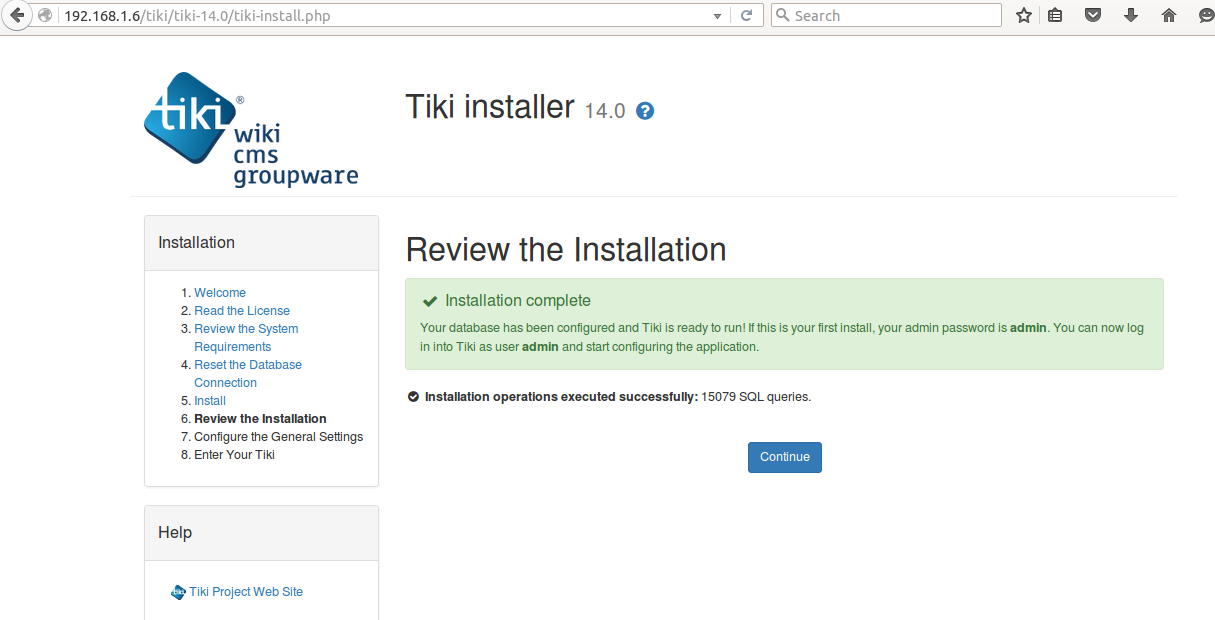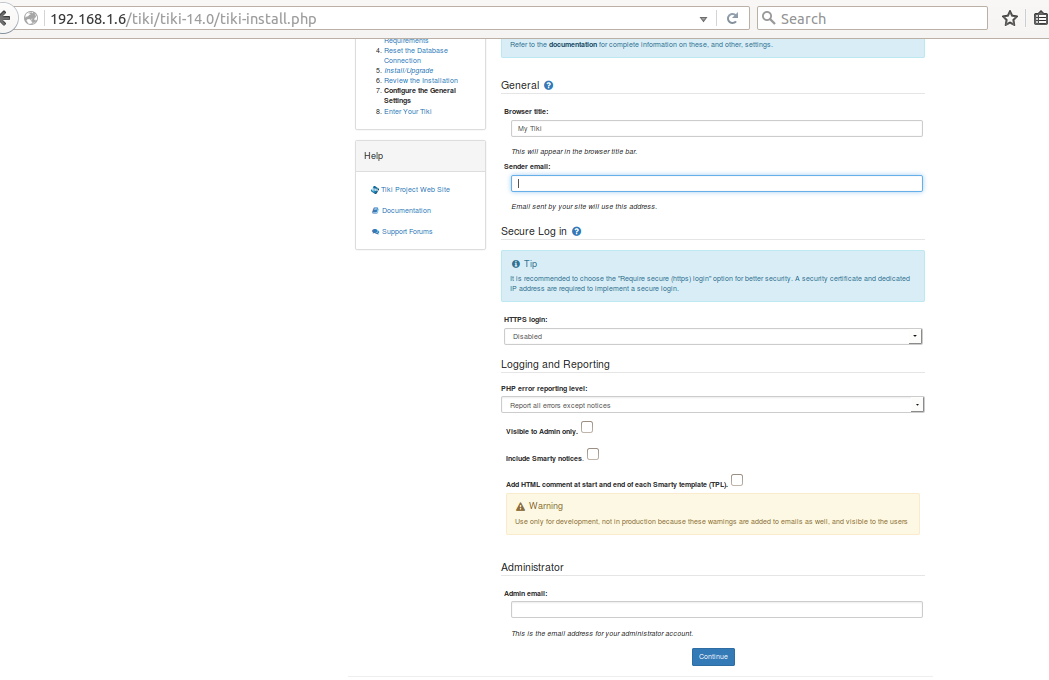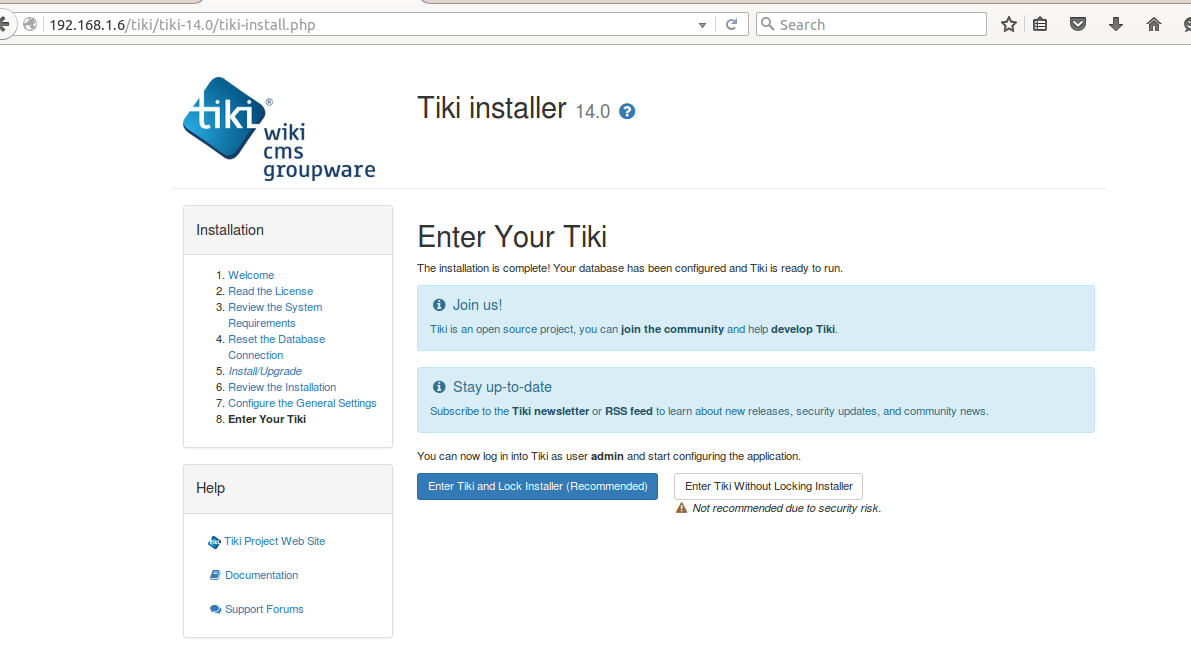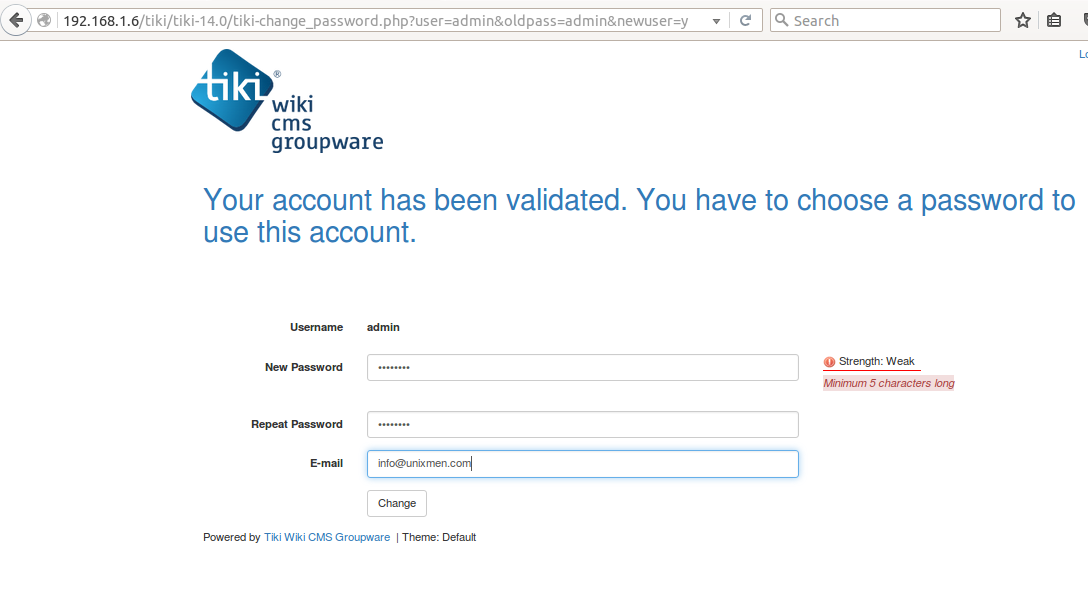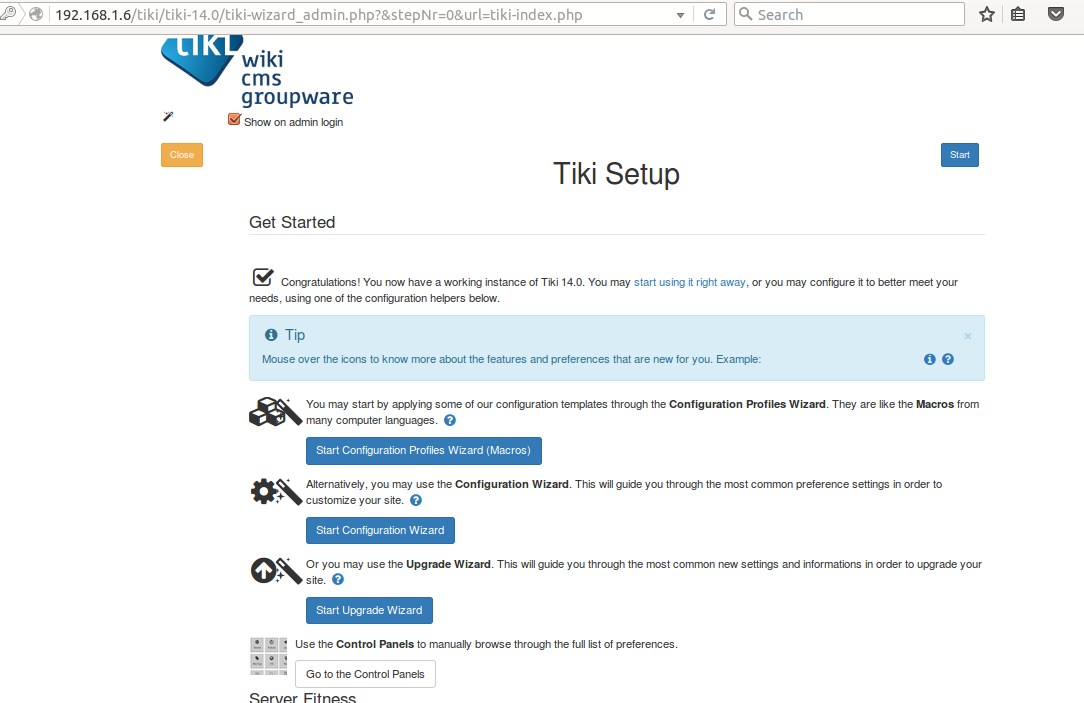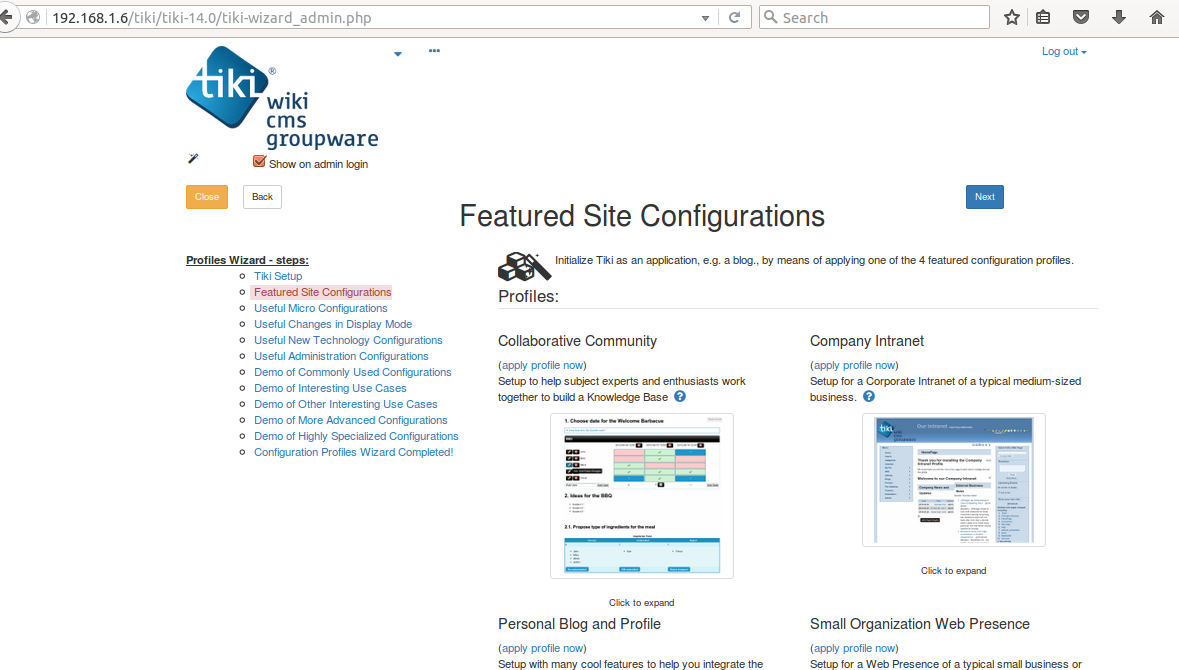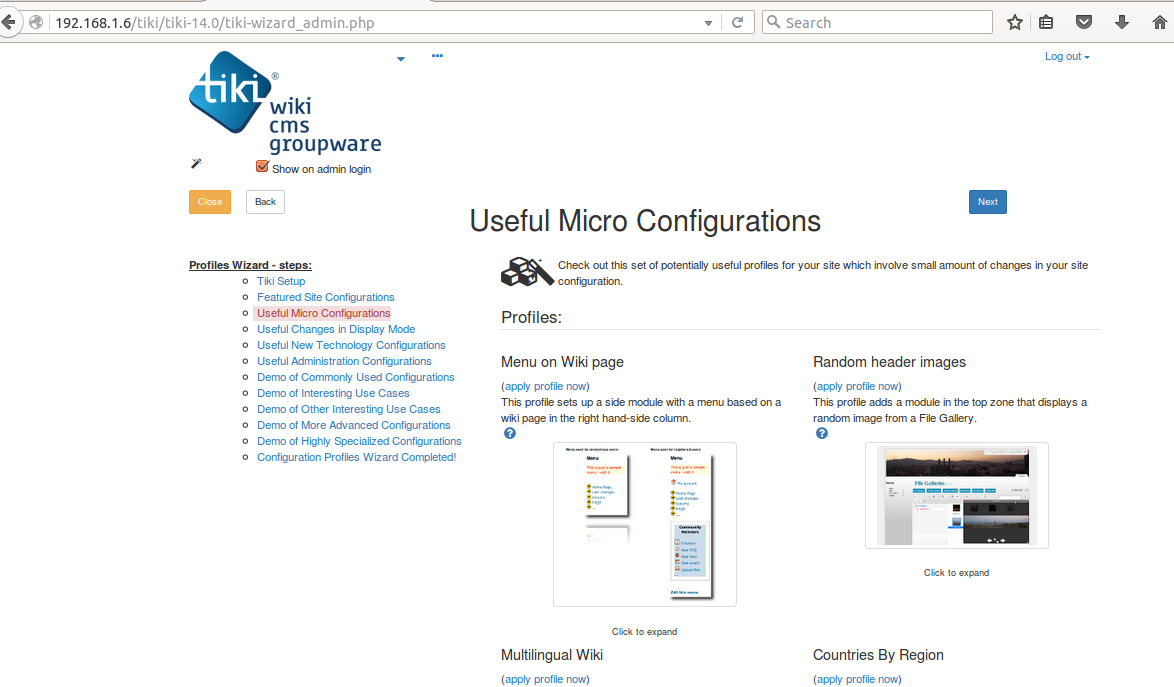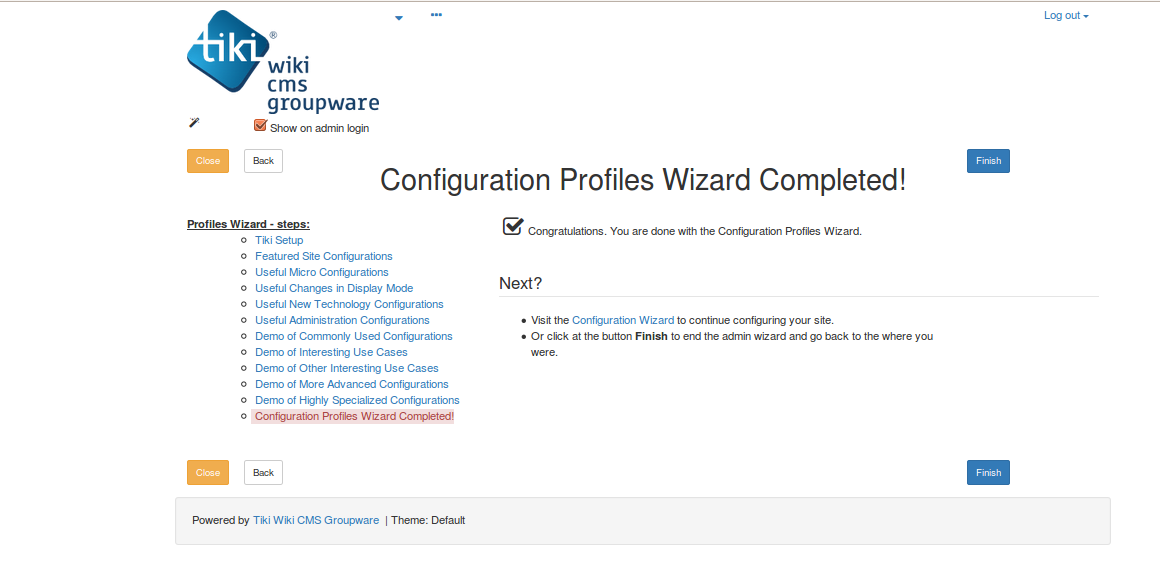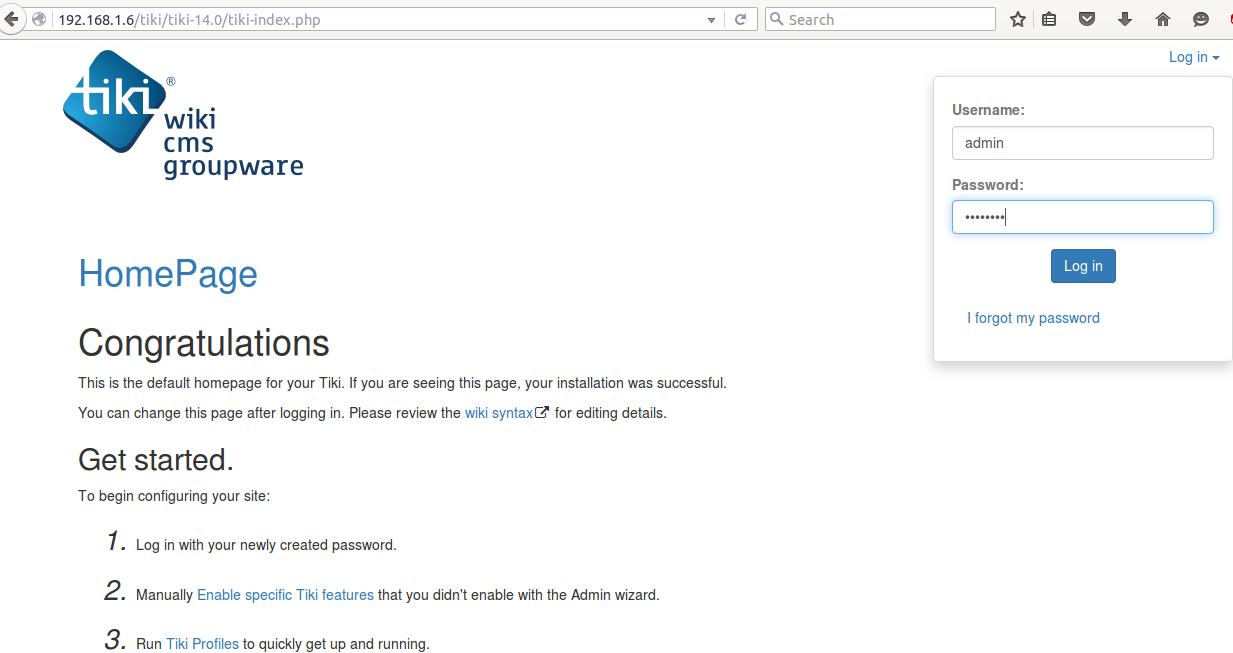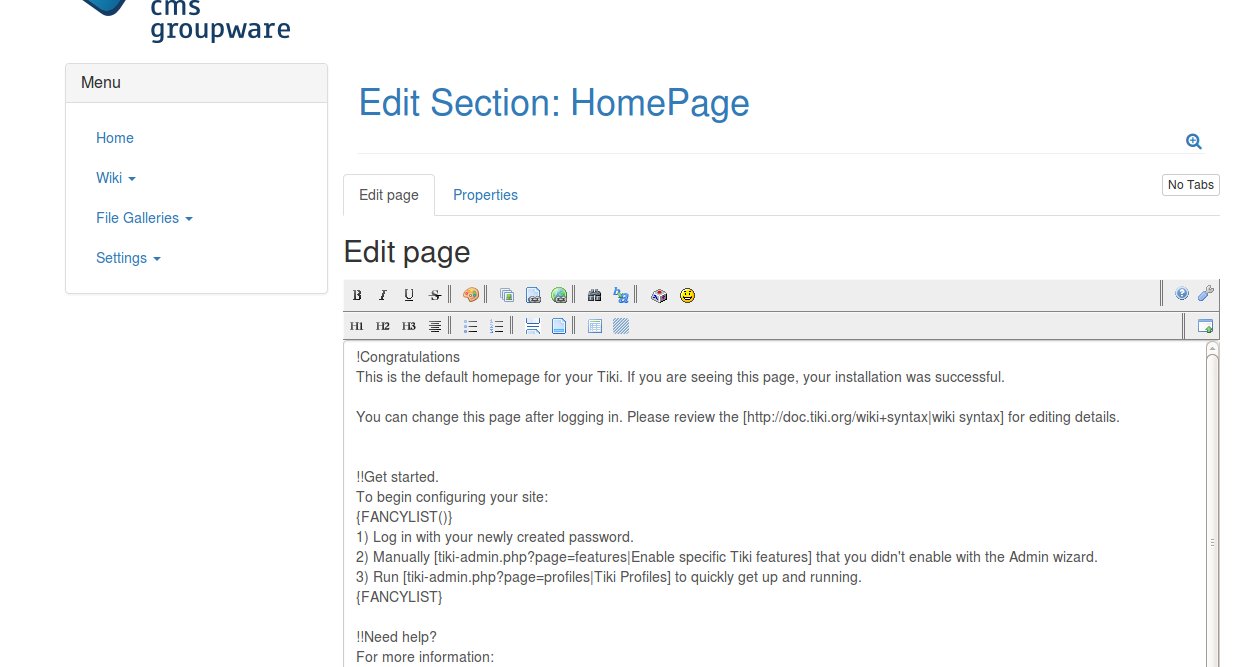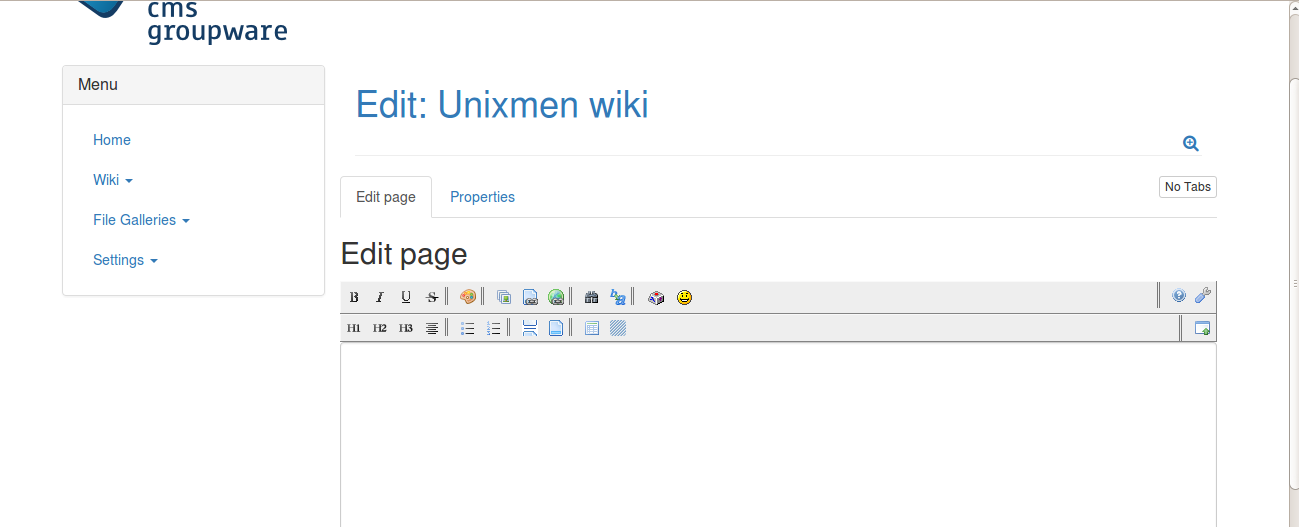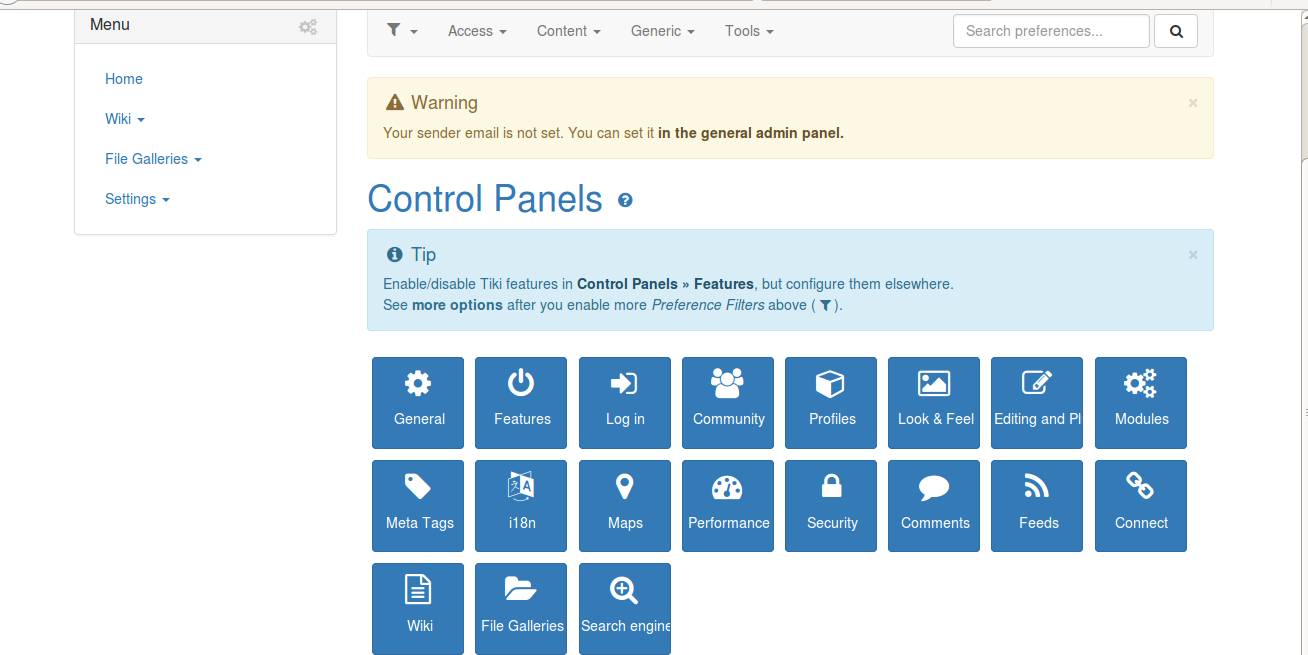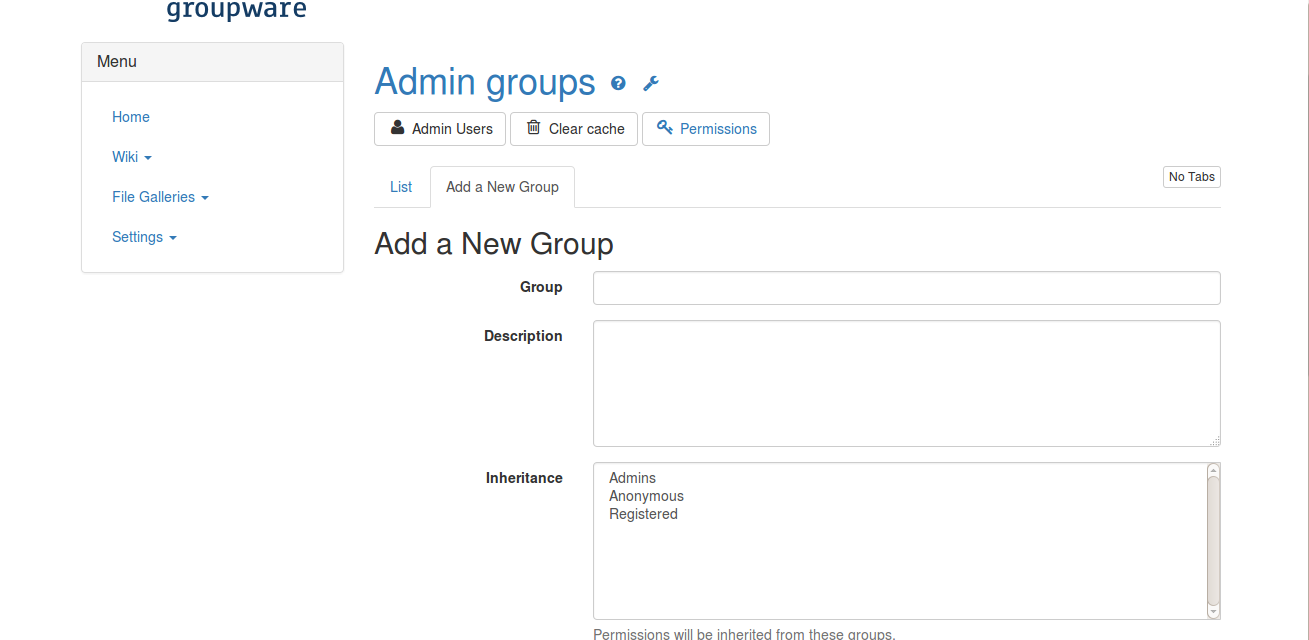Introduction
Tiki is a free open source and we based CMS, it is an international project supported in many languages, it is developed in php and some in Java script. Tiki includes all of the basic features common in CMSs such as ability to maintain individual user accounts with flexible permissions, creating and management of menu etc.
Features
Tiki comes with all-in-one model that incorporate every feature in one code, main highlight of Tiki wiki CMS project as as follows:
Wikis
A simple web-page that anyone can edit without any knowledge of html. User can put comments or can attach graphics.Hundred of extensions are available for editor to use.
Blogs
With tiki you can have mutliple blogs for your websites.
Forums
A forum is a collection of topics related to some particular subject. Forums are enables with tiki.
RSS Syndication
RSS is a web feed format used to publish updated works frequently. Tiki allow users to create RSS feeds for every tiki feature.
Calendars and Events
Calender in integrated with tiki, you can track all of the events, users can have their individual calendars.
User and group management
By placing website users to some specific group. With more then 200 feature specific permissions admin can define what user can access and what can not.
Survey and Quiz
You can construct simple polls for voting or interactive surveys with different response options. You can create a quiz even for some learning program.
Reference Link: Link1, Link2
Installation
We will use Ubuntu 15.10 with 1 GB RAM, minimum 5 GB disk space.
Update system
# apt-get update
Install php5, mysql-server and apache2
$ sudo apt-get install apache2 mysql-server php5 php5-mysql
Assign MySQL password during installation and create a new database user for tikiwiki and assign permissions of that database to a user.
Sample output:
user@user-VirtualBox:~$ sudo mysql -u root -p Enter password: mysql> create database tiki; Query OK, 1 row affected (0.00 sec) mysql> grant all privilages on tiki.* to 'unixmen'@'localhost' identified by 'password'; mysql> grant all privileges on tiki.* to 'unixmen'@'localhost' identified by 'password'; Query OK, 0 rows affected (0.00 sec) mysql> flush privileges; Query OK, 0 rows affected (0.00 sec) mysql> quit; Bye
Download tiki package and copy to your web directory
$ cd /tmp/ && wget http://nchc.dl.sourceforge.net/project/tikiwiki/Tiki_14.x_Peony/14.0/tiki-14.0.zip $ sudo unzip tiki-14.0.zip -d /var/www/html/tiki/
Assign appropriate permissions and run following script
$ cd /var/www/html/tiki-14.0/ && sudo ./setup.sh
Simply press enter for some next steps:
Now open browser and type <ip_address>/your_web_directory/tiki-14.0
Installation process is really long, so will skip some of the easy steps in this tutorial:
Continue for installation:
Continue to proceed:
Simply Click next:
Provide data base user name, password and database name:
Click Install:
Click On continue:
Provide credentials and continue:
Click highlighted and continue:
Start configuration setup:
Next few steps are related to various wizards configuration simply click next:
Finally your setup wizard will be complete, click to finish:
Login with Admin user and password:
Finally installation part is finished at that stage, let us have a look on administration part, You can edit your home page appearance/content :
You can create a new wiki page:
A complete control panel is available under settings section:
You can create Groups, user and can restrict their rights:
Explore rest of the part by your self.
Conclusion
Although a lots of CMS tools are available in Open source, but Tiki is All-in-One kind of group ware, you have wiki, blogging, forums, quiz in a single package. No HTML knowledge is required to administrate that tool. Go ahead and try it. You won’t be disappointed.
Have Fun!!