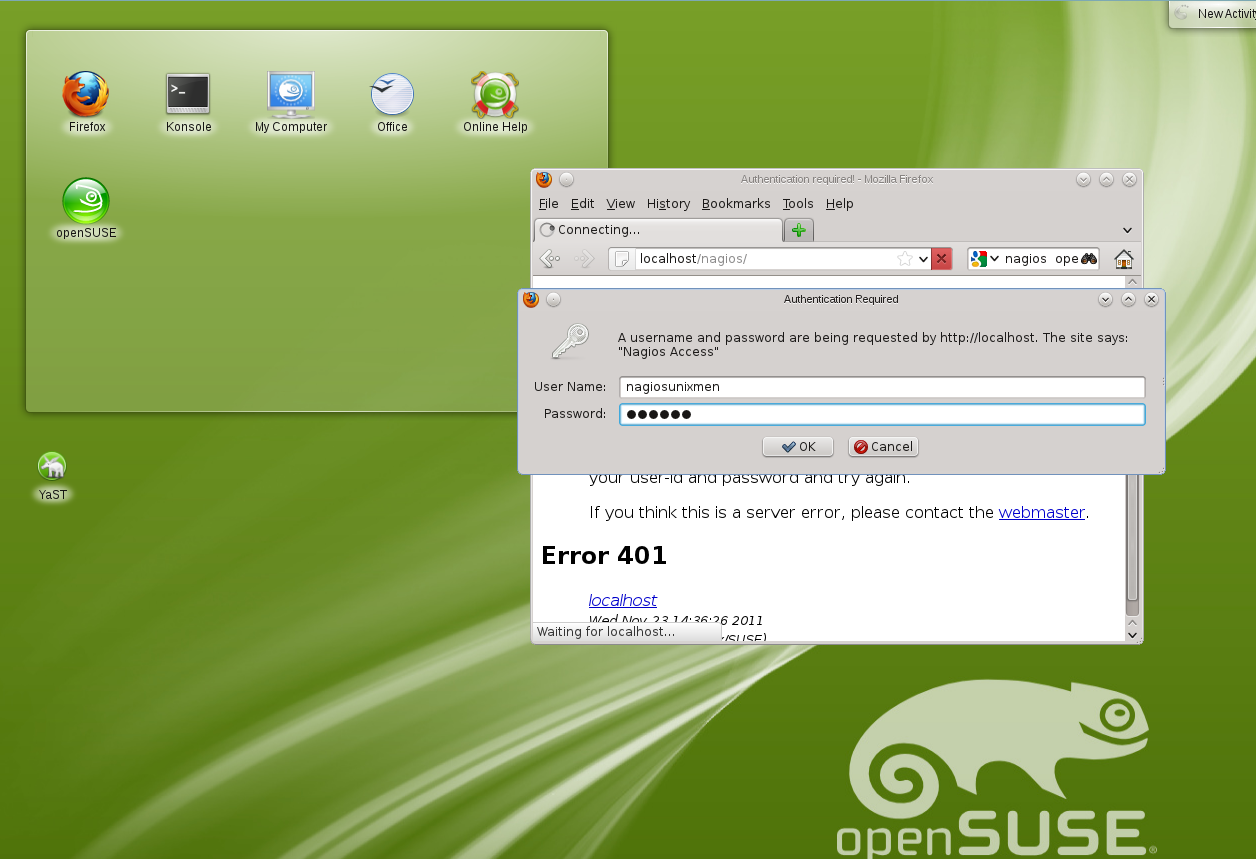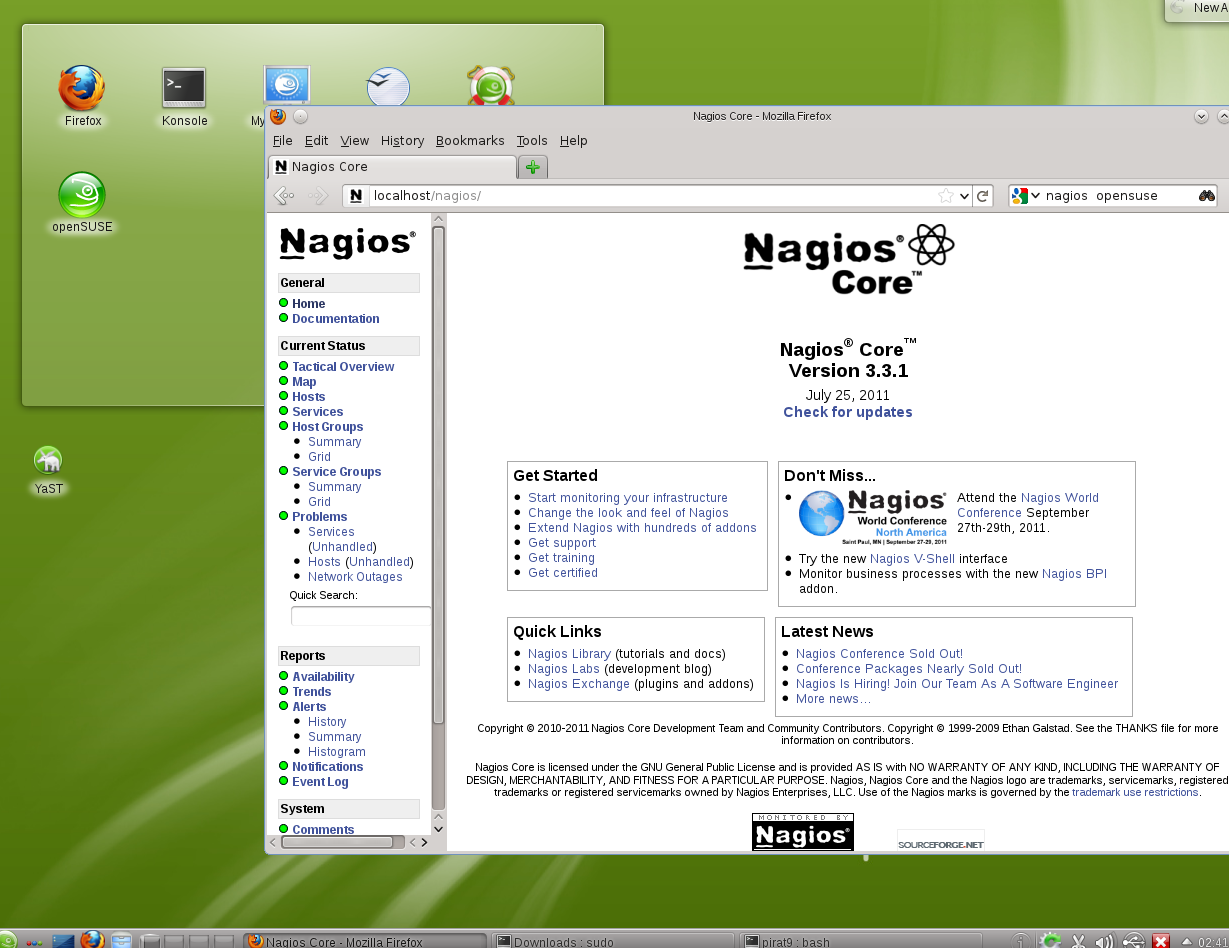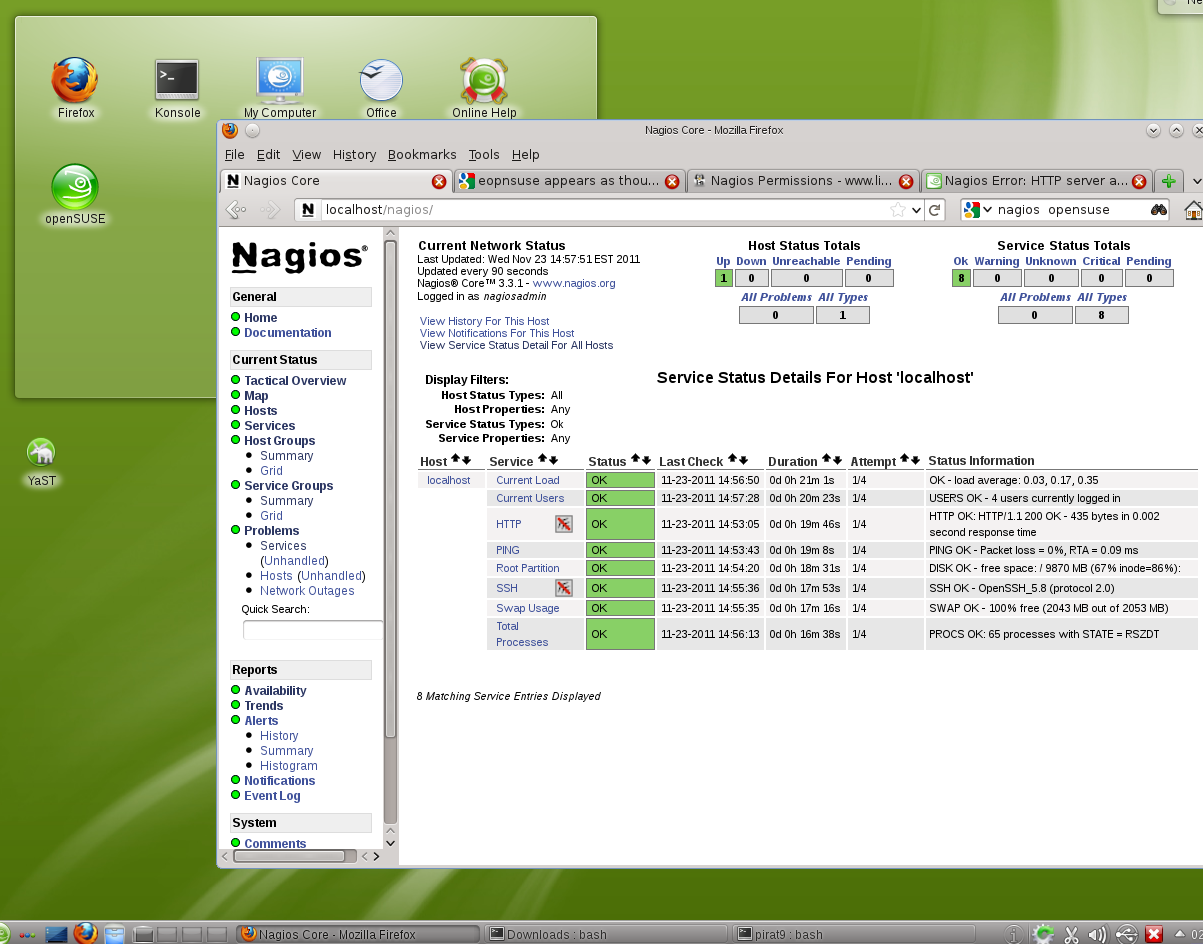Nagios is a popular open source computer system and network monitoring software application. It watches hosts and services, alerting users when things go
Nagios was originally designed to run under Linux, but also runs well on other Unix variants. It is free software, licensed under the terms of the GNU General Public License version 2 as published by the Free Software Foundation.
Before to start, if you want to install Nagios in fedora ,RHEL or centos please read our previous tutorial,Also you can check How to install Nagios in ubuntu 9.x and 10. xand How to install nagios3 in LinuxMint debian based.
I- Install Apache, PHP and some needed libraries
- First we will install apache , php and needed librairies
<strong>zypper install rrdtool php5 php5-gd php5-zlib apache2-mod_php5 perl-SNMP net-snmp-32bit nmap ncpfs libwavpack1 apache2</strong><br />
- Now add nagios user to the system
sudo useradd -m nagios
- Create a nagios home directory ( is requiered to start nagios)
mkdir -p /home/nagios
- Create password for nagios user
sudo passwd nagios
- Add gorup nagcmd
sudo groupadd nagcmd
sudo groupadd nagios
- Add users nagios to group nagcmd and nagios group
sudo usermod -G nagcmd nagios
II- Install and Configure Nagios :
- Now install the Nagios tarballs that we downloaded previously:
tar -xvf nagios-3.3.1.tar.gz
- Then cd the the extracted folder and install
cd nagios-3.3.1
sudo ./configure -with-command-group=nagcmd
sudo make all
sudo make install
if you get this error
/usr/bin/install: omitting directory `includes/rss/extlib’
/usr/bin/install: omitting directory `includes/rss/htdocs’
/usr/bin/install: omitting directory `includes/rss/scripts’
make[1]: *** [install] Error 1
make[1]: Leaving directory `/media/europa/callisto/nagios___/nagios-3.3.1/nagios/html’
make: *** [install] Error 2
Please solve the issue Like this :
./configure
sed -i ‘s:for file in includes/rss/*;:for file in includes/rss/*.*;:g’ ./html/Makefile
sed -i ‘s:for file in includes/rss/extlib/*;:for file in includes/rss/extlib/*.*;:g’ ./html/Makefile
and then
make fullinstall
- This installs the init script in /etc/rc.d
sudo make install-init
- This installs sample config files in /usr/local/nagios/etc
sudo make install-config
- This installs and configures permissions on the directory for holding the external command file
sudo make install-commandmode
ann nagios config to apache
sudo make install-webconf
- Make a webadmin password for nagios admin
htpasswd2 -c /usr/local/nagios/etc/htpasswd.users nagiosadmin
Output
New password:
Re-type new password:
Adding password for user nagiosadmin
- Restart your apache server
sudo /etc/init.d/apache2 restart
III-Install Nagios Plugins :
Now we have to install Nagios plugins, first download the file from nagios website, then extract it using the command :
tar -xvf nagios-plugins-1.4.15.tar.gz
cd nagios-plugins-1.4.15
sudo ./configure --with-user=nagios --with-group=nagcmd
sudo make
sudo make install
- Verify the config:
sudo /usr/local/nagios/bin/nagios -v /usr/local/nagios/etc/nagios.cfg
Now open your browser
http://host/nagios and login with the nagios admin already created before.