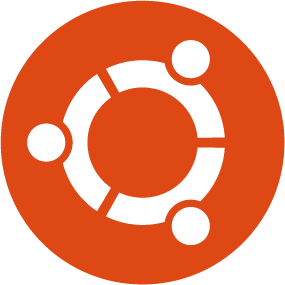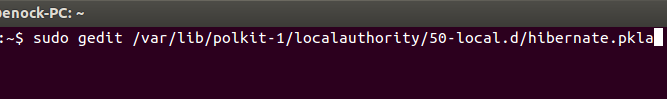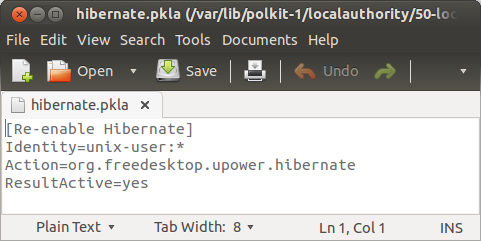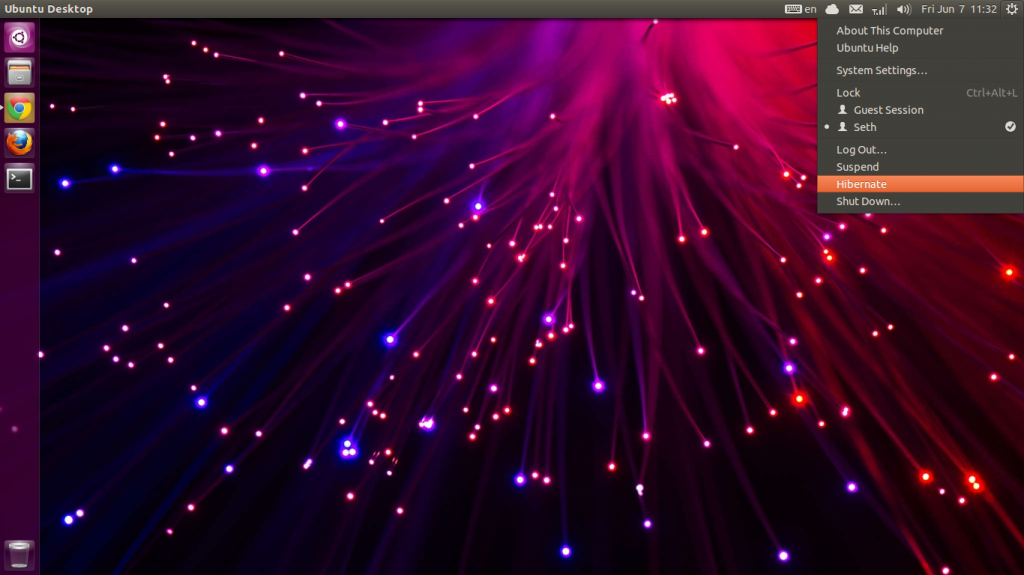In Ubuntu 13.04 ‘Raring Ringtail’, the hibernate feature which enables you to power down your computer while its current state is maintained have been disabled or not included in the shut down menu. Hibernation also saves electrical power compared to Suspend or Sleep.
This how you can enable it:
1. Open the terminal.
2. Copy and paste the command below:
$ sudo gedit /var/lib/polkit-1/localauthority/50-local.d/hibernate.pkla
3. This creates and opens a new gedit window. Copy and paste the code below into it:
[Re-enable Hibernate] Identity=unix-user:* Action=org.freedesktop.upower.hibernate ResultActive=yes
4. Save the file and close it.
5. Reboot the computer.
6. Click on the settings icon to view the ‘Hibernate’ option enabled.
You’re done.