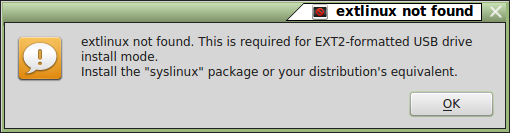Hello Guys,
If you just installed fresh UNetbootin on your Linux Mint system and launching it for the first time, you might be faced with the error message below.
extlinux not found. This is required for EXT2-formatted USB drive install mode. Install the "syslinux" package or your distribution's equivalent.
syslinux is actually installed. extlinux is a recommend package that is needed.
To get rid of this message all you simply need to is install extlinux package by running the command below:
sudo apt-get install extlinux
You should now be able to launch UNetbootin without the error message.
Enjoy!