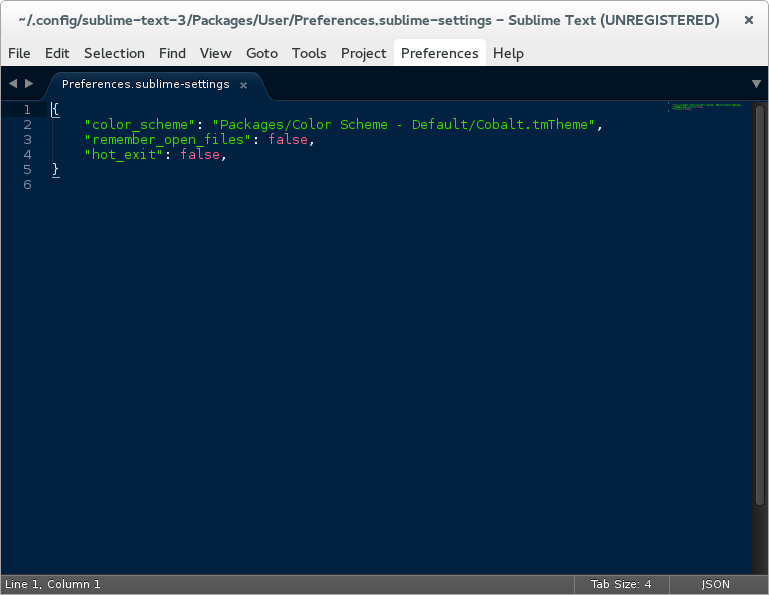Hey Guys,
If you use the Sublime Text editor, by default, its settings “remember open files” and also have “hot exit” set to the value true.
If you don’t want Sublime Text 3 to remember your open files we need to edit our user settings.
First launch Sublime Text 3
Move to Preferences –> Settings-User
Add the code below to the current settings. (Remember to add a comma at the end of the first line if it doesn’t) and save it.
"remember_open_files": false, "hot_exit": false,
Restart Sublime Text to effect changes.
To undo this, just remove the codes added previously, save it and restart.
Enjoy!