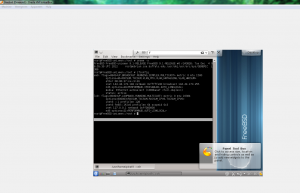I was performing some tests in FreeBSD 9.1. The KDE desktop was too small and I want to show you how I have installed the Guest Additions to get full-screen mode.
Let’s view my situation.
root@FreeBSD-unixmen:/root # uname -a FreeBSD FreeBSD-unixmen 9.1-RELEASE FreeBSD 9.1-RELEASE #0 r243826: Tue Dec 4 06:55:39 UTC 2012 root@obrian.cse.buffalo.edu:/usr/obj/usr/src/sys/GENERIC i386
Option 1
First, install the emulators/virtualbox-ose-additions package or port in the FreeBSD guest.
This will install the port:
# cd /usr/ports/emulators/virtualbox-ose-additions && make install clean
Note, if you get issues with the FreeBSD kernel source, you can use the method below.
Option 2
root@FreeBSD-unixmen:/usr/ports/emulators/virtualbox-ose-additions # pkg_add -r virtualbox-ose-additions Fetching ftp://ftp.freebsd.org/pub/FreeBSD/ports/i386/packages-9.1-release/Latest/virtualbox-ose-additions.tbz... Done. ============================================================================= VirtualBox Guest Additions were installed. You need to enable the vboxguest startscript to load the kernel module and vboxservice to use host time synchronization. vboxguest_enable="YES" vboxservice_enable="YES" You also have to add all X11 users that want to use any of the additional features (clipboard sharing, window scaling) to the wheel group. % pw groupmod wheel -m jerry Reboot the machine to load the needed kernel modules. For detailed informations please visit http://wiki.freebsd.org/VirtualBox =============================================================================
Add this to /etc/rc.conf:
vboxguest_enable="YES" vboxservice_enable="YES"
You also have to add all X11 users that want to use any of the additional features (clipboard sharing, window scaling) to the wheel group:
% pw groupmod wheel -m pirat9
Check if you are a member of wheel group:
id pirat9 uid=1001(pirat9) gid=1001(pirat9) groups=1001(pirat9),0(wheel)
Reboot to load the new configuration.
Enjoy!