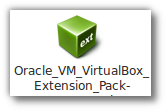Oracle VirtualBox 4.2.18 has been released, this is a maintenance release that comes to fixe many important bugs. According to the announcement the following bugs were fixed :
– VMM: properly handle NMIs on Linux hosts with X2APIC enabled
– VMM: fixed potential crashes with 64-bit guests on 32-bit hosts (bug #11979)
– GUI / seamless: properly handle mouse wheel scroll events
– GUI, VBoxManage: when unregistering a VM, also unregister the hard disk images which are used exclusively (bug #10311)
– GUI: prevent crashes under certain conditions on X11 hosts
– 3D: multiscreen fixes (incorrect mouse position, flickers)
– 3D Support: several fixes for the Windows WDDM video driver (multiscreen, seamless)
– Snapshots: made live snapshots work again (bug #9255)
– Teleportation: made it work again (bug #9455)
– VBoxManage: on snapshot take, –pause is default and –live is for doing live snapshots
– VBoxSVC: don’t crash on systems with many VLAN interfaces (Solaris hosts only)
– Network: after the host resumes from suspend, disconnect and reconnect the virtual network cables to force renewing the DHCP leases for the guests. So far only Mac OS X hosts and Windows hosts (bug #10063).
– NAT: on name server changes force a reconnect of the virtual network cable to notify the guest (Mac OS X hosts only)
– Mac OS X installer: keep previously installed Extension Packs on VirtualBox upgrade
– Linux hosts / guests: Linux 3.11 fixes (bug #12001)
– Solaris hosts: fixed a potential kernel panic caused due to unexpected preemption due to logging.
– Windows hosts: fixed an issue with USB2 devices being inaccessible when plugged into USB3 ports.
– Linux Additions: added PCI device identifier to vboxvideo.ko fixing DRI initialization under certain conditions (bug #11957)
– Linux Additions: fixed udev detection in the init script with Linux 3.x kernels
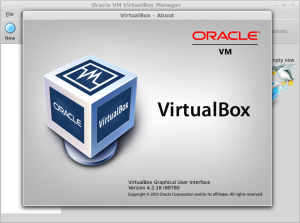
Open terminal and enter the following commands:
sudo -v echo "deb http://download.virtualbox.org/virtualbox/debian $(lsb_release -sc) contrib" | sudo tee -a /etc/apt/sources.list wget -q http://download.virtualbox.org/virtualbox/debian/oracle_vbox.asc -O- | sudo apt-key add - sudo apt-get update sudo apt-get install virtualbox-4.2
If you don`t want to install virtualbox from repository, download the following .deb packages from this Link.
For Other Linux distribution, download the packages from this Link.– For the extension pack download it from here: