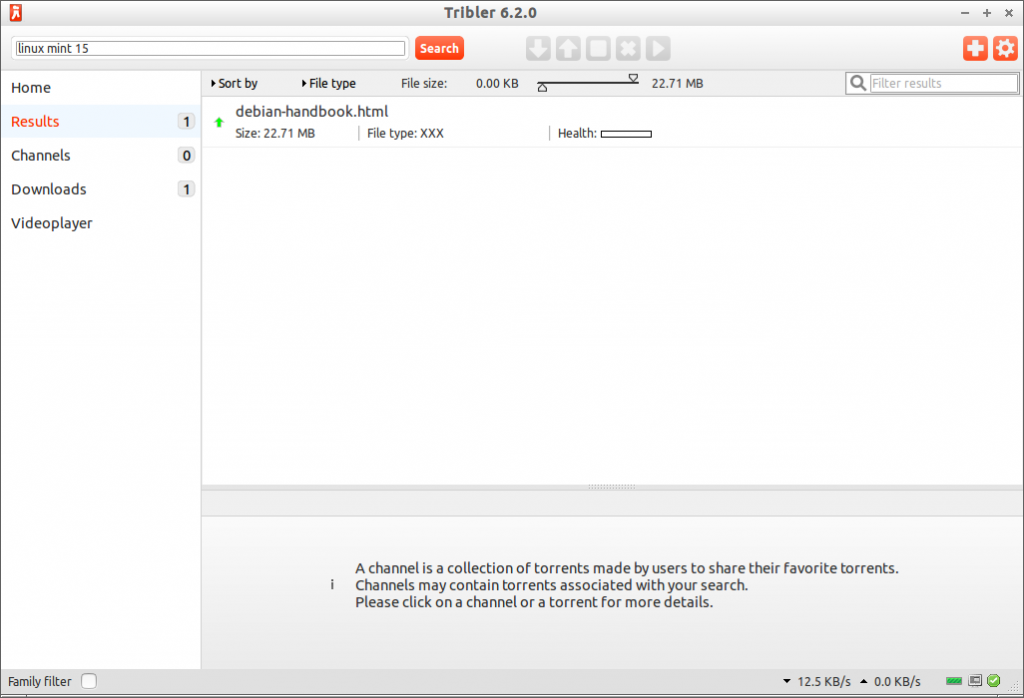Tribler is an open source decentralized BitTorrent client that enables us to find, view, enjoy and share contents such as video, audio, pictures and more. Tribler has the following three main goals: Find content, Consume content and Share content. It is available for Windows, Mac, Android and Linux.
With built-in improved search functionality, you can easily find the right contents in right time from other Tribler users and as well as from giant media sites like Youtube. Tribler doesn’t rely on any external website or indexing services. Whenever you search for a content, it doesn’t come from a central server, instead it directly comes from the other Tribler user peers. So if the central server, torrent search engines and trackers goes down, Tribler keep the torrent alive and your download will be still available. So we can say that the downtime is zero seconds always.
Also you can search contents using keywords such as audio, video and pictures. If you find a useful content that you like most, rate it and share it with your friends, so that such kind of contents will be kept in high rated content category. The users who have same taste like you will find the content easily in near future.
Tribler has a built-in video and audio player, so that users can watch/listen video/audio immediately. Using this useful functionality, you can save your internet bandwidth as much as you can. You can modify the torrents names and descriptions using Tribler integrated editing function.
Want to know more about Tribler, check out the Tribler FAQ section here.
Install Tribler On Ubuntu / Linux Mint
You can download the latest Tribler version here. Run the following commands in your Ubuntu and it’s derivative systems to install Tribler.
Ubuntu 32 bit:
$ wget http://dl.tribler.org/tribler-swift_6.2.0ubuntu1_i386.deb $ sudo dpkg -i tribler-swift_6.2.0ubuntu1_i386.deb $ wget http://dl.tribler.org/tribler_6.2.0ubuntu1_all.deb $ sudo dpkg -i tribler_6.2.0ubuntu1_all.deb $ sudo apt-get install -f
Ubuntu 64 bit:
$ wget http://dl.tribler.org/tribler-swift_6.2.0ubuntu1_amd64.deb $ sudo dpkg -i tribler-swift_6.2.0ubuntu1_i386.deb $ wget http://dl.tribler.org/tribler_6.2.0ubuntu1_all.deb $ sudo dpkg -i tribler_6.2.0ubuntu1_all.deb $ sudo apt-get install -f
Launch Tribler either from Dash or Menu. the default interface should look like this.
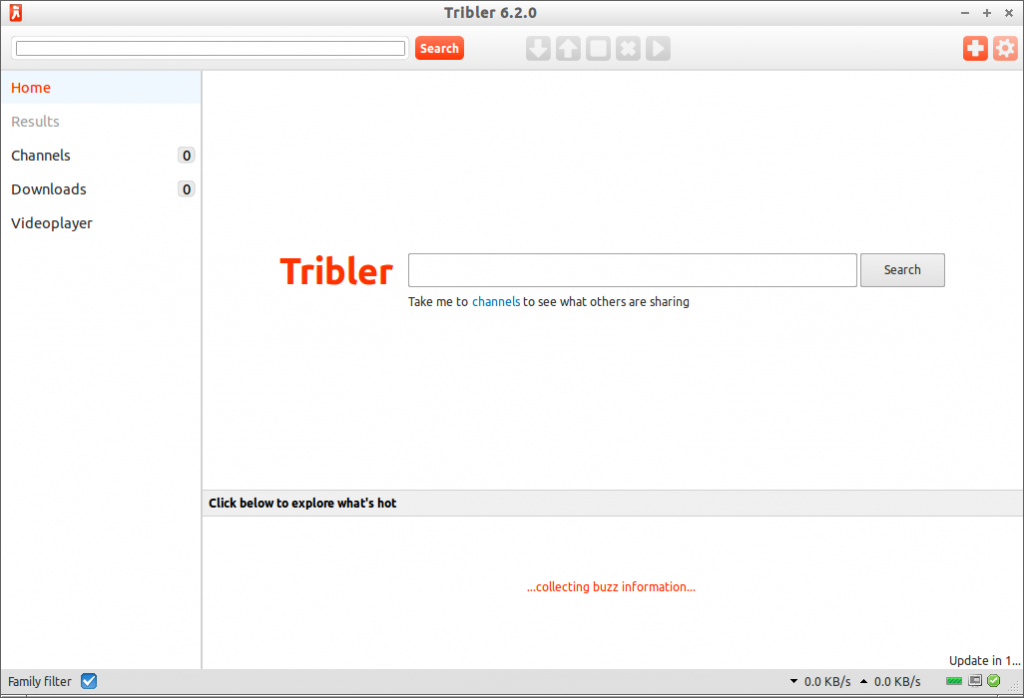
Tribler in action: