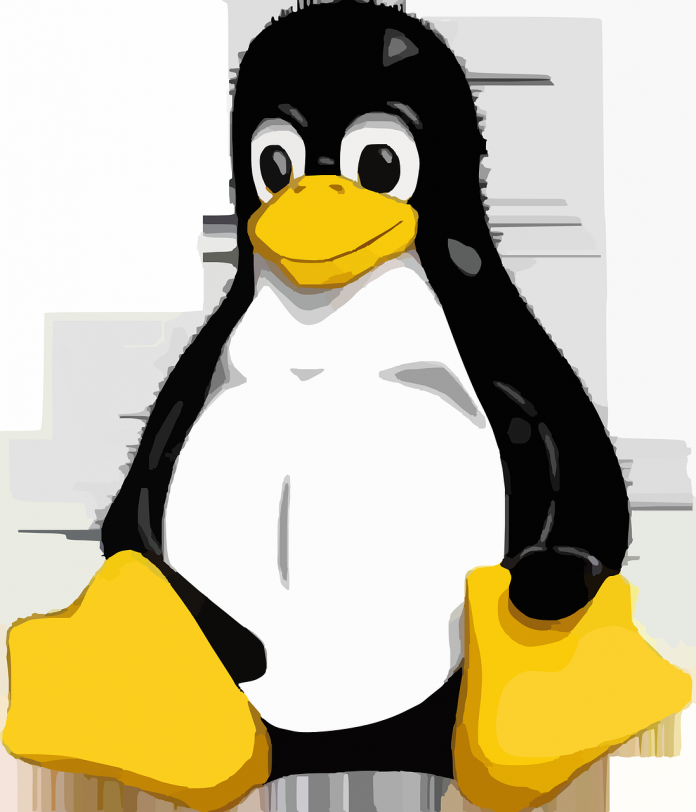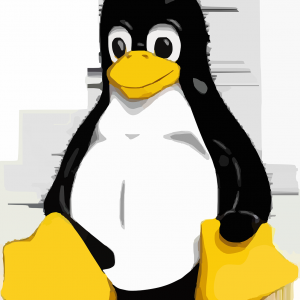There is no doubt that among operating systems, Linux efficiency is worth citing due to its excellence in performance and secure environment. But, even then, you may lose interest in this operating system and feel distracted. The reason may lie in the absence of some mind-blowing software and productivity tools that you may never have noticed. Therefore, in this article, we, as a team of linear programming help, have presented a vivid description of Linux students’ productivity software and tools that will help you automate your manual tasks, organize and form knowledge, address important issues, etc. Eventually, the tools can change your Linux user experience. So why be late, let’s get started!
Top Linux Productivity Software
Although there are many more productivity tools and software available for Linux, here we have listed only 15. Based on our experience and feedback from past and current users, these 15 are the best of all. So, we humbly recommend you to stay till the end.
ActiTIME
You may be wondering why we recommend this “clock software” for viewing the time when it’s already on your computer. This is not a time-keeping application; rather, it is a multi-tasking program that helps you in the following ways: it manages your work assignments, meaning it creates a scope of a task and assigns it between teams to inform everyone what their task should be; it manually records working hours so you can have a complete overview about staff work and bottlenecks; evaluate and study facts about the performance of different projects, employees’ output, profit, and damages.
f.lux
You must have noticed that during the daytime your computer screen looks good as it is designed to be compatible with the sun. But, at night, the screen doesn’t look the same and irritates your eyes.
f.lux brings a remarkable solution to this problem, making the color of a computer screen adjustable to daylight, comfortably warm at night like daytime sunlight. In addition, the program constantly makes the computer screen look like the chamber where you use the computer. Also, as the sun fades, the computer screen looks like the interior lights.
Osmo
It is a fabulous software and productivity tool that works as a personal arranger. Osmo comprises numerous modules such as contacts, calendar, to-do list, and reminders and notes. It is such a productive software that is easy to use to manage all important private information. You can run this software not only in an open window but also in the background style. You don’t even need an Internet connection to use it.
Moreover, the application gives you many formatting and configuration options for different types of information you save in it, such as events, ideas, birthdays, addresses, ideas, events, and many more. In addition, it has a convenient search box that allows you to capture and access essential information quickly and easily.
Autokey
AutoKey is an excellent text replacement/extension tool for X11 and Linux. The program is written using Python 2. xx and deeply animated by ‘PhraseExpress’, which is a cost-effective Windows software.
This productivity software can receive keyboard events with only one of some systems and uses X events to handle extensions. You can use it to replace contractions with complete sentences and even correct misspellings and other similar types. However, the application is well known to work with both KDE and GNOME desktop configurations.
Catfish
The application works as a useful file search tool, which is GUI-based and developed for Linux systems. The program uses search and locates on the backend to provide users with a welcoming perspective of search results.
In addition, it can do a deeper search when it does not find reasonable results. In this case, experts from writemyessaycheap.us stated that it inspects your local database and offers you reminders to update it from the GUI without operating updates from the terminal.
LastPass
LastPass is an excellent Linux password manager that acts as a password manager and creator. It locks your secret code and private data in a protected vault. You can simply save logins and passwords, generate profiles for online shopping, create difficult passwords, track private information in notes, etc. from the LastPass vault. For these, all you need to make sure is to have the LastPass master password in mind. LastPass will automatically complete application and web browser logins.
Simple Note
It is a fabulous note-taking software that supports Markdown. You can access it through most web browsers in addition to cross-platform applications.
With ‘simple note, you can keep your notes updated on all your devices without pressing any buttons; discover notes instantly, with the help of the simple search box; share a list and update multiple addresses; share, backup and sync.
FreeMind
‘FreeMind’ is a leading mind mapping framework, which is written in Java. The latest enhancement has made the software a highly productive tool. Both navigation and operation are faster than ‘MindManager’ due to the one-click “follow the link” and “fold / unfold” operations.
eHorus
eHorus is a reliable cloud-based remote management system (SaaS) productivity software for Linux that allows you to trace a tool on the network map that was organized earlier from a web browser quickly. The tool runs smoothly on GNU/Linux, Windows, and MAC. In addition, the program possesses a proxy for Raspberry.
Also, you can have enough security to be in a completely reliable environment while using this productivity software. The Pandora FMS team has developed this amazing framework. However, you don’t need ‘Pandora FMS ‘ for its free version; rather, what you simply need is to register on their website.
TeamViewer
TeamViewer is a Linux exclusive productivity software that enables you to be connected remotely and advance coordination and file transfer. The framework connects to audit reports, so it enables you to save or record everything that shows up on a device. Be that as it may, this exclusive tool is completely available for Windows, GNU Linux, Blackberry, Android, and even for a web browser, which is a paid version and runs on free software.
Remmina
Remmina is a free software resolution that is widely used for GNU Linux and Windows. The program includes many options such as “Virtual Network Computing” (VNC) and “Remote Desktop Protocols” (RDP).
Remmina Remote Desktop Client Remmina also includes a “Secure Shell” connection which allows for superior speed as it uses the “command terminal window”. While using Remmina, you must have the IP address of your computers or organize your DNS, as the production company does not offer any commercial service.
7zip
It is an open-source replacement that has personal add-ons such as unRAR. Large corporations like IBM do not hesitate to use this application and support its use not only on Windows but also on GNU/Linux. Here you can download the GNU Linux and Windows versions for free.
Powershell
Install Microsoft PowerShell on Ubuntu LinuxThe strength of the Powershell tool lies in the “cmdlets”, which are distinct commands that execute exact roles and mimic the use of “pipes” of Unix commands. Although, as for writeanypapers.com, this framework was advanced with the ” Visual Studio.NET ” configuration for Windows ‘, however, it has been available for Linux. Most importantly, although the application possesses an MIT license, the individual elements persist in being private.
Mcelog
Mcelog is such a unique productivity software that it allows you to find out precisely what hardware is available on the system and can therefore troubleshoot probable hardware-related problems. Hardware errors caught by this software are automatically displayed in the system journal so that you can provide a quick and effective solution to existing deficiencies.
Final Words
In the end, it seems to be very clear that the software and productivity tools, which have been explored above, are excellent, without which your experience of running the Linux operating system will remain incomplete forever. Therefore, we recommend that you install each of the tools to make your Linux operation more interesting.
However, if you liked our write-up, please let us know through a valuable comment of your inspiring words. You are also requested to share the article as many times as possible because your participation intensifies our encouragement a little bit to present you with something more exciting next time.