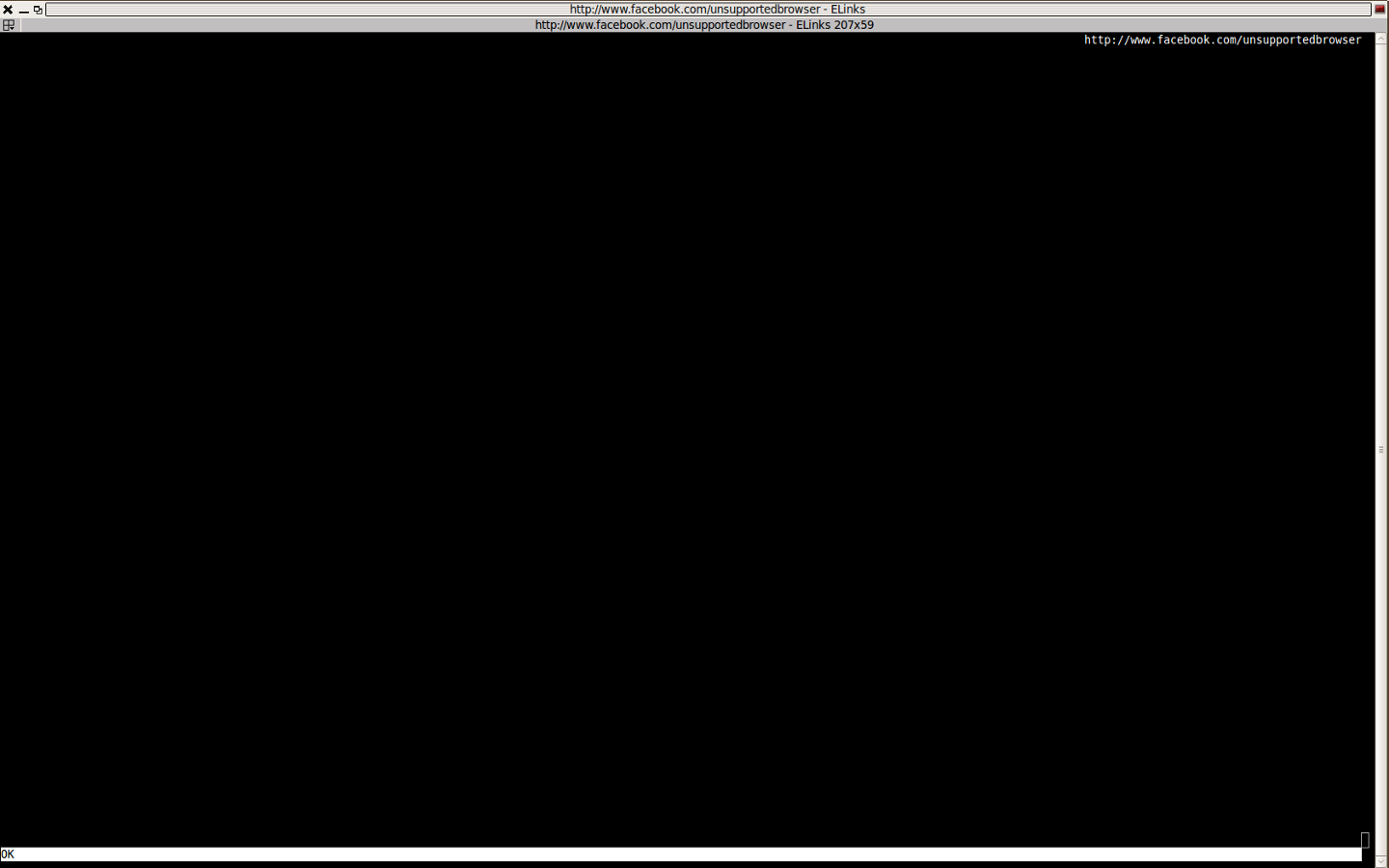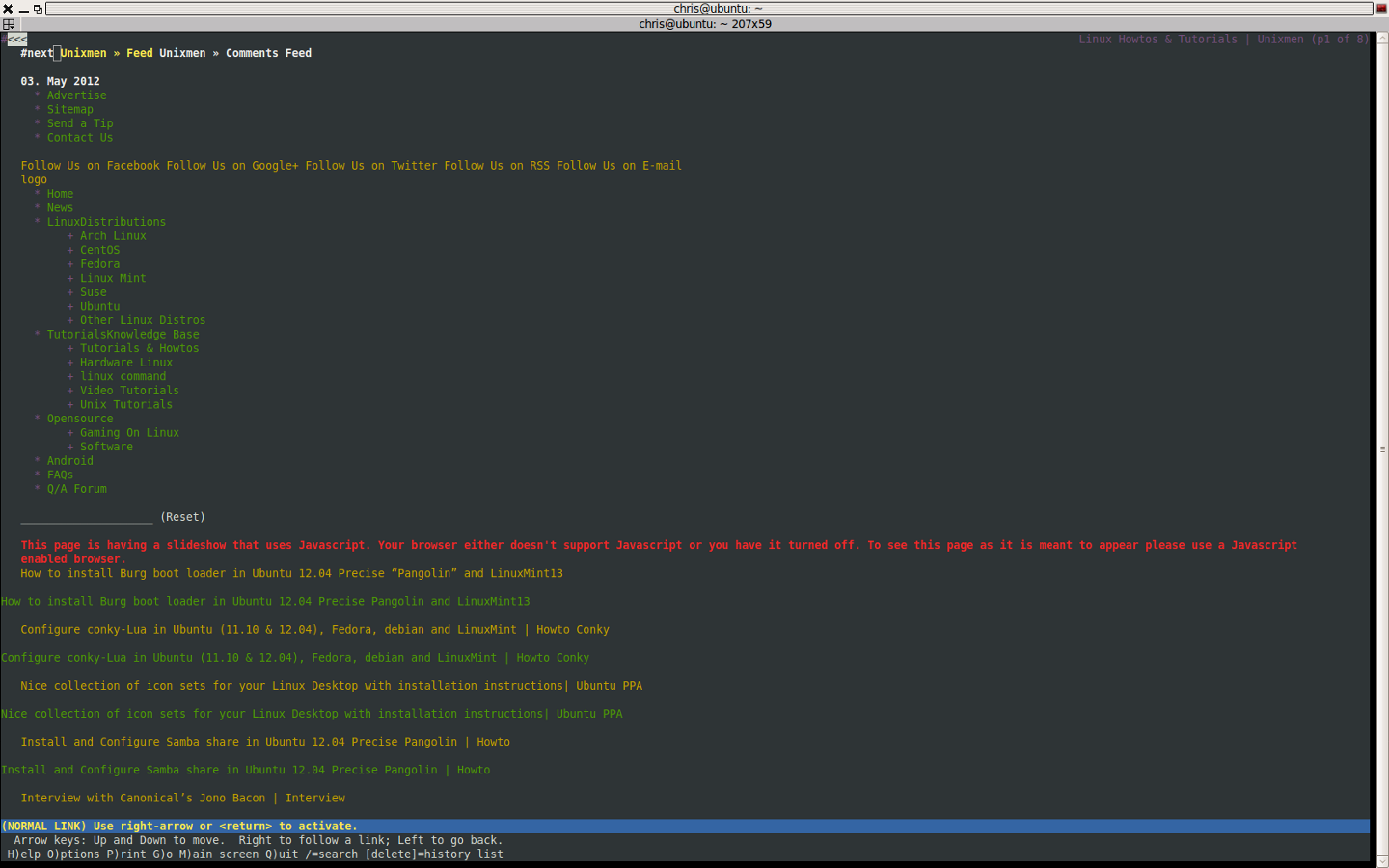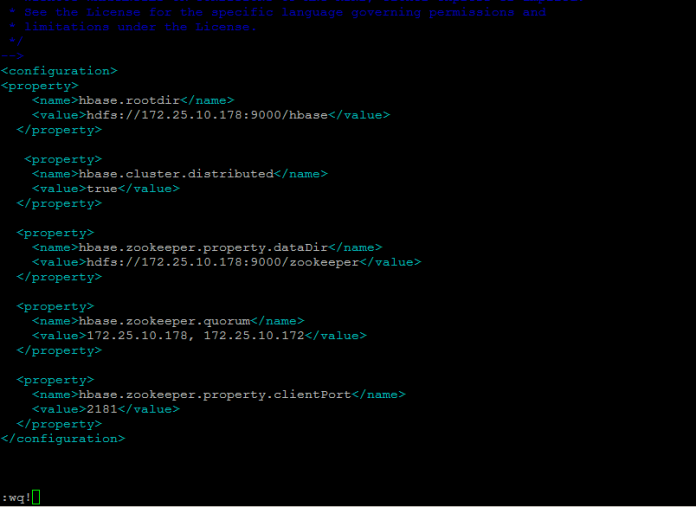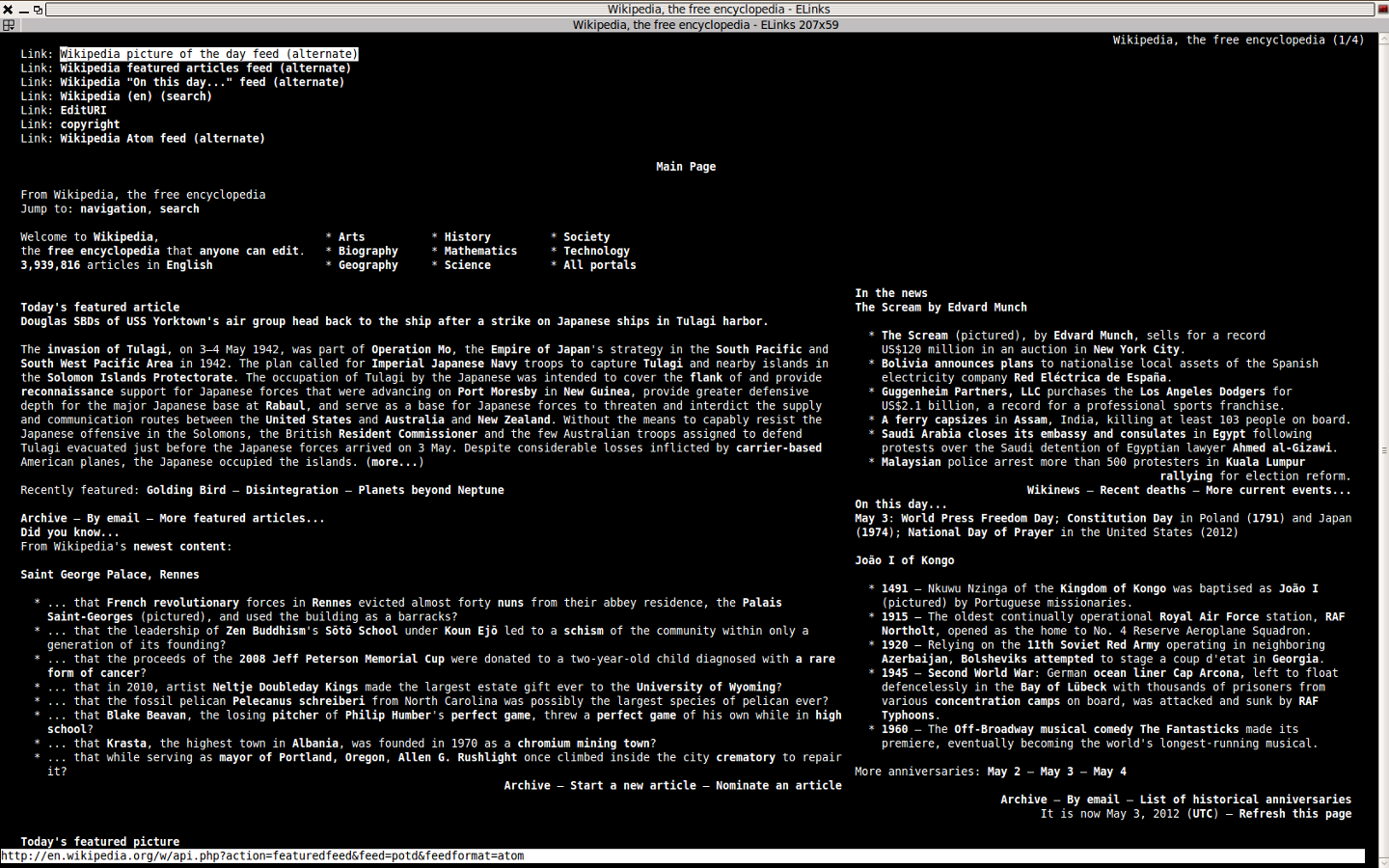We live in a flashy world when it comes to the world-wide-web. With most websites carrying a lot of flashy graphics, banners and advertisements. Sure, we can minimize the amount of graphics that our browsers present us, with the use of ad-blockers. But this is somewhat limited. What if you only want to see the text, information and don’t care about all the fancy extras and graphics? That’s where text-based browsers come into play. You might find it surprising that they are actually very popular among Linux enthusiasts. The two most popular such browsers being Elinks and Lynx. Both have been well developed and get continued support and updates. Either should be installable on basically any Linux distribution. Ubuntu 10.04 contains Elinks version 0.12pre5 and Lynx version 2.8.8dev.2. And the newly released Ubuntu 12.04 contains slightly more updated versions 0.12pre5-7 and 2.8.8dev.9-2, respectively.
What text-based browsers offer is an experience quite unique. And in a creepy and geeky sort of way, retro-like. You can’t help but get the feeling that it’s the way the internet used to be in its infancy and the way it was originally intended. And the experience you get from using text-based browsers is an experience you just can’t emulate with graphical-based browsers such as Chromium and Firefox.
But what I find more interesting from a technical perspective is the fast access that can be achieved when using a text-based browser. From a worldwide point of view, internet connectivity speeds and browser page rendering can be quite difficult to measure on a worldwide scale. Many different countries use different internet connections types, depending on which top dsl providers they use, and depending on what internet capabilities they have. This results in different speeds, effectively producing different render times. But for comparisons sake, lets reference my own ADSL2+ connection @ 25Mb/s. A typical and standard home connection for a typical net user here in Australia.
Rendering of pages on the internet is quick. But not as quick as what I would call instant. There is always that set amount of lag before the site returns your request and the browser renders the code to present you with the website. Technically, the first stage of the process is exactly the same for text-based browsers. User types destination URL > browser sends request > webserver responds to that request by sending back the HTML code. But that’s where it’s important to understand that that’s where things change. Depending on the type of web browser the user is running.
Graphical-based browsers render the entire code and and present you with the website, as was most likely intended by the web developer(s). Text-based browsers render the text only. And essentially ignoring the graphical based objects in the code. And the end result being a much faster rendered web experience.
Try it for yourself, if you don’t already run a text-based browser and you’ll see what I mean. Beware, for most users who utilize such web services such as Gmail and Facebook, it might be worth sticking with your regular graphical-based browser for such services. As attempting to open Facebook using Elinks, presents the following message (Note the “Unsupported Browser” message in top right corner):