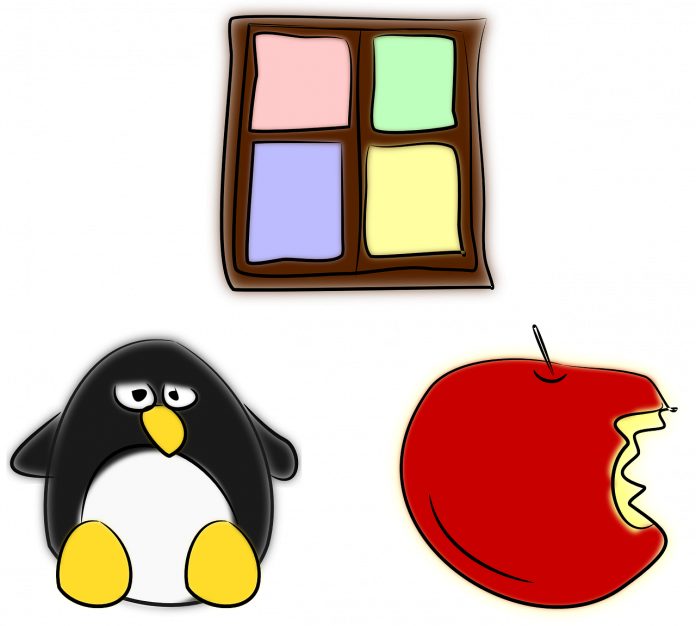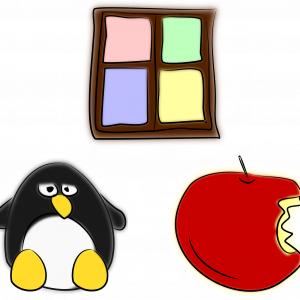
Linux is a strong, stable and reliable operating system which, if enough resources are available, allows hundreds of users to run programs simultaneously on a single machine. Because of its ability to scale up, it is the operating system of choice for large-scale scientific calculations.
Linux has also become a topic of interest to students. They start to study it both for their general development, because of their multifaceted interests, and in order to tie their career to the IT industry.
If a student wants to do a deeper study of Linux sooner or later he has to write a case study. For this they will use any case study writing service they can find on the Internet. Such a service really helps to reduce the time it takes to write such important papers.
Linux is the operating system of choice for a wide range of devices, from smartphones to desktops to supercomputers. Linux is used in smart TVs and newer, smart washing machines in everyday life.
What are the advantages?
Linux, as mentioned, has a diverse set of applications. Embedded devices, cell phones and servers are just some of the programs.
Linux is widely used in IT industry. Consequently, learning the basics of Linux and being able to navigate the Linux operating system is a valuable skill.
Knowledge of Linux is almost a must if you want to work with a system administrator. This is because Linux is used to power the infrastructure of many firms.
When it comes to learning Linux, how much time will it take?
If you use Linux as your primary operating system, you can learn to use it in a few days. Expect to spend at least two to three weeks learning the basic commands if you want to learn how to use the command line.
The time you need to learn Linux depends on your goals. If you want to learn Linux in order to use it as your main operating system, you can do it in a few days or a few weeks.
This is a completely different story when you learn how to use the command line. Expect to master the basic commands over the next few weeks.
After that, there is a whole world of more advanced commands to learn. Expect to learn more advanced commands in six months.
The Greatest Video Lesson: Linux for Beginners by Jerry Benfield
YouTube is a great tool for learning any subject. It also enables professional trainers to connect you and direct you to their full courses. This Linux tutorial by Jerry Benfilde takes more than 5 years to complete and includes tons of free information for beginners. After the 20-week introductory program, you will be shown how to create a virtual machine with VirtualBox and how to install Red Hat / CentOS. Later in the video you will learn how to set up Linux as a dual boot system with Windows. Then you will be shown how to use the desktop environment and some basic Linux command line features.
Linux training at jerrybanfield.com
If you find the above videos helpful, you can sign up for a Linux developer’s class at jerrybanfield.com. Courses include:
- CentOS and Red Hat Linux for Certified System Administrator
- Ubuntu Linux from beginner to proficient user
- Bash programming course
You will also find training in digital marketing, electronic commerce and dozens of other technical topics.
Cost-free tools: Linux tools from Guru99
This set of Linux tutorial videos from Guru99 on YouTube provides a smooth introduction for Linux beginners. The series covers these topics:
- What is Linux?
- Linux distributions
- Installation methods
- Linux vs Windows
- Terminal vs. graphical interface
- Important Linux commands
- Linux files permissions, etc.
Introduction to Linux using the Linux Foundation [Video course]
If you do not understand Linux and want to start working with it, you can try the free video course offered by Linux Foundation on EDX. Let’s take a look at this official course from an organization which “supports” Linux. And so, grabbed by Linus Torvalds, the father of Linux itself.
Linux Journey [Online Portal]
Not official and probably not very popular. But this small website is an ideal place to learn non-Linux for beginners.
The site is beautifully designed and well organized on the basis of themes. It also has interactive quizzes that you can read after reading the chapter or section.