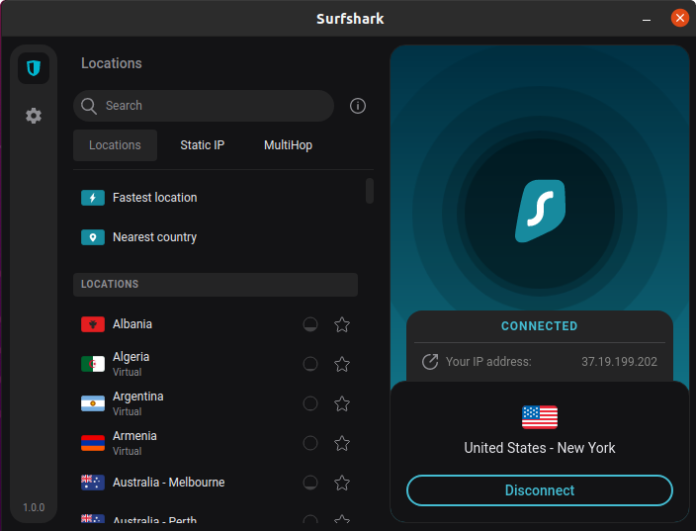Setting up a VPN on Linux used to involve the terminal, Stack Overflow and a computer science degree. Nowadays, the process is a lot simpler and some VPN providers have released graphical user interfaces for Linux and simple installs via the Snap Store or other click and play solutions. In this post we’ll take a look at some of the easiest ways to get a VPN on Linux and explain some of the benefits that a VPN can bring to your Linux experience.
Which Provider Has The Best GUI For Linux?
Long story short, SurfShark sleek GUI for the Linux version of its VPN is as good as it gets. It’s on par with what they offer to Mac and Windows users, and the installation is straightforward. Here are the instructions taken straight from the website.
- Type in the following commands into the terminal
- sudo apt install ./path/to/downloaded/link
- sudo apt update
- sudo apt install surfshark
- You are now ready to use your Linux VPN!
If you want to try it out there is a VPN free trial.
What Is A VPN
A Virtual Private Network, or VPN, is a private network that extends across a public network like the internet. A VPN lets you send and receive data as if you were on a private network, even though you’re actually sharing resources with other users on the same network .
Why Use A VPN On Linux?
You’d use a VPN on Linux for the same reason that you’d use a VPN on any other operating system:
- Unblocking geo-locked content: A VPN can also get around geographic restrictions, so you can access content that’s not available in your country.
- Privacy and security: A VPN encrypts your traffic and hides your IP address, so your ISP can’t see what you’re doing
- Avoiding cease and desist notices: If you’re downloading copyrighted content, your ISP might receive a notice from the copyright holder. With a VPN, your IP address is hidden so they can’t follow up
- Improving speed and performance: A VPN can help you get around speed throttling from your ISP if they throttle specific traffic types
What’s The Best VPN For Linux?
The “best” VPN is the one that meets your specific needs. Here are some factors to consider when choosing a VPN for Linux:- Ease of use: If you’re not comfortable using the terminal, look for a VPN with a graphical user interface or simple installation process.
Encryption
Don’t use a VPN that still uses the outdated PPTP protocol which Microsoft made in the 1990s. It has several security vulnerabilities and isn’t as fast as newer protocols like OpenVPN or WireGuard.
No Logs Policy
Make sure the VPN doesn’t log your traffic or metadata. A “no logs” policy is best, and only trust it if it’s gone through an independent 3rd party audit. It’s near impossible to verify if a VPN collects metadata when it decrypts and routes your traffic, but a 3rd party audit is better than nothing. Also check if the VPN has been asked to provide data to law enforcement in the past and been able to.
Price
A good VPN doesn’t have to be expensive, but the free ones are usually supported by ads or data limits. Using a free VPN all but guarantees that your data will be recorded and sold to advertisers, or held for an extended period of time on a company’s server.
Servers and locations
The more server locations a VPN has, the better. More servers means less people sharing the same resources and less congestion affecting your speeds. It also means you’re more likely to find a server near you, which can improve speed and performance, and you have redundancies for when a server goes down or a site blocks it.
Jurisdiction
Avoid VPNs that are based in countries with intrusive surveillance laws like the UK, US, and Australia. If a VPN is based in one of those countries it might be subject to government requests for user data. Avoid the 5 eyes , 9 eyes, and 14 eyes countries.
How A VPN Protects You On Public WiFi
Whenever you connect to a public WiFi network, your unencrypted traffic is vulnerable to being snooped on by anyone on the same network. A VPN encrypts all your traffic so it can’t be read by anyone else, even if they are on the same network and you’re accessing HTTP sites. This is less of an issue than it once was, since most sites now use HTTPS. According to W3techs, in 2022, https is used by 79.5% of all the websites. That’s most, but it’s definitely not all. Remember not to recycle passwords, because if a hacker gets your password from one site they can try it with other services.
Let’s Wrap This Up
VPNs are a great way to keep your traffic private and secure when you’re using the internet, and they’re especially useful on Linux. Make sure to choose a VPN that’s easy to use, has strong encryption, doesn’t keep logs, and has a large number of servers. Avoid VPNs based in countries with intrusive surveillance laws, and be careful when using public WiFi.