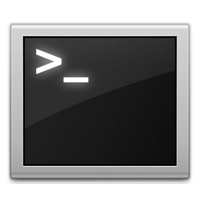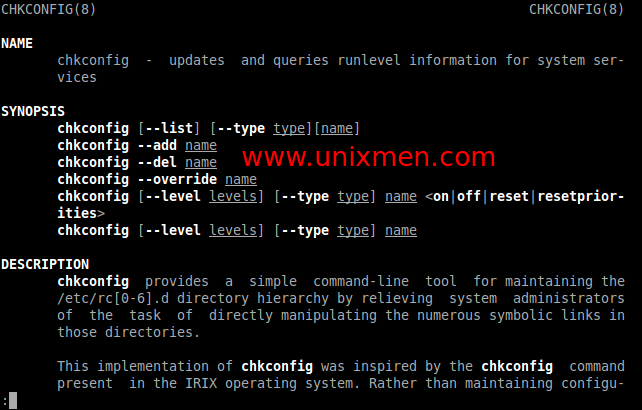chkconfig command is used to start, stop and view the status of all services running on the system. It allows you to display and change the services on your system at all levels. Let us see some basic commands in this short how-to.
1. Display the status of all services
To display the status of all available services in all runlevels, run the following command:
[root@server ~]# chkconfig --list
2. Display the status of running services
To display only the current running processes in all runlevels, enter the following command:
[root@server ~]# chkconfig --list | grep on
3. Display the status of running services at a particular runlevel
For instance, if you want to view the status of services in runlevel 3, run the following command:
[root@server ~]# chkconfig --list | grep 3:on

For instance if you want to see the status of rsyslog service in all runlevels, enter the following command:
[root@server ~]# chkconfig --list rsyslog rsyslog 0:off 1:off 2:on 3:on 4:on 5:on 6:off
or
[root@server ~]# chkconfig --list | grep -i rsyslog rsyslog 0:off 1:off 2:on 3:on 4:on 5:on 6:off
5. Turn on or Start a service on system boot
For instance if you want to start the rsyslog service automatically on every reboot, enter the following command:
[root@server ~]# chkconfig rsyslog on
6. Turn off or Stop a service on system boot
To stop a service permanently enter the following command:
[root@server ~]# chkconfig rsyslog off
7. Start services at a particular runlevel
For instance, if you want to start a service at runlevel 3 and 5, enter the following command:
[root@server ~]# chkconfig --level 35 rsyslog on
8. Stop services at a particular runlevel
If you wanna to stop at particular runlevel, then command should be:
[root@server ~]# chkconfig --level 35 rsyslog off
9. Add a service to chkconfig
To add a service rsyslog to startup on all run levels, enter the following command:
[root@server ~]# chkconfig --add rsyslog
10. Remove a service from chkconfig
To remove a service from startup on all levels, the command should be:
[root@server ~]# chkconfig --del rsyslog
For more information about ‘chkconfig’ command refer the man pages with following command:
[root@server ~]# man chkconfig