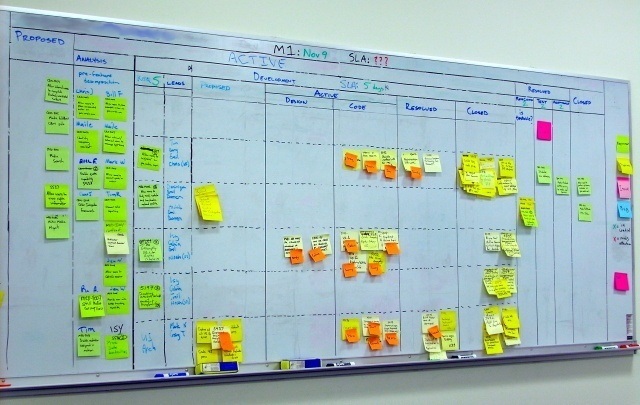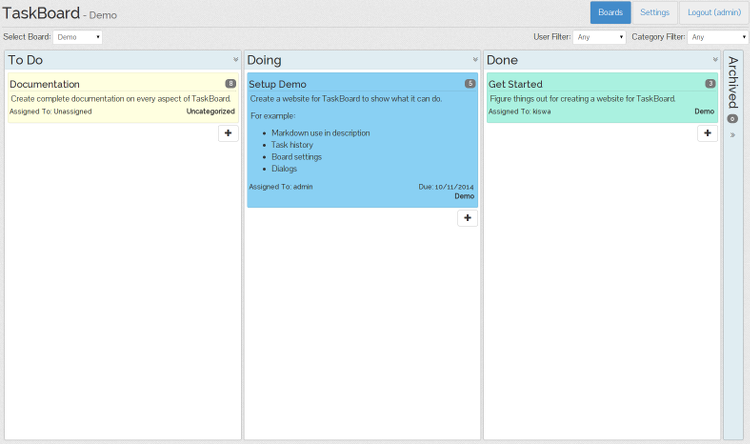Introduction
TaskBoard is a free and open source software, inspired by the Kanban board, for keeping track of things that need to be done.
Kanban is a technique for visualizing the flow of work and organize a project, no matter what it is. In particular, in software development it provides a visual process management system to help in deciding how to organize the production.
As you can see in the image above, this software make it easy to keep track visually of the evolution of your projects.
TaskBoard features are:
- Free, Open-Source (MIT License), and Self-Hosted
- Easy installation
- Unlimited boards (projects)
- Customize columns within boards and persistent expand/collapse per user
- Items allow custom colors, categorization, Markdown descriptions, attachments, and comments
- Items display complete history of activities
- Full history of all board activity for admins
- Easy customization
- Basic User management (admin, and regular users)
- No external dependencies
- Creates SQLite database on first use
- RESTful API
- Very limited dependencies
This tutorial will explain how to install it on CentOS 7 and start using it to keep track of everything.
Install Apache Web Server
First of all, on your CentOS 7 server install Apache, by executing the following command:
# yum install httpd
Once the installation is finished, start Apache and enable it to run at boot time:
# systemctl start httpd # systemctl enable httpd
Install PHP
Being TaskBoard written in PHP, we must install it. In particular, since it’s required PHP5+, we will install PHP7 by using the Webtatic repository.
First, install EPEL repository, which is required by Webtatic:
# yum install epel-release
Update:
# yum update
Now, it is possible to install the Webtatic repository, by executing the following commands:
# rpm -Uvh https://mirror.webtatic.com/yum/el7/webtatic-release.rpm # yum update
Once the repository is ready, and
can use it, install PHP 7.1 and the extensions required by TaskBoard:
# yum install php71w php71w-gd php71w-json php71-readline php71w-cli php71w-sqlite3
Install SQLite
TaskBoard uses SQLite as database, which means that we can use it without having to install MySQL or other “big” databases.
SQLite can be installed with the following
command:
# yum install sqlite
Install TaskBoard
TaskBoard installation is really easy, as we anticipated in the features list presented in the introduction. In fact, it just requires to download and extract the TaskBoard archive. Go to the Apache web root directory:
# cd /var/www
Here, download the archive:
# wget https://github.com/kiswa/TaskBoard/archive/master.zip
Unzip it:
# unzip master.zip
will extract the archive to a directory named
. Rename it (although this is optional) :
# mv TaskBoard-master taskboard
Through Composer, install the required dependencies:
./taskboard/build/composer.phar install
Next, change the
owner to the
user:
# chown -R apache:apache /var/www/taskboard
Create a Virtual Host
Create a new Virtual Host file for TaskBoard:
# $EDITOR /etc/httpd/conf.d/board.example.com.conf
In this file, paste the following content:
<VirtualHost *:80>
ServerAdmin admin@example.com
DocumentRoot "/var/www/taskboard"
ServerName board.example.com
ServerAlias www.board.example.com
<Directory "/var/www/taskboard">
Options Indexes FollowSymLinks
AllowOverride All
Require all granted
</Directory>
ErrorLog "/var/log/httpd/board.example.com-error_log"
CustomLog "/var/log/httpd/board.example.com-access_log" combined
</VirtualHost>
Restart Apache:
# systemctl restart httpd
Finishing Installation
Last step is to finish installation through a web browser. Go to the URL
.
Log in using admin as both username and password. Once you are logged in, change the administrator password, by going in the Settings page.
Conclusion
We have seen how to install TaskBoard on CentOS 7. This Kanban-based application will surely help many people in organizing their projects workflow.