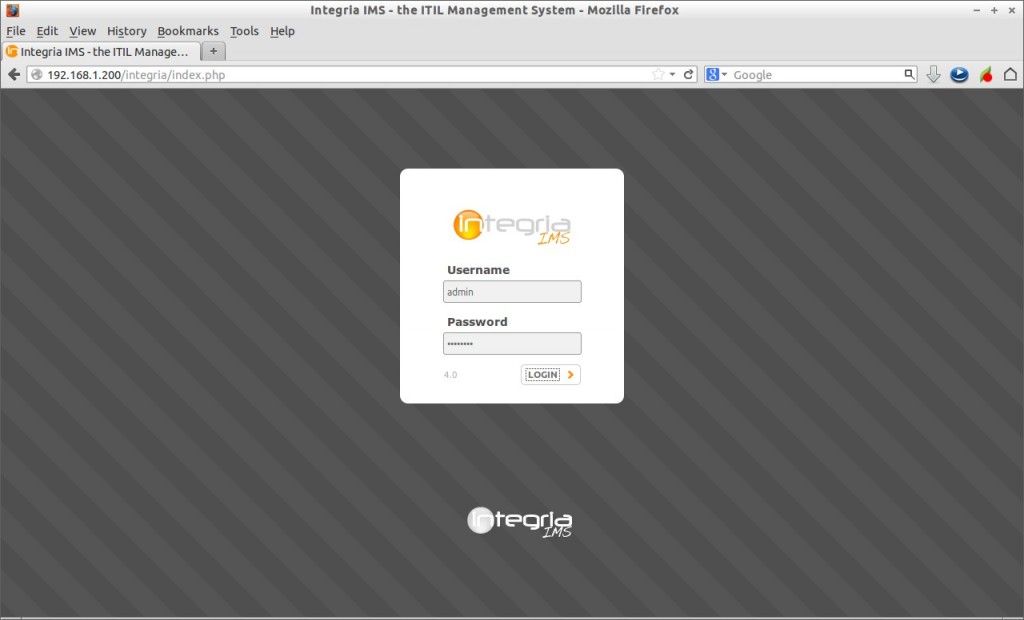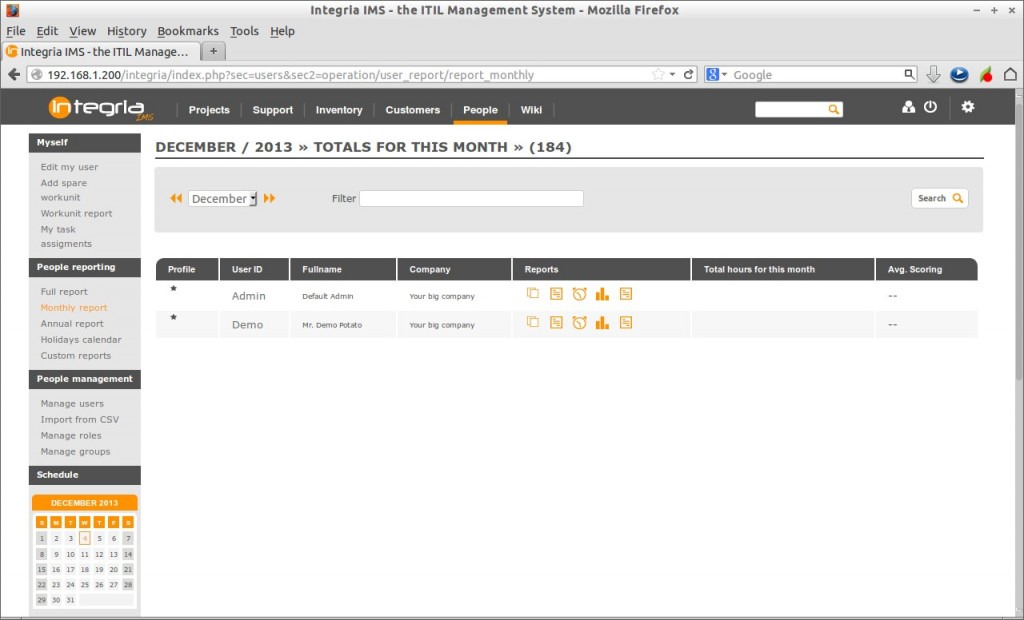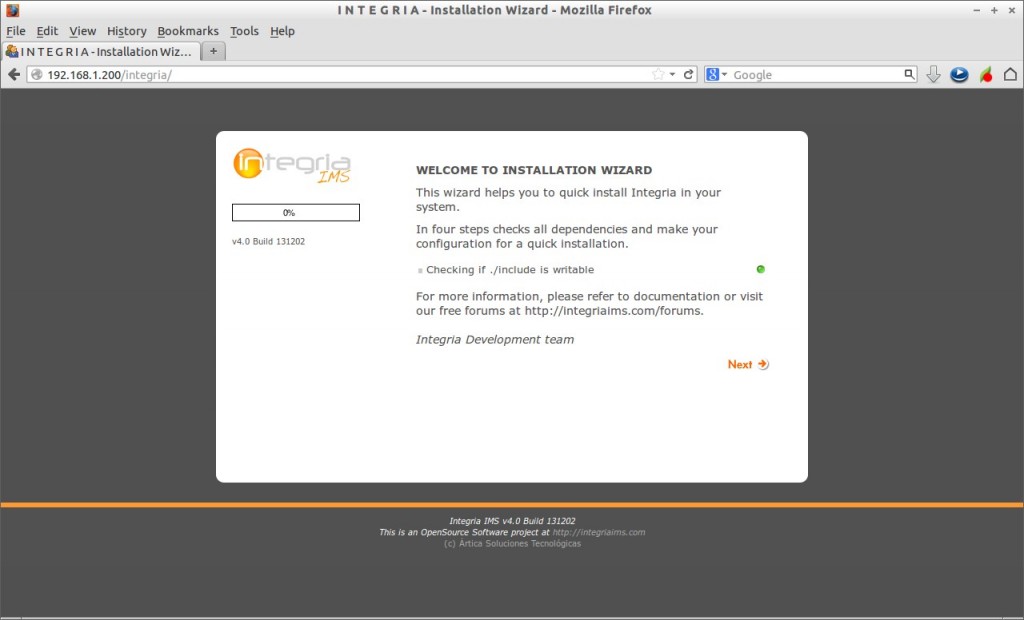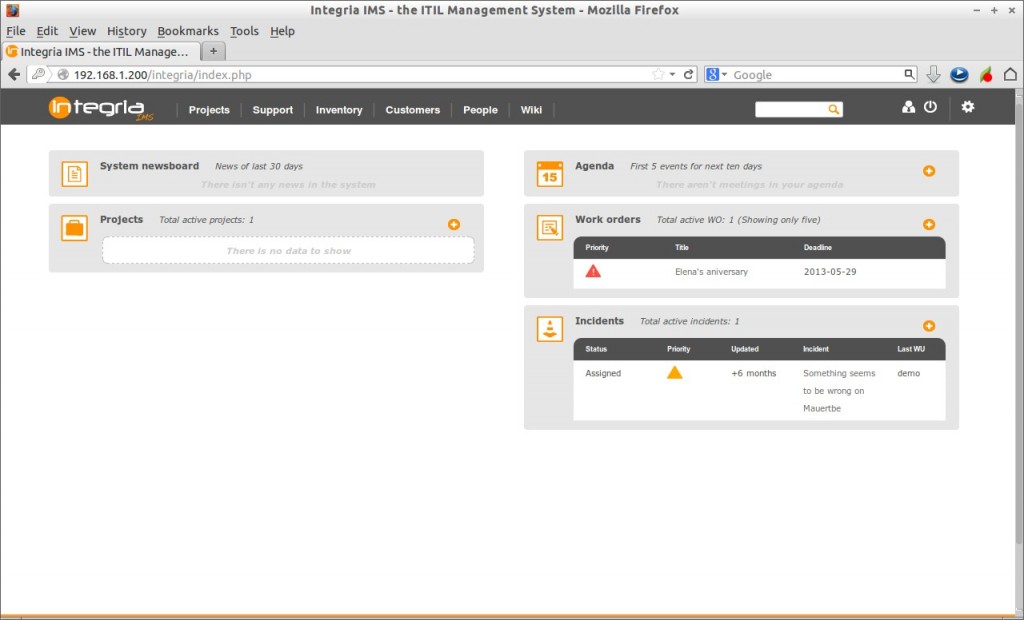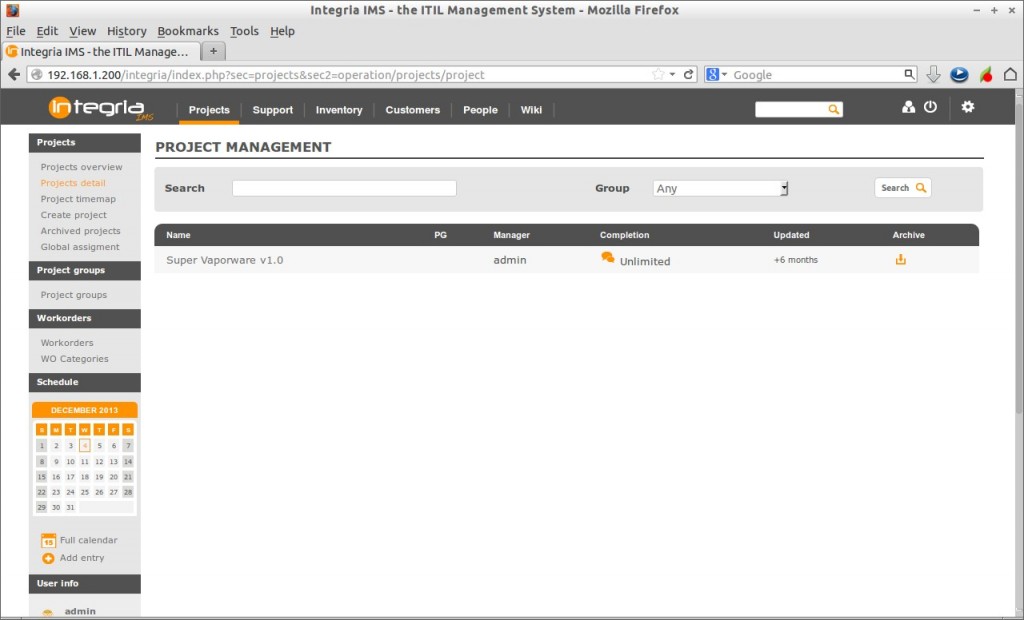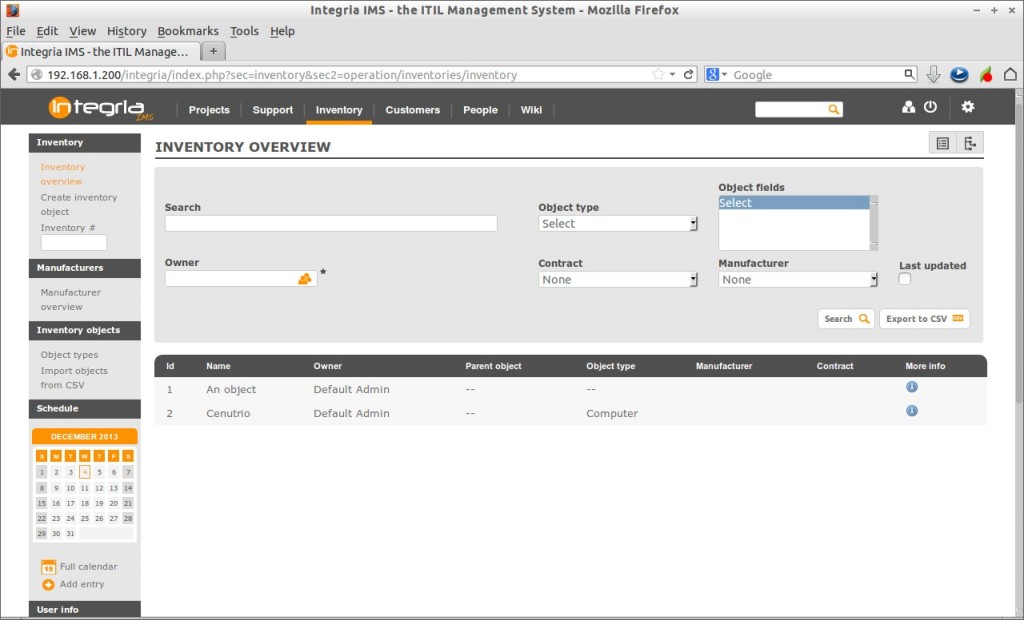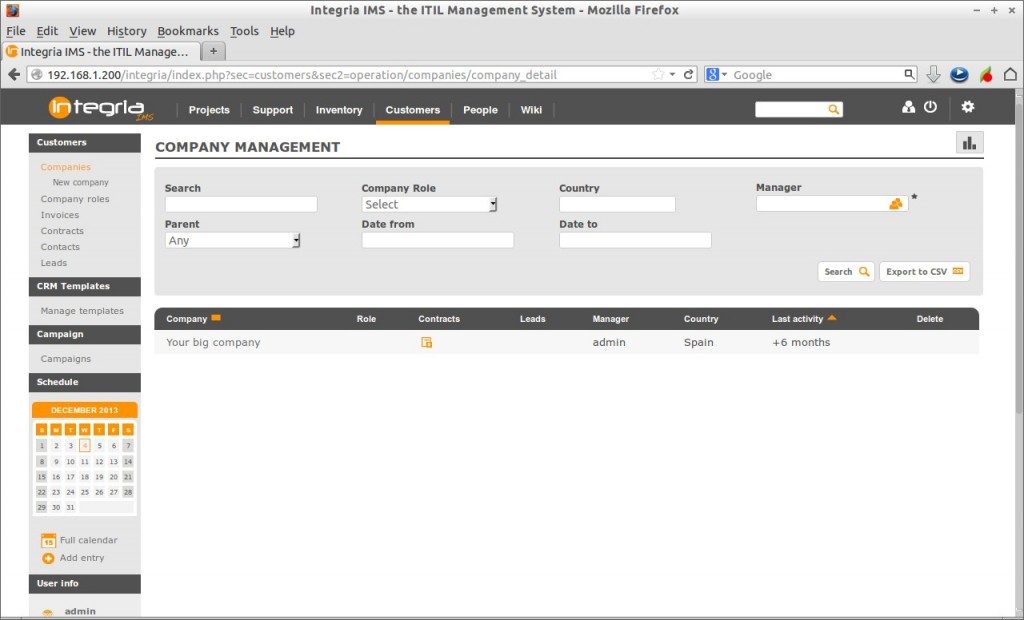Integria IMS is a fully featured ITIL management system, featuring a ticketing system, inventory/CMDB, CRM, Wiki, Time tracking and Project management. Integria IMS is a unique software, which allows you to manage all the tasks related to customer management, and technical and commercial working groups from the same tool. It also integrates all the practices related to the IT development and management.
Integria IMS enables us to manage projects, incidents and workunits. Furthermore, it has a complete inventory system, a CRM system, a wiki, a basic task management system (“todo”), a knowledge base and a file distribution system. It also has a ACL system based on a user, a group or a profile in order to control the access to all the items of Integria IMS via web.
Integria IMS comes with three Editions: Open Source Edition, Small Enterprise Edition and Enterprise Edition. You can read the full comparison of the above three editions here.
Features
– Full featured ticketing system.
– Project management.
– Inventory management.
– Contract, SLA, and contacts management, integrated with the ticketing system.
– WEB Based, AJAX featured.
– Email notify and reception for ticketing response.
– Integrated SLA warning notices by Mail.
– Multi profile, multi user, multi company system.
– File releases/Download system.
– Todo, agenda, integrated with project management.
– Time tracking system, integrated with the project management and the ticketing system.
Setup Integria IMS On CentOS 6.x
Before proceed, we should have a fully working LAMP server. To install LAMP server on CentOS 6.x please refer the following links.
– Install LAMP Server on CentOS / RHEL / Scientific Linux 6.x
Install the following dependencies:
# yum install php-cli php-gd php-intl curl php-ldap php-imap php-mysql php-mbstring unzip
Then restart the httpd service.
# service httpd restart
Download Integria IMS
Download the latest version from here. Or you directly download it from Terminal using the following command:
# wget http://sourceforge.net/projects/integria/files/Integria%20IMS/4.0/Final/Zip/IntegriaIMS-4.0.zip
Extract the zip file with command:
# unzip IntegriaIMS-4.0.zip
Move the extracted files to web server root folder.
# mv trunk/ /var/www/html/integria
Change the permission to apache user as shown below.
# chown -R apache /var/www/html/integria/
Begin Installation
Open your web browser and navigate to http://ip-address/integria or http://domain-name/integria and follow the onscreen instructions.
Click Next on the welcome screen.
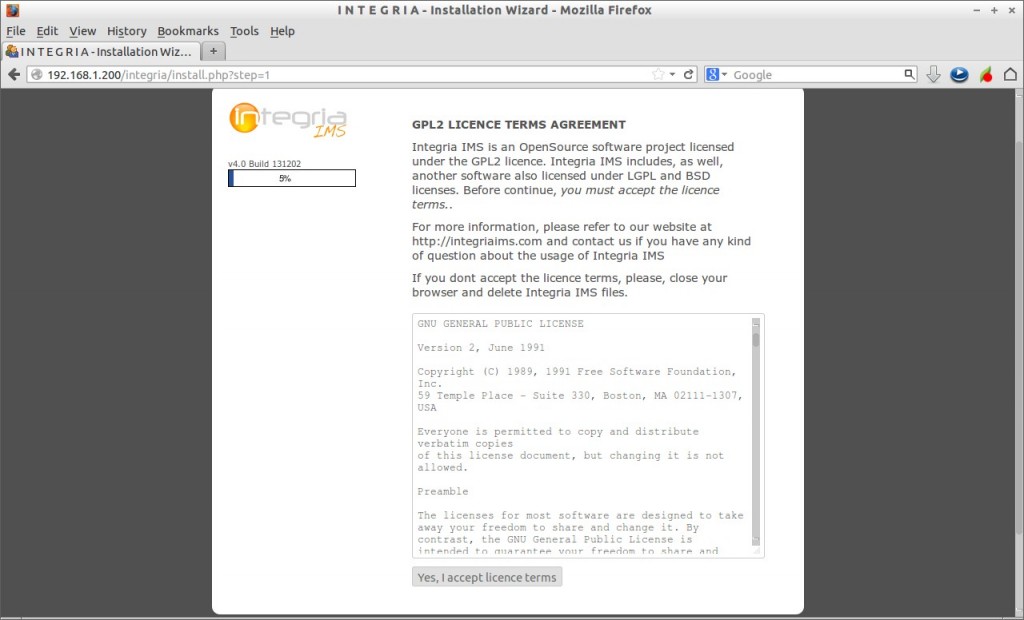
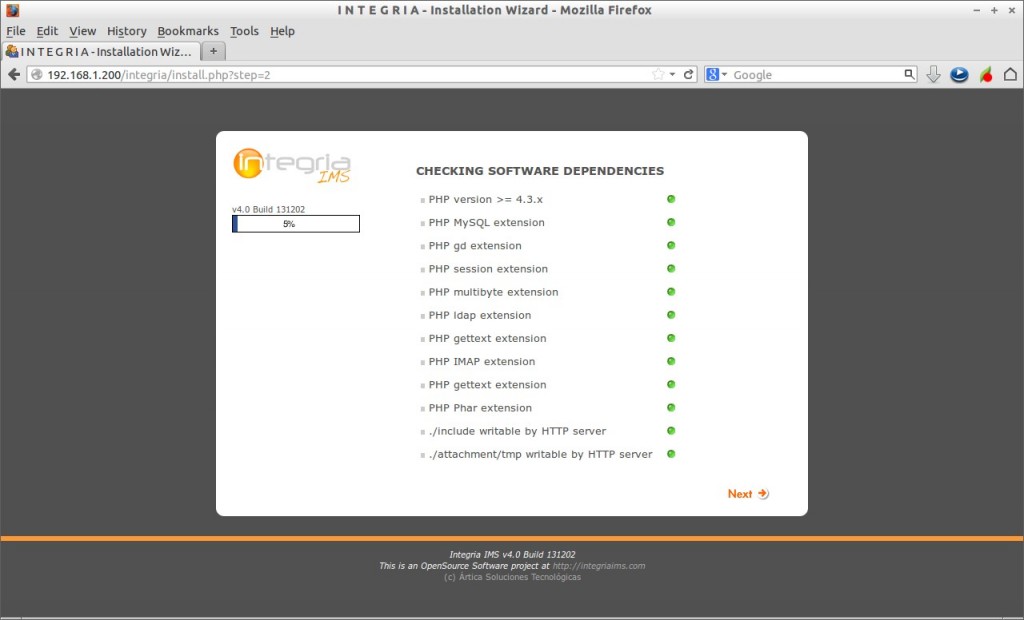
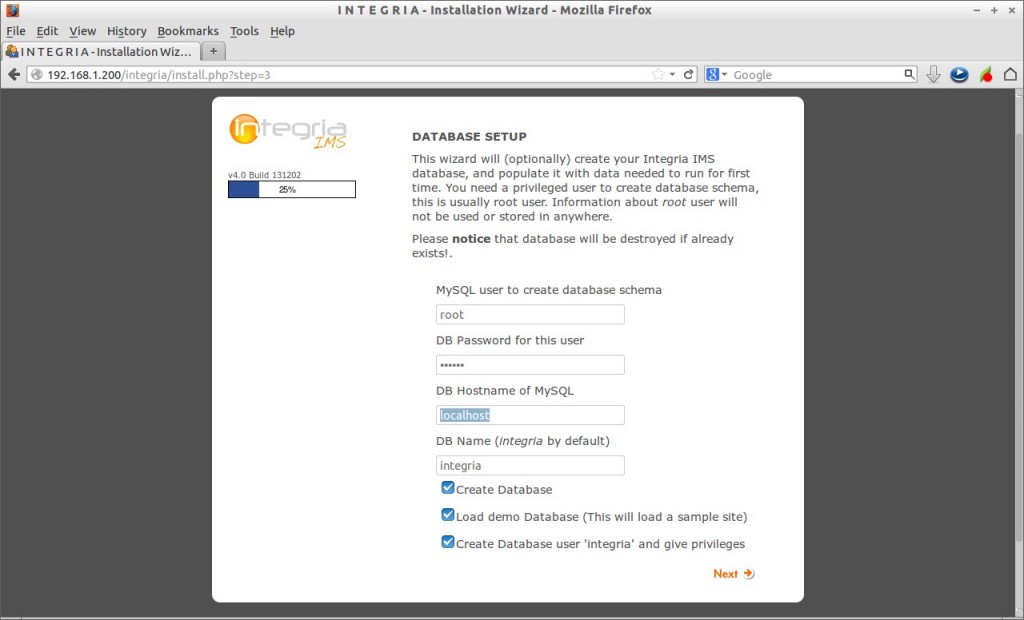
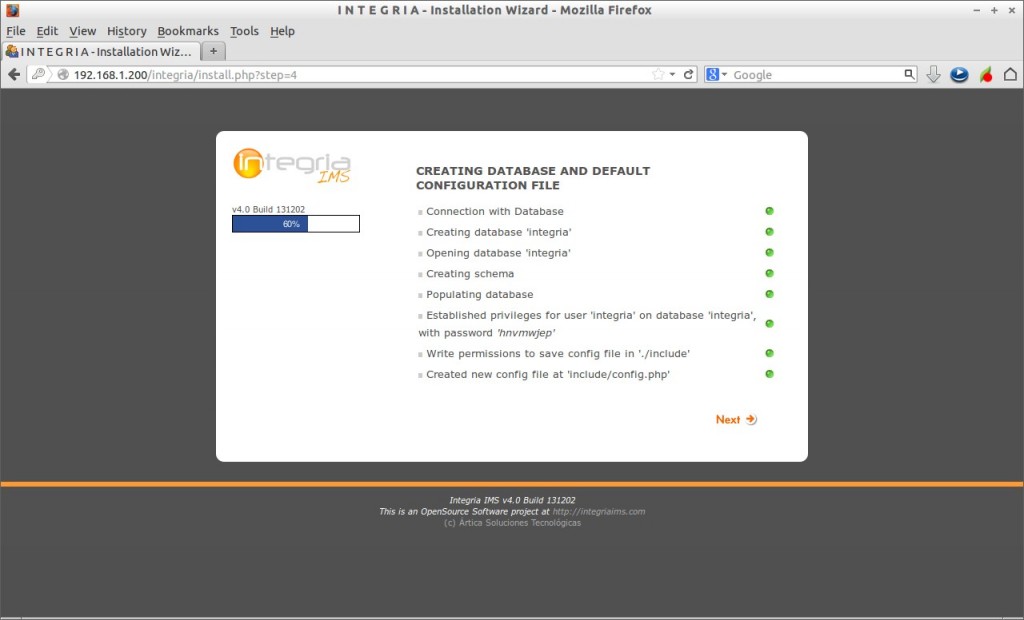
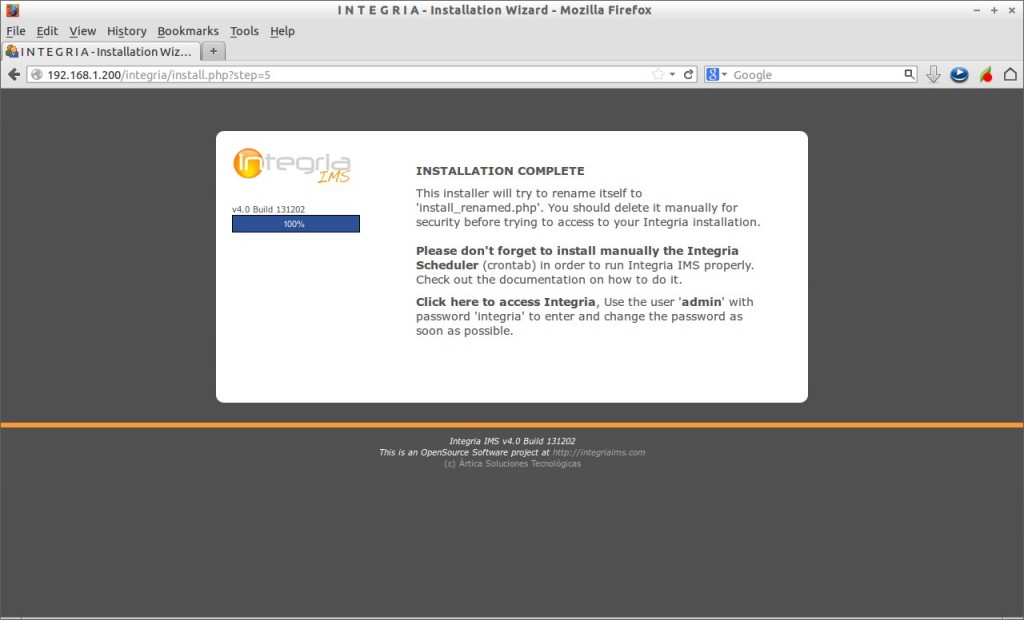
# rm /var/www/html/integria/install_renamed.php
Access Integria Web console
From your browser, go to http://ip-address/integria/index.php. The default username/password to access Integria administration dashboard is admin/integria.