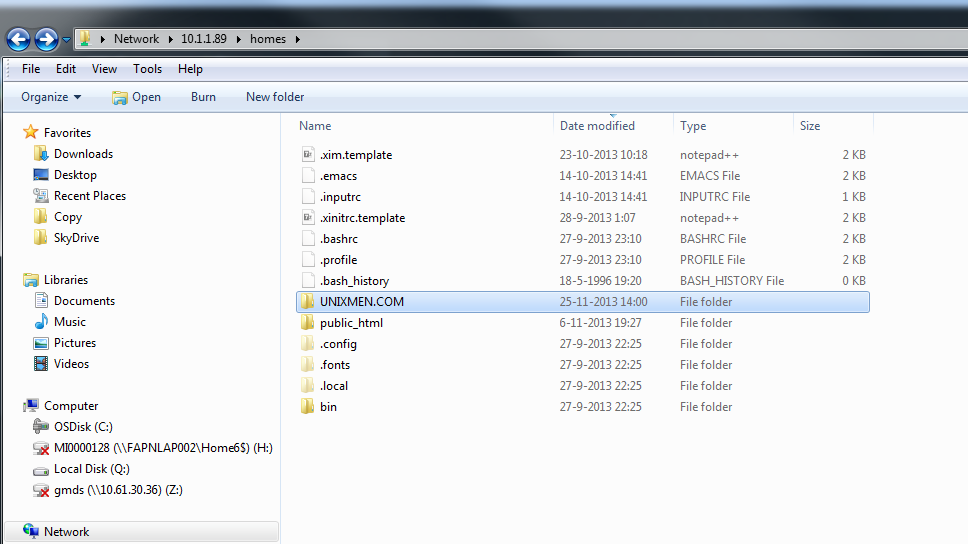This tutorial will describe how to install and configure samba standalone server with tdbsam backend on openSUSE 13.1.
Install Samba with following command:
linux-tm5y:~ # zypper install cups-libs samba Loading repository data... Reading installed packages... 'cups-libs' is already installed. No update candidate for 'cups-libs-1.5.4-12.1.3.i586'. The highest available version is already installed. Resolving package dependencies... The following packages are going to be upgraded: libdcerpc-binding0 libdcerpc0 libgensec0 libndr-krb5pac0 libndr-nbt0 libndr-standard0 libndr0 libnetapi0 libpdb0 libregistry0 libsamba-credentials0 libsamba-hostconfig0 libsamba-util0 libsamdb0 libsmbclient-raw0 libsmbclient0 libsmbconf0 libsmbldap0 libtevent-util0 libwbclient0 samba samba-client samba-libs 23 packages to upgrade. Overall download size: 8.5 MiB. After the operation, additional 7.9 KiB will be used. Continue? [y/n/? shows all options] (y):
Edit /etc/samba/smb.conf file and make sure you have this in global section.
[global] workgroup = WORKGROUP passdb backend = tdbsam security = user printing = cups printcap name = cups printcap cache time = 750 cups options = raw map to guest = Bad User include = /etc/samba/dhcp.conf logon path = \\%L\profiles\.msprofile logon home = \\%L\%U\.9xprofile logon drive = P: usershare allow guests = Yes
Enable and start Samba Service.
linux-tm5y:/etc/samba # /etc/init.d/smb start redirecting to systemctl start smb
linux-tm5y:/etc/samba # chkconfig smb on
Add common samba shares for all users.
mkdir -p /home/allusers chown -R root:users /home/allusers/ chmod -R ug+rwx,o+rx-w /home/allusers/
Edit users category in samb.conf as shown below.
[allusers] comment = All Users path = /home/allusers valid users = @users force group = users create mask = 0660 directory mask = 0771 writable = yes
Edit home category in smb.conf as shown below.
[homes] comment = Home Directories browseable = no valid users = %S writable = yes create mask = 0700 directory mask = 0700
Restart samba to activate the changes.
linux-tm5y:/etc/samba # /etc/init.d/smb restart redirecting to systemctl restart smb
Add Unix user pirat9 and add it to group Users.
useradd -m pirat9 -G users
Set user password.
passwd pirat9 New password: Retype new password: passwd: password updated successfully
Make Samba user password.
smbpasswd -a pirat9 New SMB password: Retype new SMB password: Added user pirat9.
Check if the port samba 445 is listening.
netstat -an | grep 445 tcp 0 0 0.0.0.0:445 0.0.0.0:* LISTEN tcp 0 0 10.1.1.89:445 10.1.1.105:52293 ESTABLISHED tcp 0 0 :::445 :::* LISTEN linux-tm5y:/etc/samba #
Done! Lets connect to Samba Server from Windows \\IP\allusers of \\IP\homes.
Good Luck!