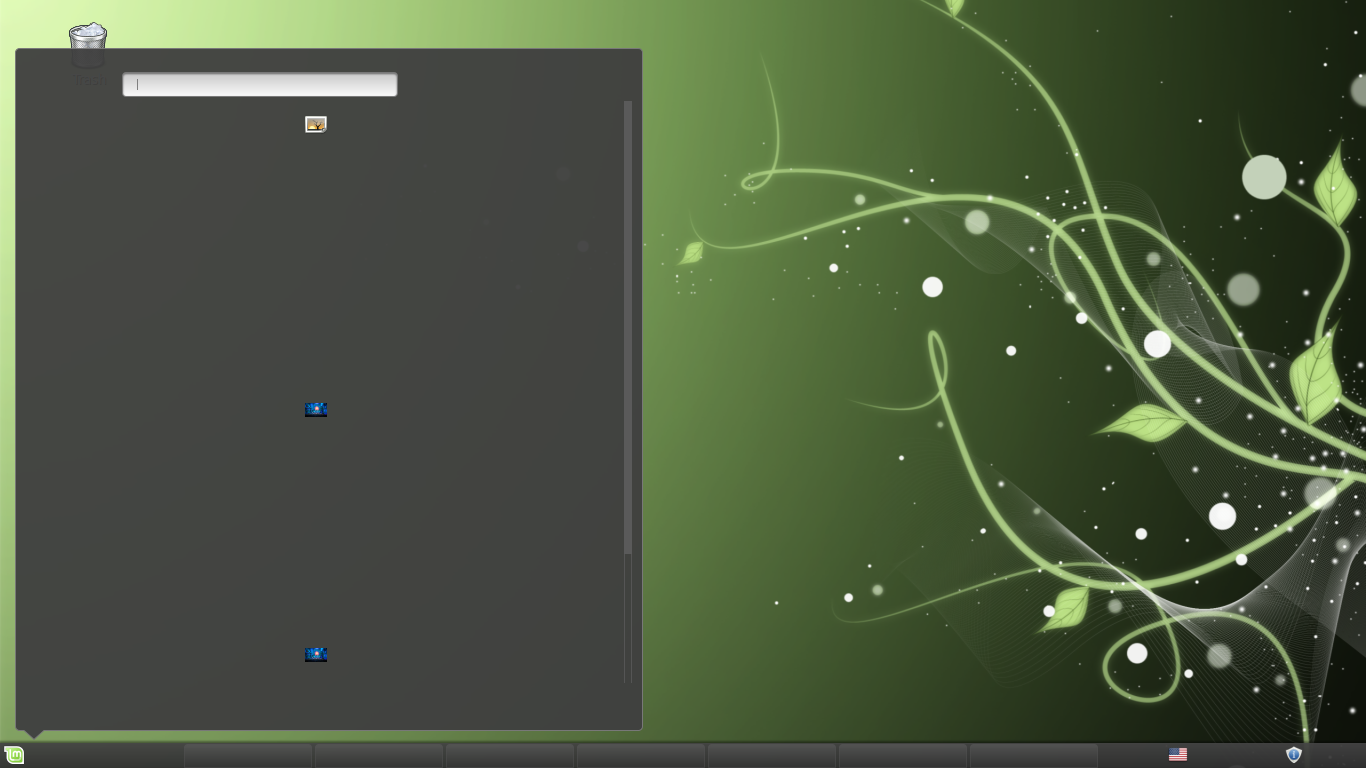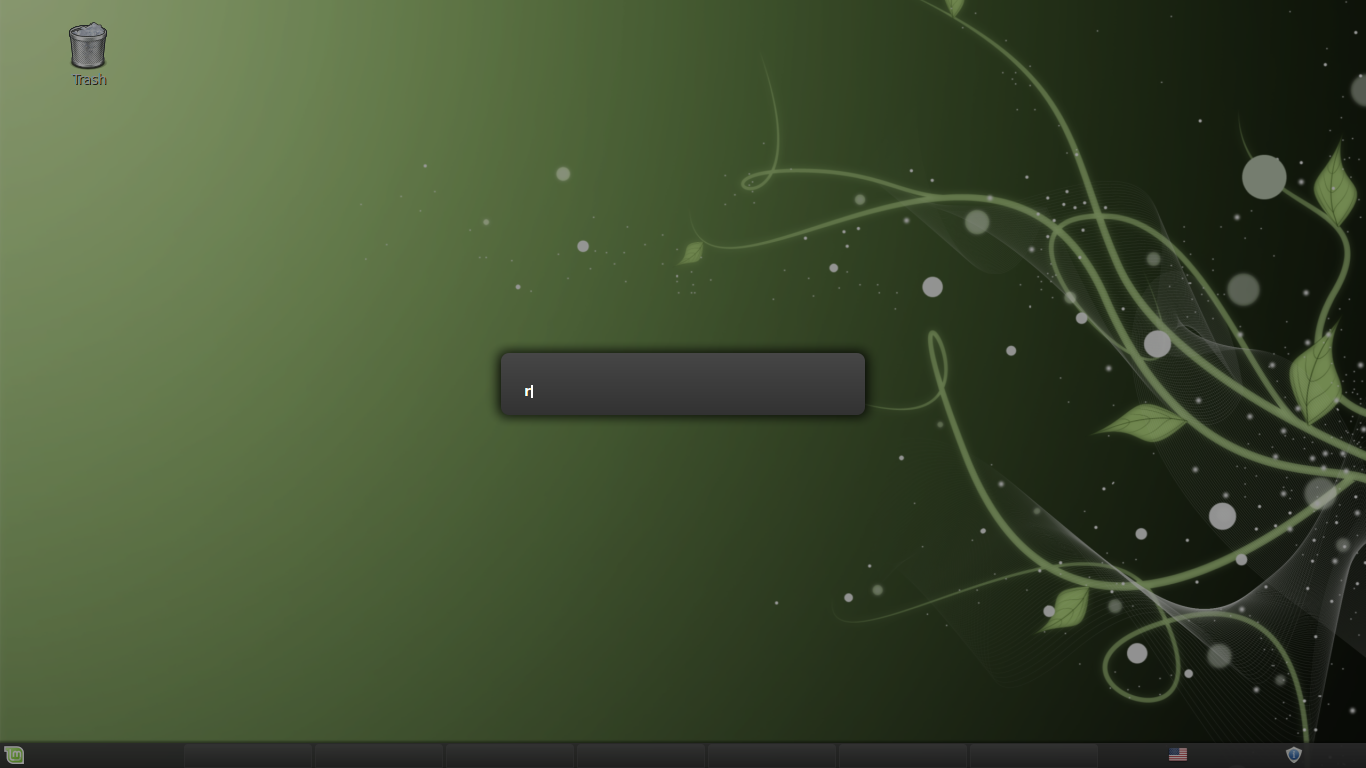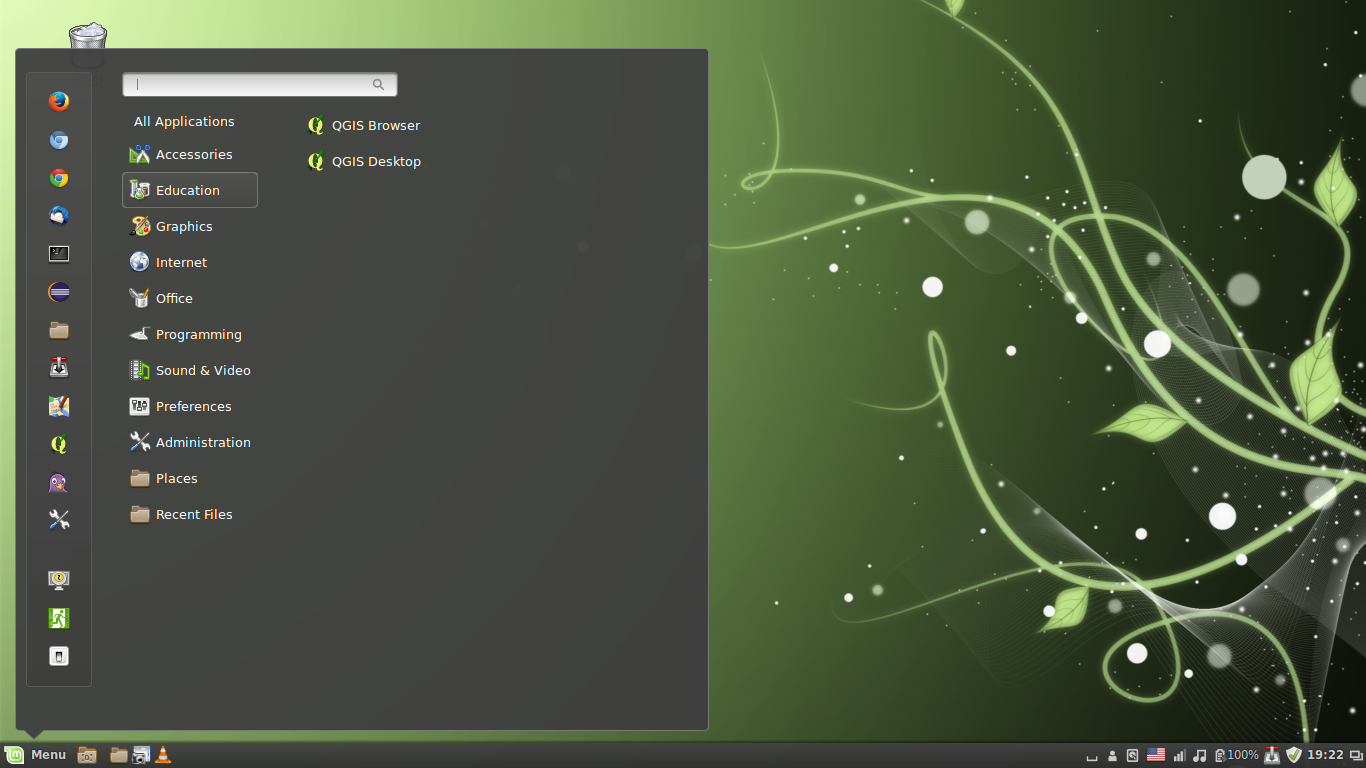Cinnamon is a Linux desktop environment which provides advanced innovative features and a traditional user experience. The desktop layout is similar to Gnome 2. The underlying technology is similar from Gnome Shell. The emphasis is put on making users feel at home and providing them with an easy to use and comfortable desktop experience.
In this post, we’re going to look at a quick way to restart Cinnamon without logging out or rebooting when it crashes.
The image below is an example of Cinnamon crashed desktop where text and icons vanish from Menu and panel.
To restart Cinnamon
Press Alt + F2 this brings out a command menu. Type r and press Enter.
Cinnamon should restart displaying icons and text in panel and menu.
Enjoy!