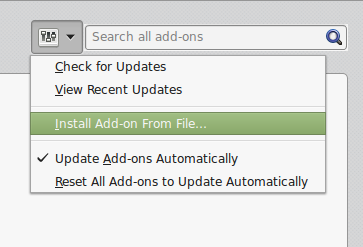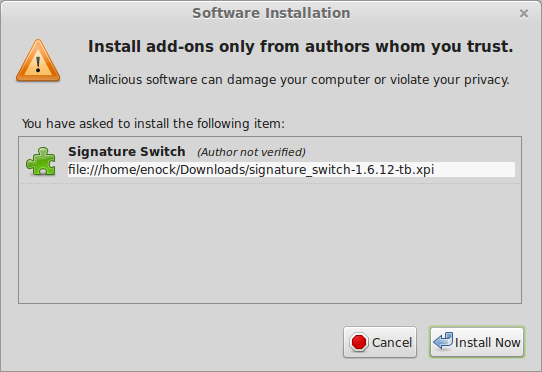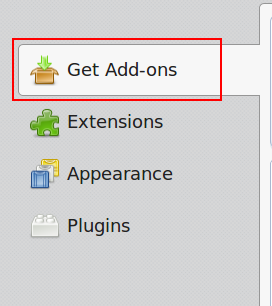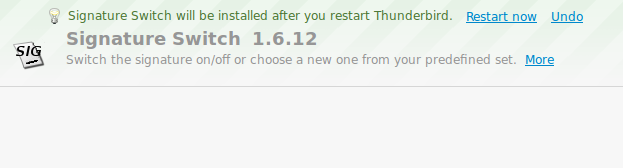Mozilla Thunderbird is a free email application that’s easy to set up and customize – and it’s loaded with great features!
Add-ons are applications that let you personalize Thunderbird with extra functionality or style.
To install an Add-on in Thunderbird we need to download the Add-on file (with .xpi extension) then install from file using Thunderbird, the steps are provided below.
First launch Thunderbird:
Click Menu and navigate to Add-ons.
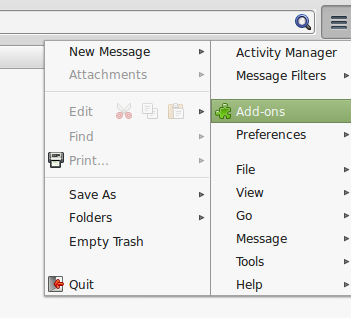
Click the settings icon and Select Install Add-on From File and choose downloaded xpi file (as shown below)