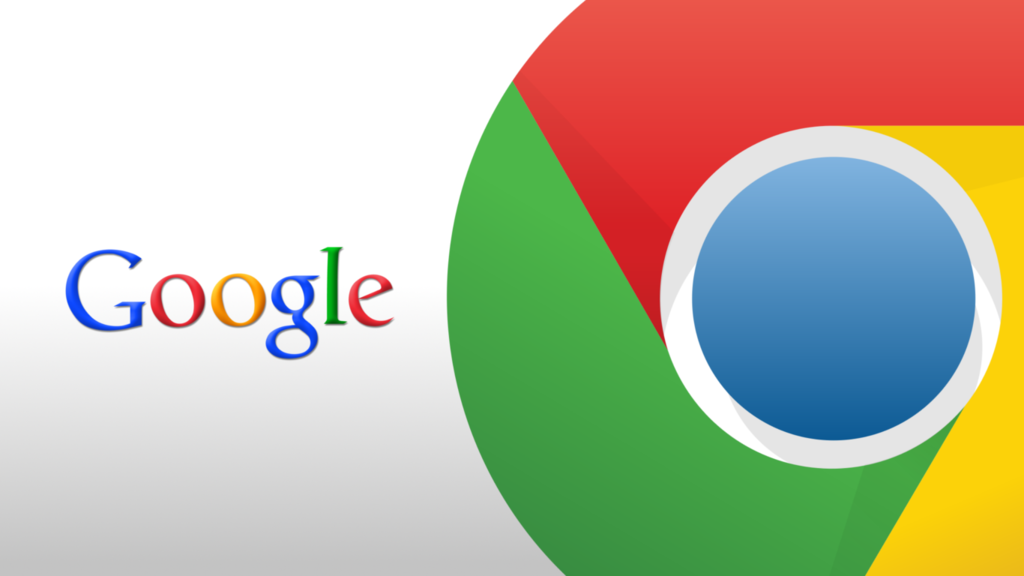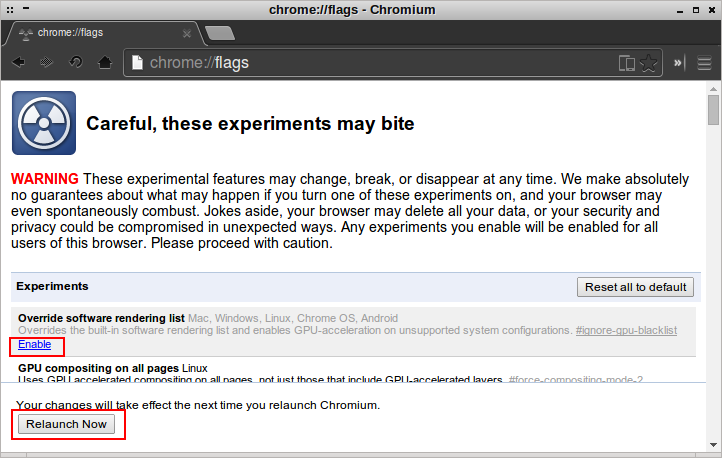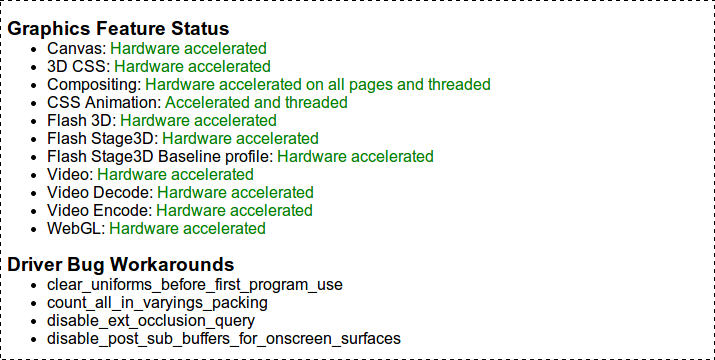In computing, hardware acceleration is the use of computer hardware to perform some functions faster than is possible in software running on a more general-purpose CPU (From Wikipedia).
Turning on hardware acceleration can sometimes speed up surfing on your computer. You can also get better video playback performance on YouTube and support for the new Google Maps 3D Earth views.
This tutorial is a quick tip that shows you how to enable / disable hardware acceleration in both Chrome and Chromium browsers as the process is the same.
Launch browser,
Navigate to:
chrome://flags
Search for “Override software rendering list” (without quotes) by pressing Ctrl + F.
Click on Enable as shown below, and then click Relaunch Now.
After relaunch navigate to address below to see changes enabled.
chrome://gpu