What is Pandora FMS?
Pandora FMS is an open source Flexible Monitoring System developed by Artica, a Spanish based company founded in 2005. The project is initially started by Sancho Lerena in 2003. Since then it has gradually evolved to become the resilient, innovative and flexible monitoring tool. Its main aim is to be flexible enough to manage and control, the complete infrastructure, without a further need to invest any more time or money in any other monitoring tools.
Pandora FMS is being actively used by thousands of companies around the world. Pandora FMS currently avails of agents for almost all operating system such as Windows NT4 to Windows 2008 and also for AIX, Solaris, HPUX, BSD, Linux etc. Pandora FMS can, of course, be used successfully not only as a systems monitoring tool, but with all sort of network devices.
What it Monitors actually?
It is designed to adapt to every roll and to every organization. It works almost on all Applications and operating systems, Network and communications, Business processes (BPM), User experience on WEB environments (browser automation), Electrical consumption, temperature monitoring, external sensors, etc.
Here is full list that Pandora FMS can monitor.
Operating Systems:
– Linux, Solaris, AIX, HP/UX, Windows, FreeBSD, OpenBSD, NetBSD, MacOS etc.
Virtualization:
– Vmware and XEN
Applications:
– SAP, Tomcat, Weblogic, IIS, JBoss, Exchange, WebSphere, Oracle, ERP.
Hardware Sensors:
– Temperature, humidity, flood, power, etc.
Networking:
– Any manufacturer: Cisco, Juniper, 3com, Teldat, Huawei, D-Link.
Databases:
– Oracle, DB2, SQL Server, Mysql.
Supported Protocols:
– SNMP, HTTP, LDAP, Ping, TCP, WMI, RADIUS, DNS, SQL queries.
Web User Experience:
– Latency, connection, login process, sessions, buying process, etc.
Why Should you use Pandora FMS?
Unlike other monitoring tools, it’s not designed for a singular type of environment. It is designed to adapt to every roll and to every organization. It can act as an Universal Monitoring Tool for your organization.
The main advantages of Pandora FMS are:
– Same tool for different environments and technologies.
– Extreme scalability.
– Capability to develop new features on demand.
– Faster time evaluation.
– Very low TCO (Total Cost of Owenership) compared to other similar solutions.
– A large number of features with the best cost-benefit ratio.
– Greater flexibility and integration.
– Faster start-up.
– More powerful cross platform agents.
– Bigger number of features.
– Extensive international support.
– Larger user community and yes, it is Open Source too.
Pandora FMS Versions
Pandora FMS is available as open source and enterprise editions.
Open Source:
You can use open source version for learning pandora FMS and personal use.
– Free.
– Unsupported, help from community.
– Reduced features option for large environments.
Enterprise:
If you want to setup Pandora FMS for your Organization, it is better to use Enterprise edition.
– Annual fee.
– License based on the number of monitored devices.
– Professional support, Enterprise features and certified updates.
To know more details about Licensing and Versions, please visit here.
Minimum Hardware Requirements
You will need at-least the following hardware requirements to setup Pandora FMS.
Up to 500 agents or 5.000 modules:
– 3GB of RAM.
– A singlecore CPU at 2.5GHz clock.
– A fast hard disk, 7200rpm or equivalent. Minimum 15GB free space Hdd. Recommended size is 25GB.
Up to 2.000 agents or 10.000 modules:
– 6GB of RAM.
– A dual core CPU clock to 2.5GHz.
– Faster hard drive (10000 rpm or more). Minimum 15GB free space Hdd. Recommended size is 25GB.
– You need to tune up your MySQL very well.
For more than 4.000 agents:
– 12GB of RAM.
– A quadcore CPU to 3GHZ.
– Very fast hard drive (15,000 rpm or more). Minimum 15GB free space Hdd. Recommended size is 25GB.
– It’s recommended to have MySQL in another server. You need to tune up your MySQL very well, and/or install Percona XtraDB.
Software Requirements
The official supported operating system for Pandora FMS is Linux. Although you can use other operating systems, but you won’t get any official support from Pandora FMS.
Supported Operating systems for Pandora FMS server:
– RHEL 6.x.
– CentOS 6.x.
– SLES 11 SP1 or higher.
– OpenSUSE 11.x or higher.
– Debian 5.x or higher.
– Ubuntu 11 or higher.
– FreeBSD 9.1.
– Solaris 10 / OpenSolaris.
Supported Databases:
– MySQL. Also you can use Oracle or PostgreSQL, but these are still experimental.
Supported Operating systems for Pandora FMS Agents:
– Linux (all distributions)
– HPUX 11.x or higher, with Perl 5.8.
– AIX 4.3.3 or higher, with Perl 5.8.
– BSD (NetBSD, OpenBSD, FreeBSD), with Perl 5.8.
– MacOSX.
– Solaris 8 or higher, with Perl 5.8.
– Windows NT4/XP/2000/2003/2008/7/8/2012.
Also you need to setup a working AMP server (Apache, MySQL and PHP) on Pandora FMS server itself or on a separate server.
Installation
I strongly suggest you to setup Pandora FMS on a dedicated system. Don’t use or install other servers such as DNS, DHCP, LDAP server etc., in the same system. Installation is not that difficult. Pandora FMS team has official repository to ease the installation. Just add the repository to your system and follow instructions found in the Installation section of official documentation page.
Also you can download the ready made ISO which is built upon CentOS 6 and preconfigured. All you need to do is just download the ISO, put it in a CD/DVD or USB drive, boot your system with the ISO and follow the simple onscreen instructions and you’re done.
You can get the Pandora FMS ISO here.
Log in to Pandora FMS administrative console
After installing the latest version, let us log in to admin console with URL http://pandora-ip-address/pandora_console/. You’ll be asked to enter the username and password. The default Pandora administrative username/password is admin/pandora.
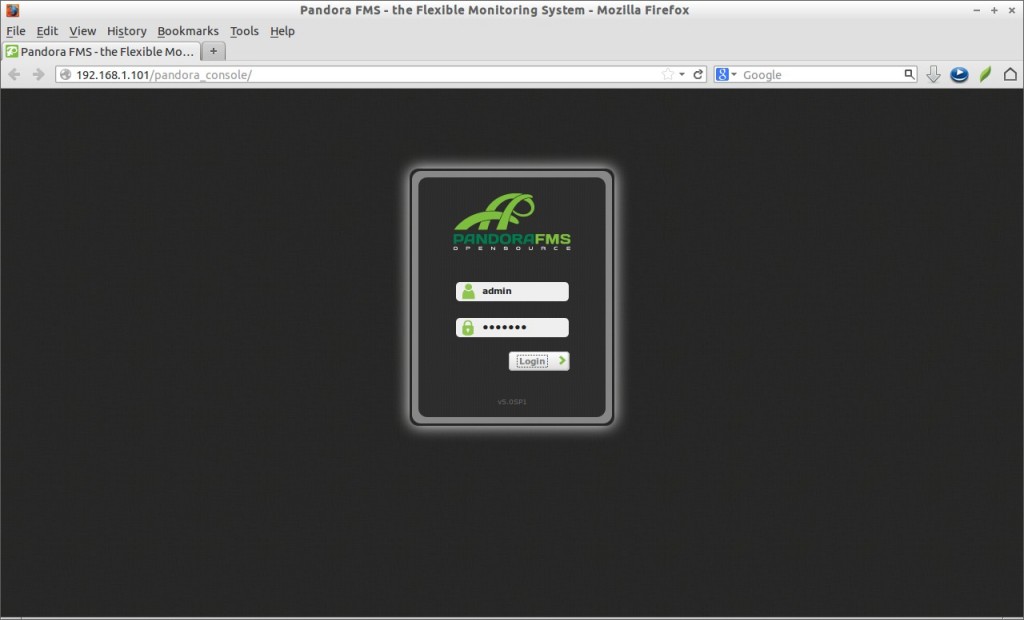
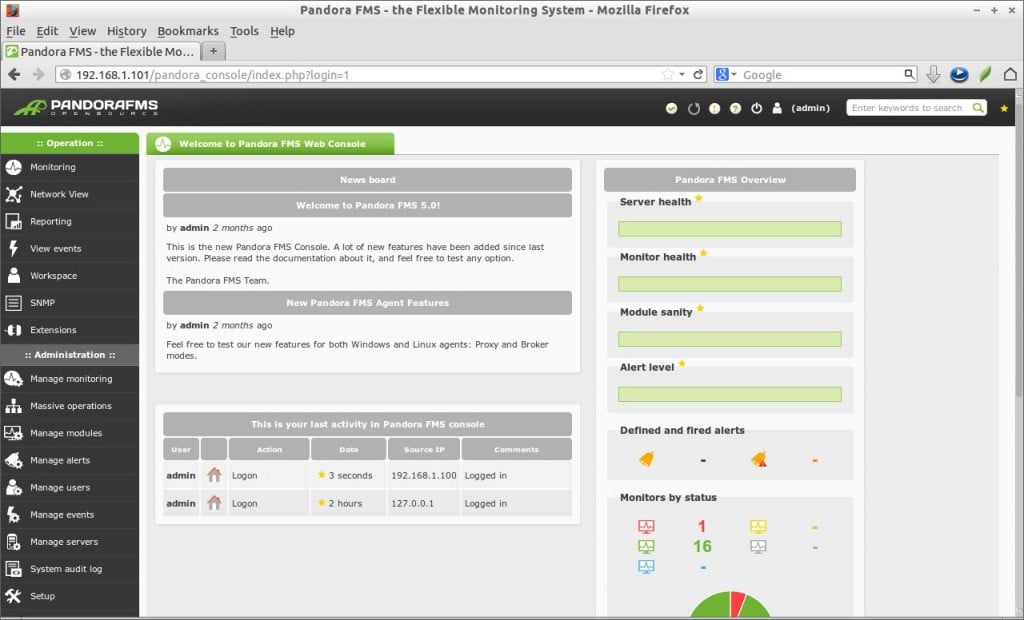
In this short tutorial, we discussed what is Pandora FMS, What it does/monitors actually and its versions. Let us discuss more in detail about how to monitor clients, applications using Pandora FMS in our upcoming articles.
Source & Credits: Pandora FMS Website





