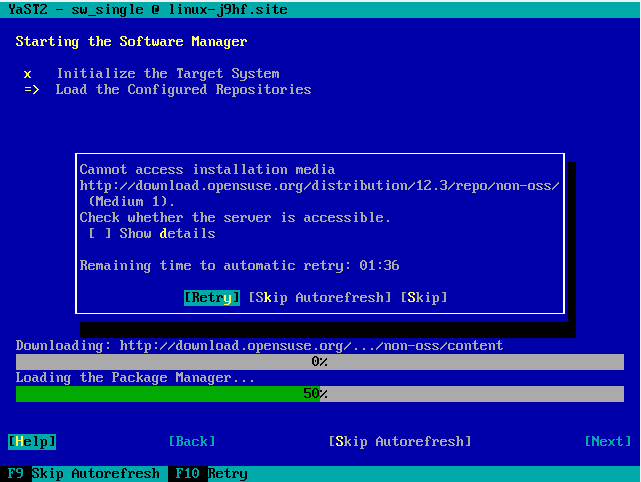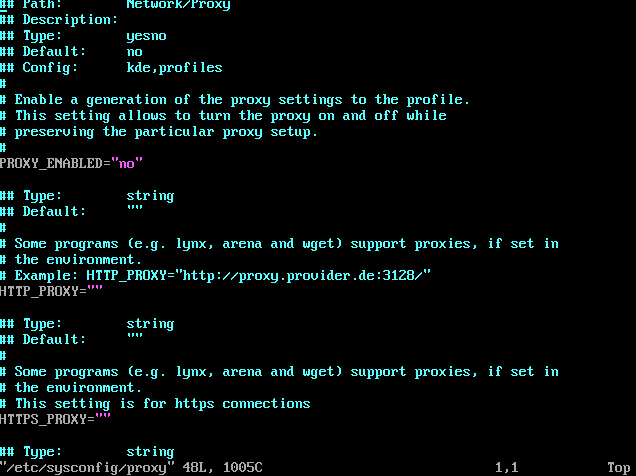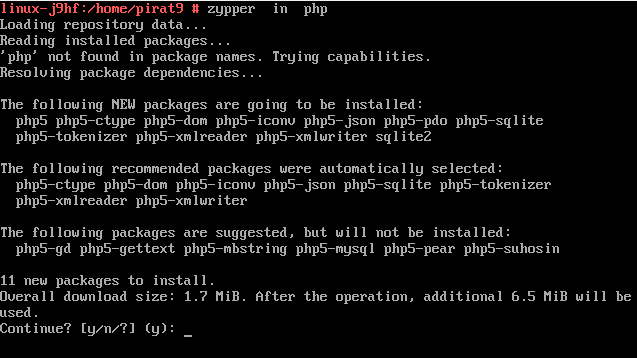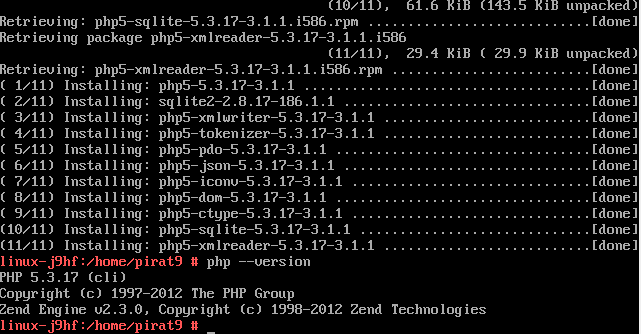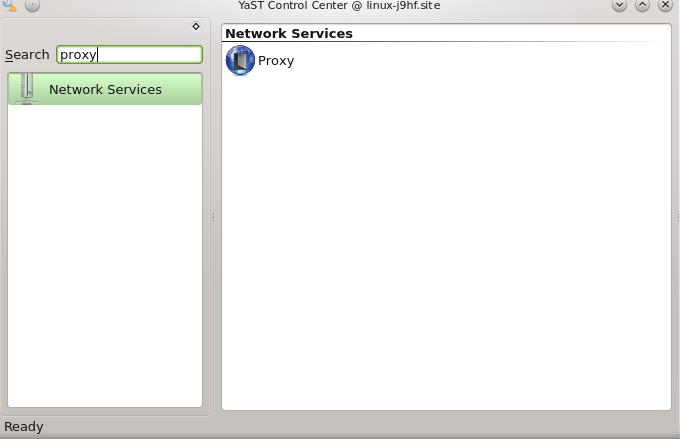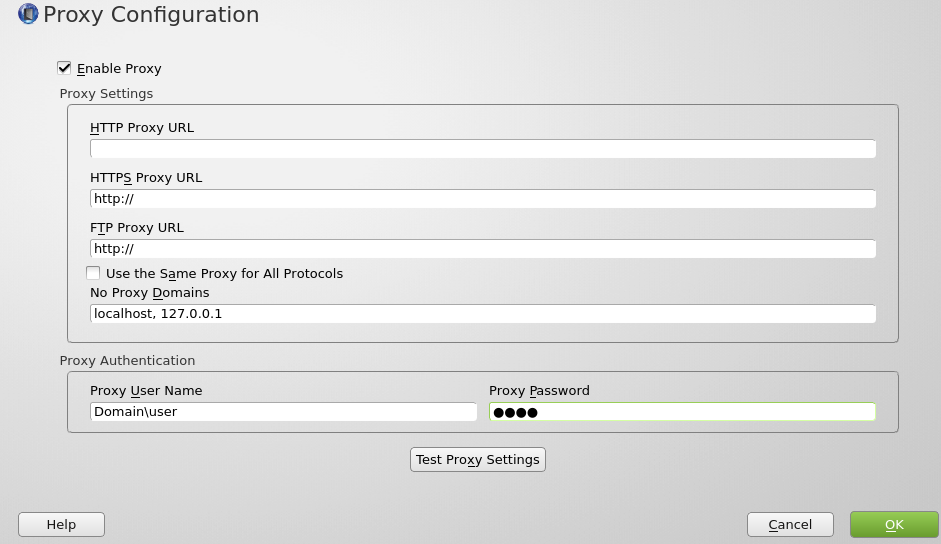Question!
How to make OpenSUSE work from your workplace or somewhere where credentials are needed for an internal proxy?
In my case, I am working in a company where a proxy is needed to connect to the Internet.
Try some proxy settings
# yast2 --update
Please edit:
# vi /etc/sysconfig/proxy
Implement changes to your profile:
# source /etc/sysconfig/proxy
Try to install some packages now:
# zypper install php
It works!
GUI MODE in Opensuse 12.3
Applications > System > Control Center. Search for ‘proxy’.
Insert your credentials as shown in the figure below.
This method has been tested under my OpenSUSE 12.3 and it works well. If you have any issues please let us know in the comments section below.