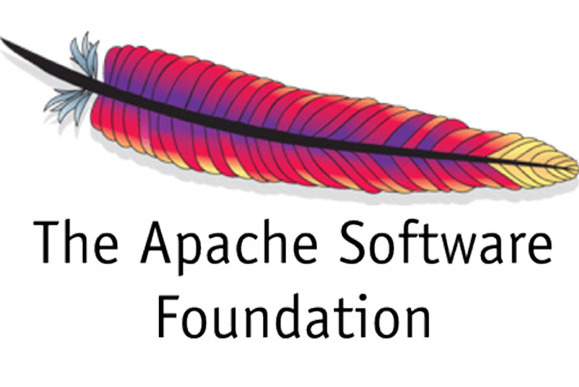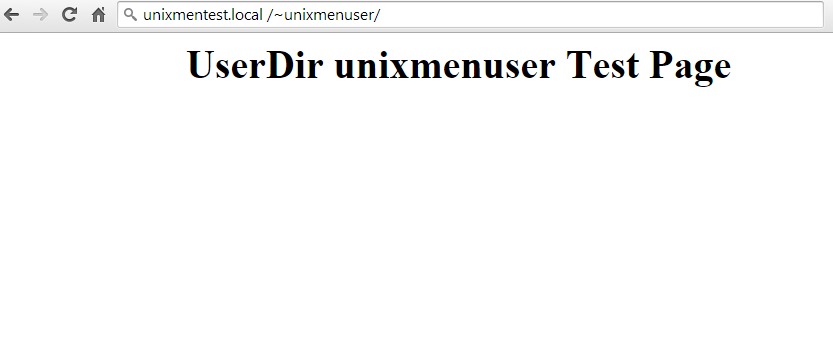Lets show you how to install userdir for Centos 7 with Selinux Enabled. in this method all users should have their own public_html directory.
1. Go to root user
su - root
2. Create /etc/httpd/conf.d/userdir.conf file
Install apache:
yum install httpd -y
Enable Apache Userdirs
vi /etc/httpd/conf.d/userdir.conf
add:
<IfModule mod_userdir.c> # # UserDir is disabled by default since it can confirm the presence # of a username on the system (depending on home directory # permissions). # UserDir enabled unixmenuser # # To enable requests to /~user/ to serve the user's public_html # directory, remove the "UserDir disabled" line above, and uncomment # the following line instead: # UserDir public_html </IfModule> <Directory /home/*/public_html> Options Indexes Includes FollowSymLinks ##For apache 2.2,Please use: AllowOverride All Allow from all Order deny,allow #For apache >= 2.4,Please use : Require all granted </Directory>
Restart apache
systemctl restart httpd.service
Then create user’s public_html and assign permissions.
mkdir /home/unixmenuser/public_html
chmod 711 /home/unixmenuser
chown unixmenuser:unixmenuser /home/unixmenuser/public_html
chmod 755 /home/unixmenuser/public_html
Then here’s the other new things, especially you are using SELinux
setsebool -P httpd_enable_homedirs true chcon -R -t httpd_sys_content_t /home/unixmenuser/public_html
Lets make a test
vi /home/unixmenuser/public_html/index.html
add:
<html> <body> <div style="width: 100%; font-size: 40px; font-weight: bold; text-align: center;"> UserDir unixmenuser Test Page </div> </body> </html>
Change ownership
chmod 644 /home/unixmenuser/public_html/index.html
Run the test by navigating to the following URL from your browser.
http://ip/~username
Done.