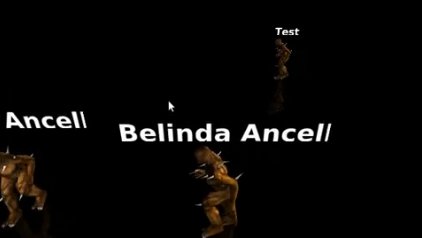LightDM the new display manager for Ubuntu 11.10 Oneiric, comes to replace the old GDM, LightDM is known as a ligher and more customizable one.
With the arrival of Ubuntu LightDM 11.10 Oneiric also came many new mockups, one of them was made famous by Robert Handmaids, a Canonical developer who created a 3D animation of the LightDM.
The 3D animation consist on creatures with our usernames moving on the screen, when you click on the one with your username he stops and give you the possibility to enter the password, see the video bellow for a clear overview how does it work.
{youtube}f8nm4NpaVXE|500|400{/youtube}
Installation in Ubuntu 11.10:
Open terminal and enter the following commands:
sudo add-apt-repository ppa:lightdm-team/crowd-greeter
sudo apt-get update
sudo apt-get install crowd-greeter
sudo gedit /etc/lightdm/lightdm.conf
After installation is done, restart your computer.
You can revert the changes by setting the ’greeter-session’ above back to ‘unity-greeter‘.
VIA | lffl