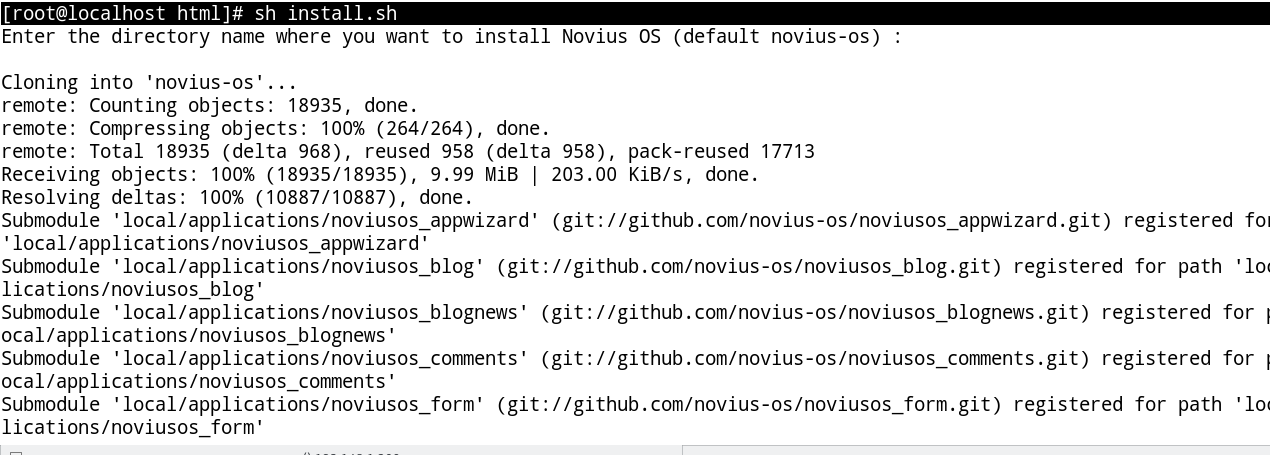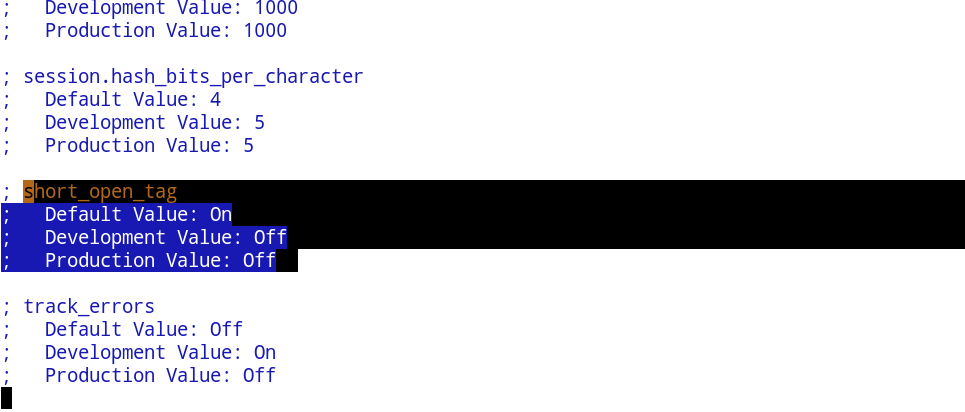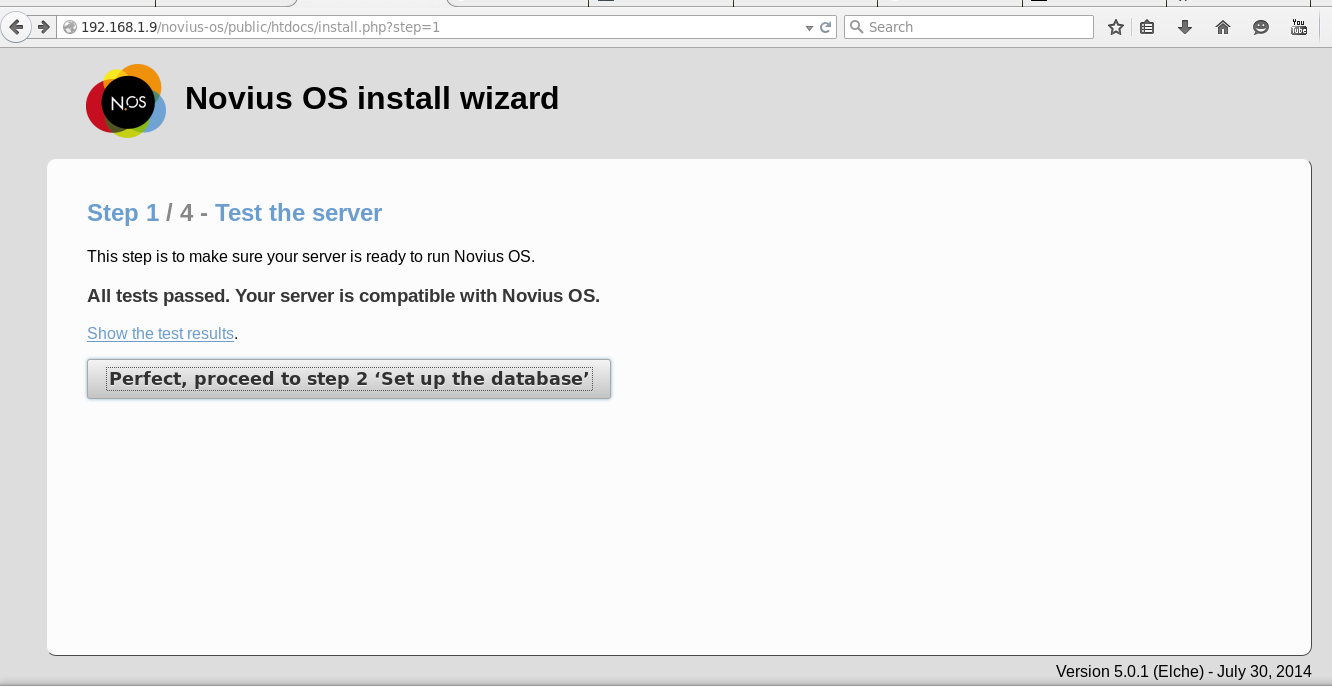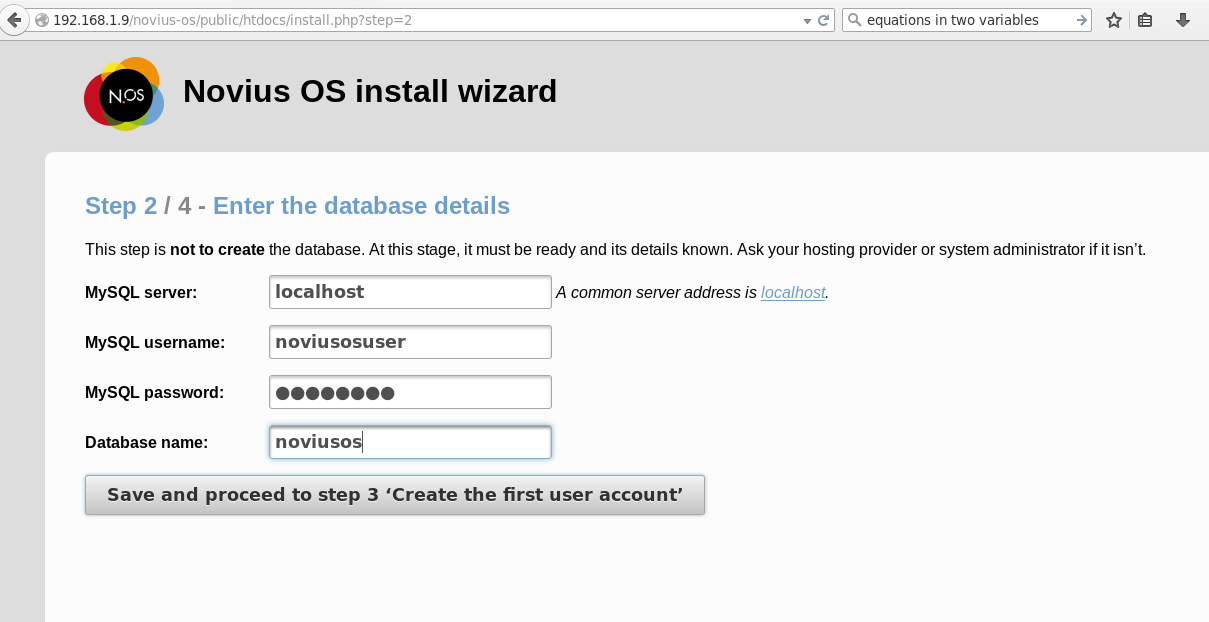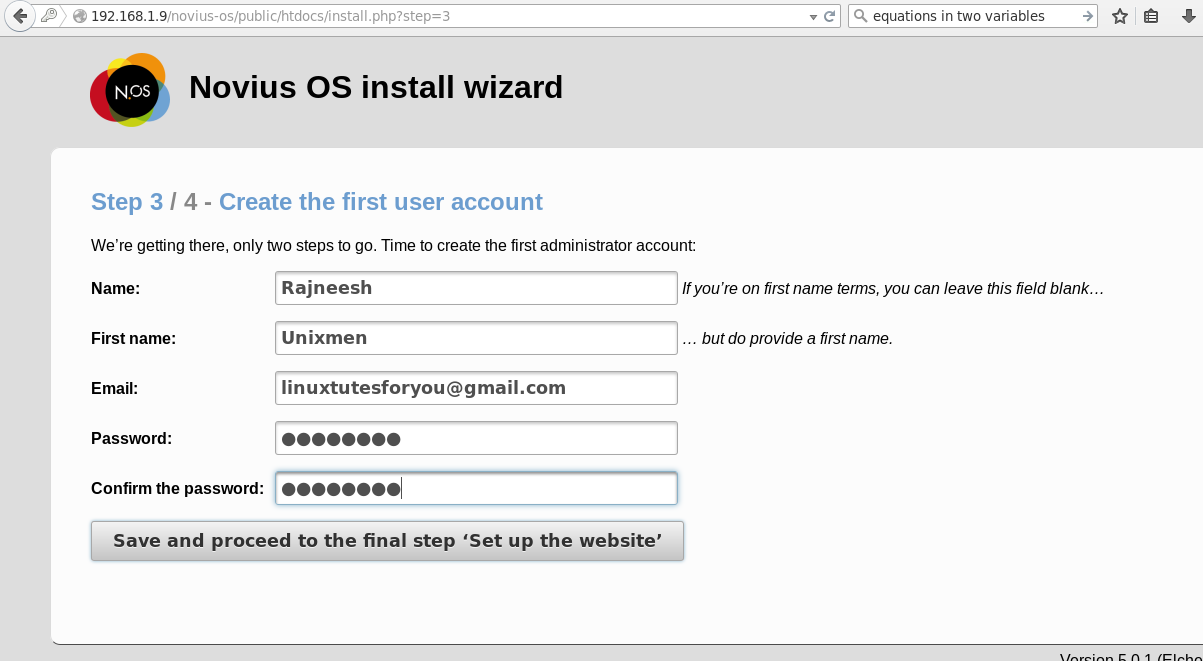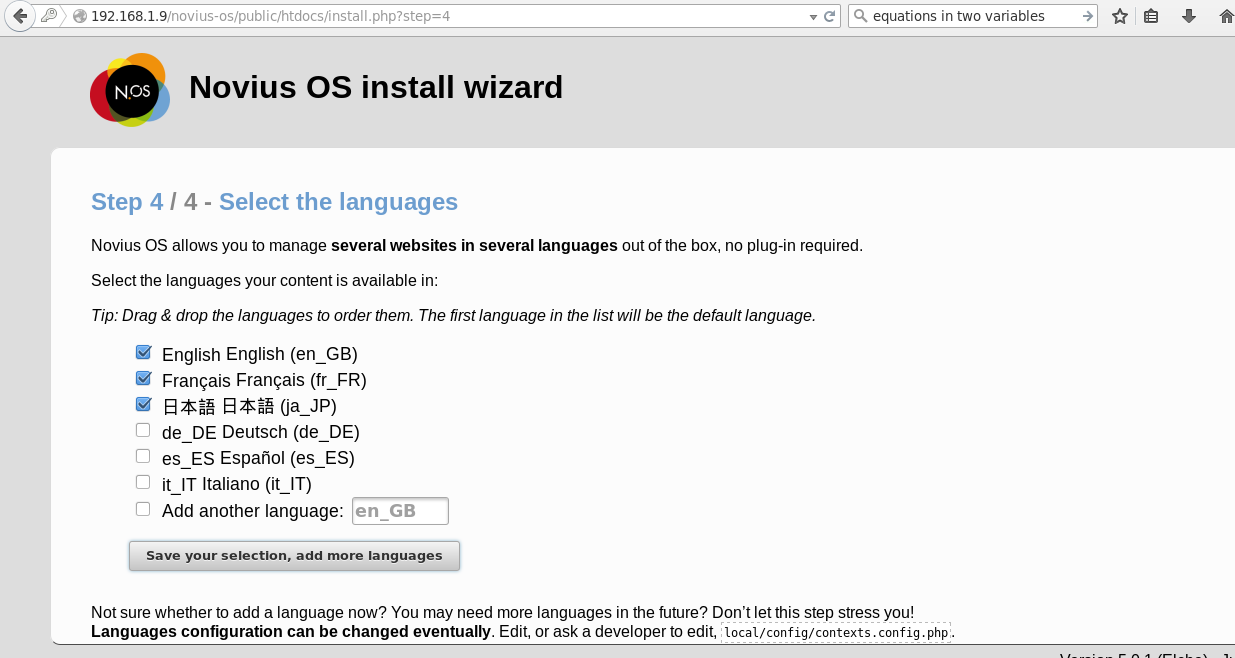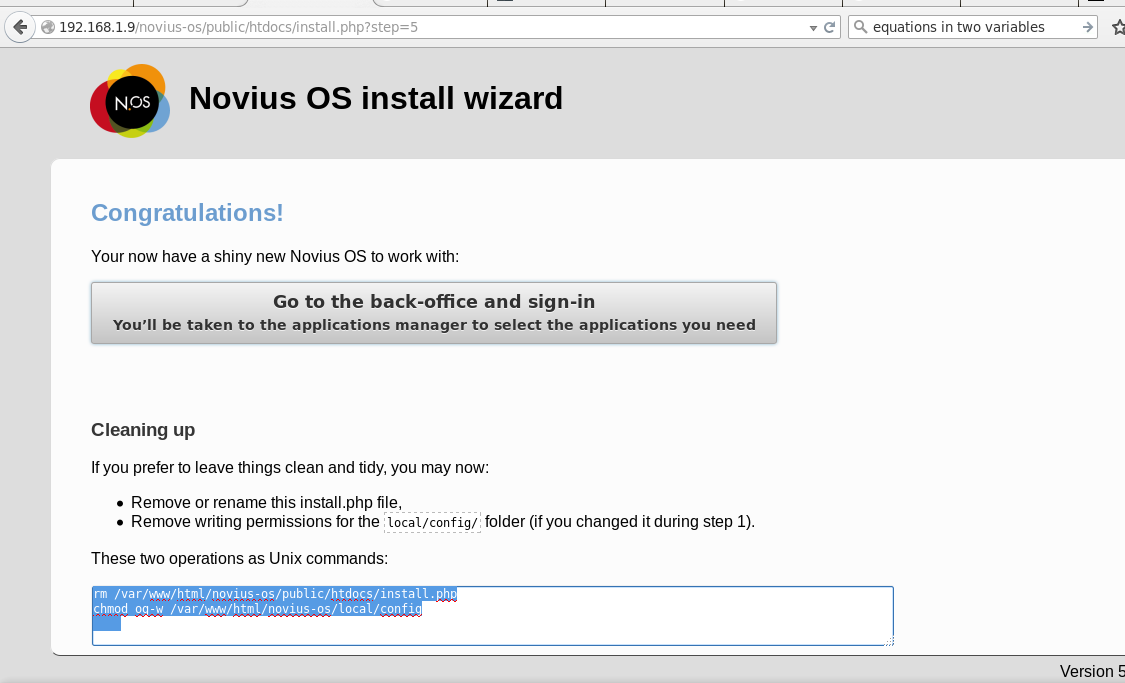About Novius OS
Novius OS is a CMS (Content Management System) and it designed as application platform hence termed as OS. Contents prepared with Novius OS are ready to publish to any platform like Websites, news letters, social media and blogs.
Features
Centralized and reusable media files
All media files are organized in the media center, no matter with which channel they are being used, you can reused them, search engine optimization is an inbuilt feature.
Multi Tasking
A smart interface, you can work with your pc or tablet, it allow you for multitasking because of its tab enables smart interface which saves lots of time.
Comes with Development Tools
Based upon latest web technology, comes with built in development tools along with ‘Build your app’ feature.
Multiple Language support
No extra plugin is required to manage multilingual contents, updated with new translations. You can manage multiple sites in different languages with one tool.
Installation
Configuration will involve following steps
- Installation of Platform CentOS 7 Virtual Machine
- Install php package
- Install MariaDB database
- Configure Apache Server
- Download Package
- Create Database for package
- Configure Package
Step 1
Install and update your CentOS 7 server
[root@localhost snort]# yum update
[root@localhost snort]# yum install php php-mysql php-common
Step 2
Configure and install MariaDB Server
[root@localhost snort]# yum install mariadb mariadb-server
[root@localhost snort]# systemctl start mariadb
[root@localhost snort]# mysqladmin -u root password "P@ssw0rd"
[root@localhost snort]# systemctl enable mariadb
[root@localhost snort]# mysql -u root -p Enter password: Welcome to the MariaDB monitor. Commands end with ; or \g. Your MariaDB connection id is 3 Server version: 5.5.44-MariaDB MariaDB Server Copyright (c) 2000, 2015, Oracle, MariaDB Corporation Ab and others. Type 'help;' or '\h' for help. Type '\c' to clear the current input statement. MariaDB [(none)]> CREATE DATABASE noviusos; Query OK, 1 row affected (0.00 sec) MariaDB [(none)]> CREATE USER 'noviusosuser'@'localhost' IDENTIFIED BY 'PASSWORD'; Query OK, 0 rows affected (0.00 sec) MariaDB [(none)]> GRANT ALL PRIVILEGES ON `noviusos`.* TO 'noviusosuser'@'localhost'; Query OK, 0 rows affected (0.00 sec) MariaDB [(none)]> FLUSH PRIVILEGES; Query OK, 0 rows affected (0.00 sec) MariaDB [(none)]> quit Bye
Step 3
Install and Configure apache server
[root@localhost snort]# yum install httpd
[root@localhost snort]# systemctl start httpd [root@localhost snort]# systemctl enable httpd
[root@localhost snort]# cd /var/www/html/
[root@localhost html]# wget http://raw.github.com/novius-os/ci/master/dubrovka/tools/install.sh
Run the script:
[root@localhost html]# sh install.sh
[root@localhost html]# chown -R apache:apache novius-os/
Edit /etc/php.ini:
[root@localhost html]# systemctl restart httpd
Open Browser and type
Some Installation wizard snapshots
Have a Nice day!!