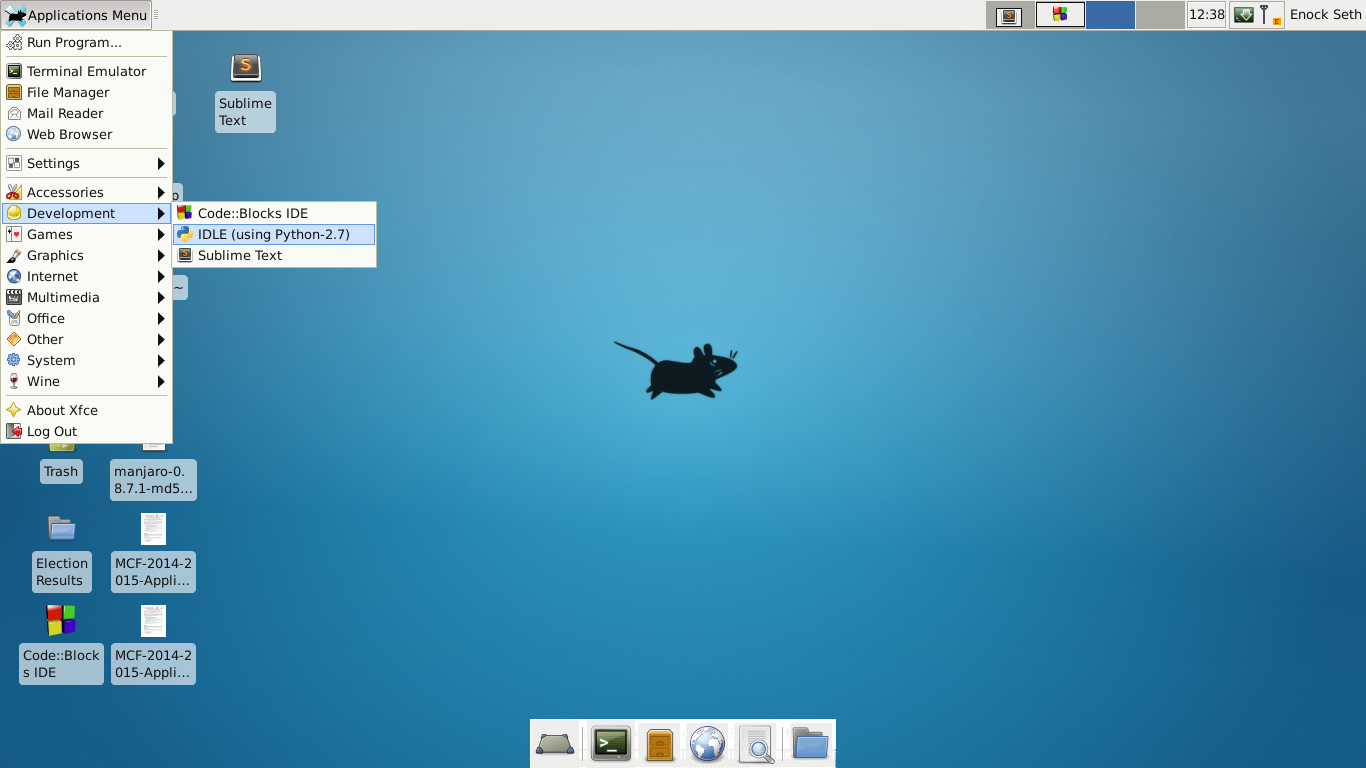Hello XFCE users,
XFCE 4.12 even though not the current stable release can be installed via PPA. To install:
We need to add PPA for XFCE 4.10 and 4.12 in order to install.
Open Terminal and run the following commands:
$ sudo add-apt-repository ppa:xubuntu-dev/xfce-4.10 $ sudo add-apt-repository ppa:xubuntu-dev/xfce-4.12 $ sudo apt-get update $ sudo apt-get install xfce4
Enjoy.