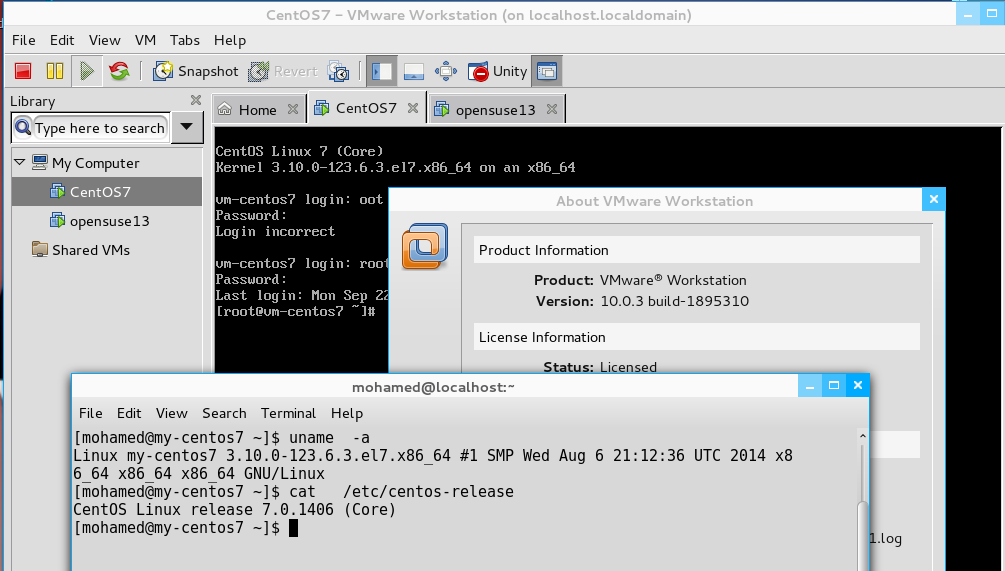I will give you my experience install of vmware 10.0.3 on centos 7. Normally it will not work with centos 7, because it’s running with lower kernel version 3.10.
1 – Download and install with normal way( no problem about this ). The only problem is when you try vmware program later.
How to fix this?
1 – Go to /usr/lib/vmware/modules/source.
cd /usr/lib/vmware/modules/source
2 – Decompress vmnet.tar.
tar -xvf vmnet.tar
3 – Go to vmnet-only directory.
cd vmnet-only
4 – Edit filter.c file.
vi filter.c
On line 206 and 259 replace string from:
#if LINUX_VERSION_CODE < KERNEL_VERSION(3, 13, 0)
to
#if LINUX_VERSION_CODE < KERNEL_VERSION(3, 0, 0)
Save and exit.
5 – Back to folder before.
cd ../
6 – Compress the folder again.
tar -uvf vmnet.tar vmnet-only
7 – Remove the old directory.
rm -fr vmnet-only
8 – Start your vmware and Enjoy.