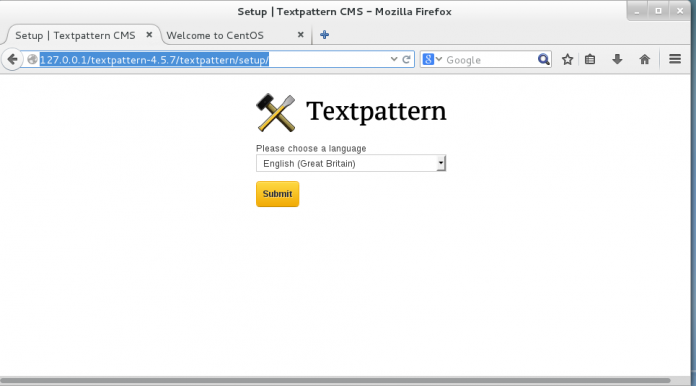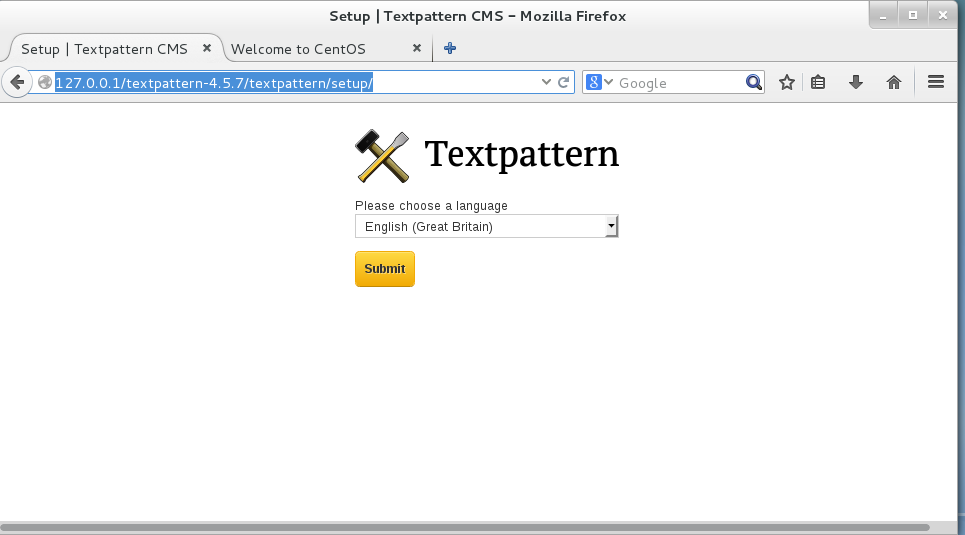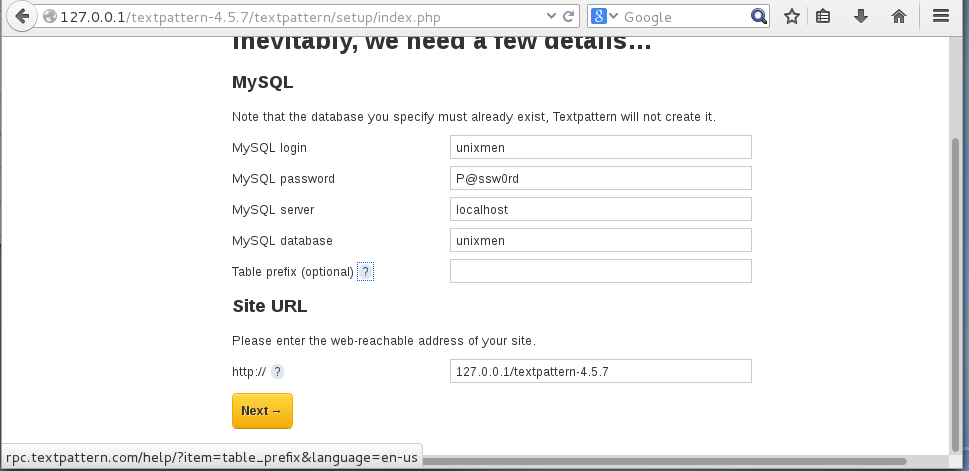Introduction
Textpatter is and CMS or content management systems which is open source and free, it is enriched with a full range of features which are required to create a sophisticated and powerful website.
Functions and features
No knowledge of coding is required, a very simple interface is provided, some of highlights related to it’s feature are:
Easy Writing
Plain text got converted very quick into valid XHTML. Articles can be protected with a password, browser based file management.
Design and security
It is purely open source and based upon LAMP and jQuery.Anti comment system is enabled. Very small footprint and consume very few space in memory and disk. Unlimited designs and templates are available.
Easy management
Available in over 40 languages, lots of file, links and image category are featured, up to date visitors log is available.A wide range of plug-ins available which are very easy to install and handle.
Installation
CentOS7, mariadb, Apache and PHP are required to install this package.
Update system
yum install
Install database
# yum install mariadb mariadb-server
Install web Server, we will prefer Apache web services for this configuration
#yum install httpd
Start database and web services
Sample Output:
# systemctl start mariadb # systemctl start httpd # systemctl enable httpd ln -s '/usr/lib/systemd/system/httpd.service' '/etc/systemd/system/multi-user.target.wants/httpd.service' # systemctl enable mariadb ln -s '/usr/lib/systemd/system/mariadb.service' '/etc/systemd/system/multi-user.target.wants/mariadb.service'
Create a database and a user associated with the database
Sample output
[root@localhost user]# mysqladmin -u root password password [root@localhost user]# mysql -u root -p Enter password: Welcome to the MariaDB monitor. Commands end with ; or \g. Your MariaDB connection id is 3 Server version: 5.5.44-MariaDB MariaDB Server Copyright (c) 2000, 2015, Oracle, MariaDB Corporation Ab and others. Type 'help;' or '\h' for help. Type '\c' to clear the current input statement. MariaDB [(none)]> create database unixmen; Query OK, 1 row affected (0.00 sec) MariaDB [(none)]> CREATE USER 'unimxen'@'localhost' IDENTIFIED BY 'P@ssw0rd'; Query OK, 0 rows affected (0.01 sec) MariaDB [(none)]> grant all privileges on unixmen.* to 'unixmen'@'localhost'; Query OK, 0 rows affected (0.00 sec) MariaDB [(none)]> flush privileges; Query OK, 0 rows affected (0.00 sec) MariaDB [(none)]> exit Bye
Installed required packages for cms
# yum install php php-pdo php-common php-mbstring php-mcrypt php-mysql -y
Finally download the package
# cd /tmp/ && wget http://textpattern.com/latest.zip
Extract tha package to your web directory
# unzip latest.zip -d /var/www/html/
Make appropriate changes with permissions and ownership
# chown -R apache:apache /var/www/html/textpattern-4.5.7
Restart Apache service, open browser and type following
http://127.0.0.1/textpattern-4.5.7/textpattern/setup/
Click next and give database user and password:
Click next, 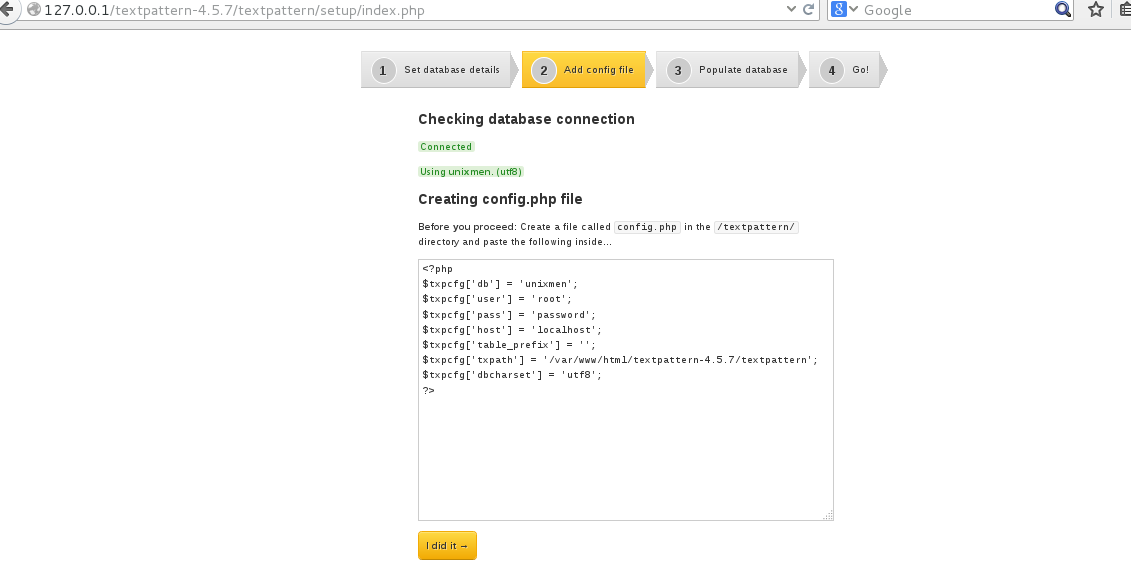
<?php $txpcfg['db'] = 'unixmen'; $txpcfg['user'] = 'root'; $txpcfg['pass'] = 'password'; $txpcfg['host'] = 'localhost'; $txpcfg['table_prefix'] = ''; $txpcfg['txpath'] = '/var/www/html/textpattern-4.5.7/textpattern'; $txpcfg['dbcharset'] = 'utf8'; ?>
Same this file change permissions and click on “I did it”:
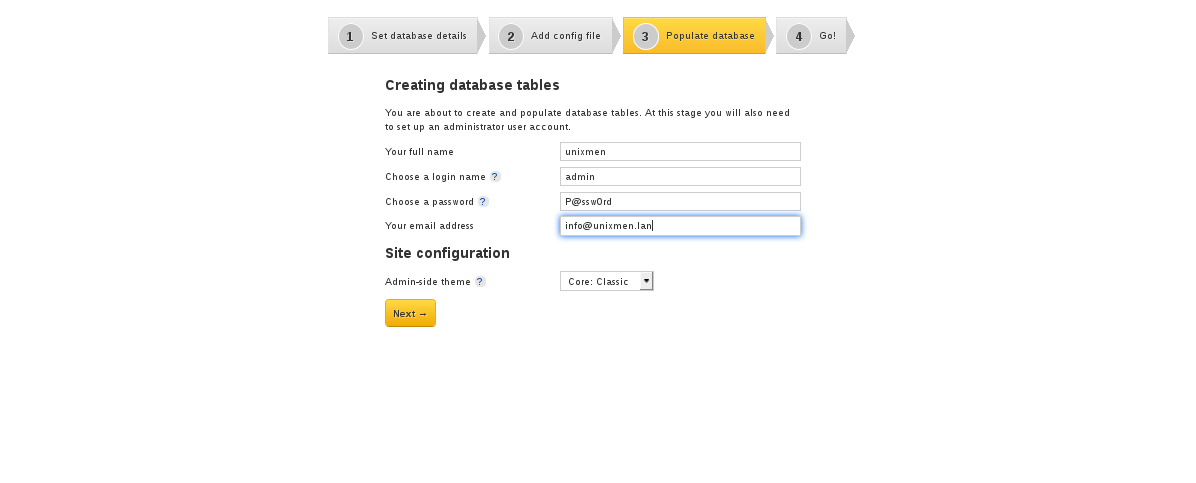
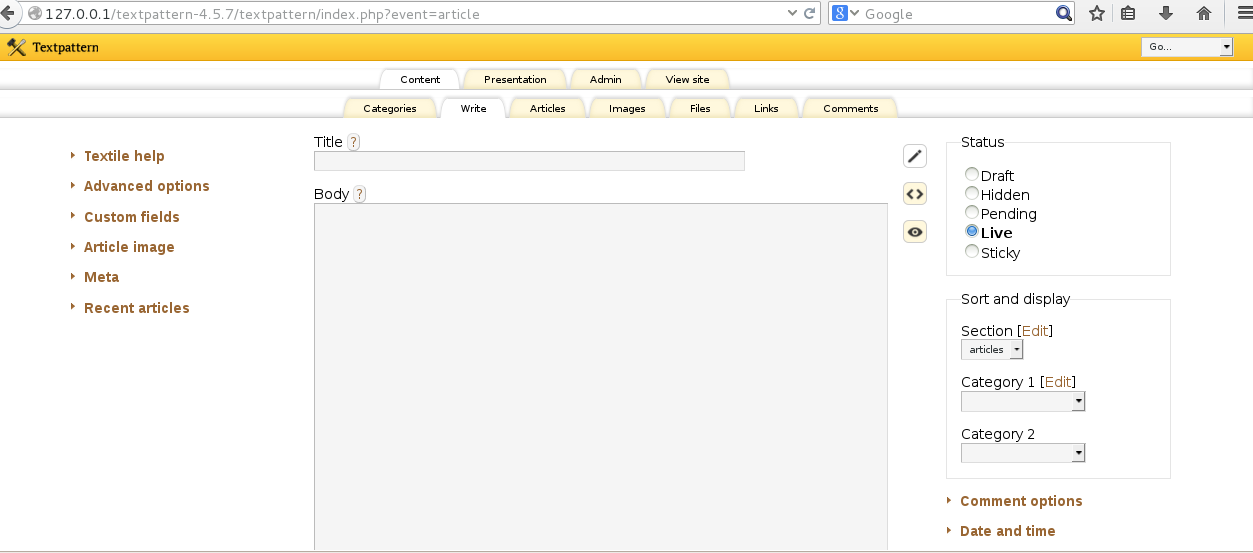
Conclusion
Textpattern is easy to use, east to install CMS system, even admin panel is very simple to use.
Reference link: