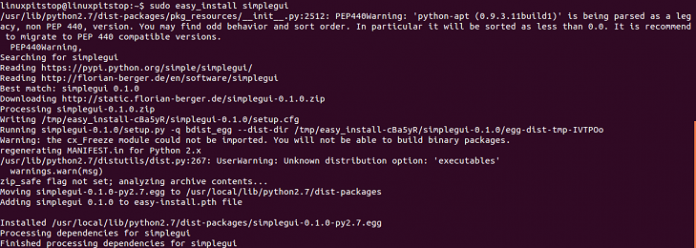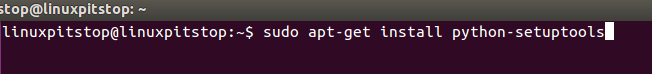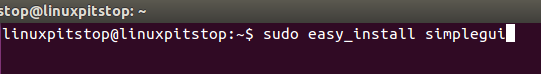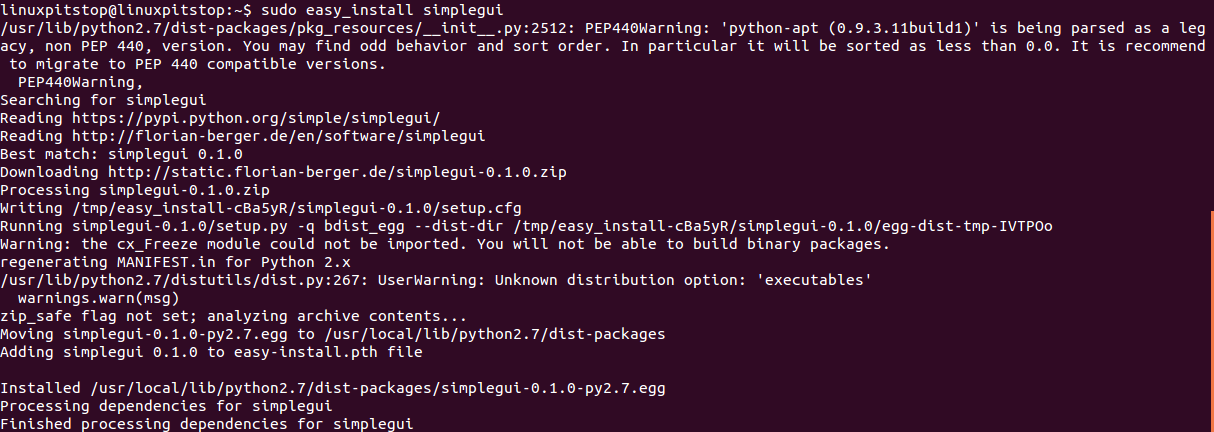Introduction
SimpleGUI is a python component that is being used widely for creating interactive games. Python is high level programming language, it is being used for both small and large scale application development. Python runs on almost all popular operating systems and its interpreters are available for all platforms. With all the advancements in python, SimpleGUI is one of them. Developers all around the world use this component for the development of games and it has gained popularity with the passage of time.
Installing simpleGUI on Ubuntu
Lets see how can install this tiny tool on Ubuntu, developers around the world have been looking for detailed instructions so we have documented them here in details.
SimpleGUI is installed via python setup tools, launch your terminal and run following command to install python setup tools on your system.
Once setup tool installation is complete, you need to install python-tk package. If python-tk package is not installed then your simplegui application will show following error:
Run following command to install python-tk:
Alright, now go ahead and install simplegui by running the following command:
Sit tight, it might take upto few minutes to complete the installation process.
Congratulations, SimpleGUI has been installed on your Ubuntu now 🙂
Conclusion
Python developers are finding is convenient to use this tool to develop games. Python’s flexibility and availability of large fan base is keeping it alive from so long. Hope you find this article useful, please do let us know in comments.