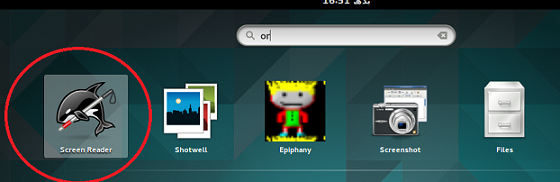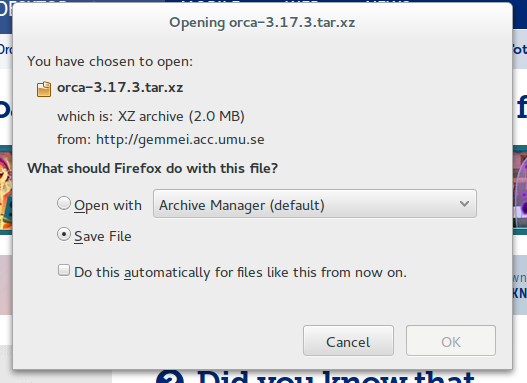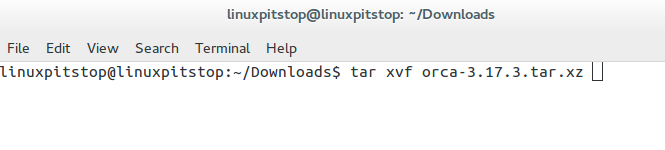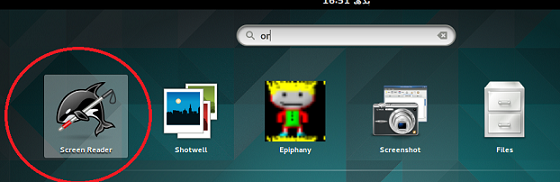Orca is well known open source screen reader application which is part of ubuntu GNOME desktop environment, ubuntu is operating system for every kind of users, such apps help people with visual impairments to use the operating system with ease. Orca has been facilitating large number of such users from over years now. It is available for both GNOME and Unity desktops. Today, Orca 3.17.3 beta has been released . GNOME development team is busy with finalizing the new releases of this awesome desktop environment, 3.17 and 3.18, Orca also got some fantastic updates in this proess. Orca 3.17.3 has been revamped and many new features have been added. In this article, we will be reviewing its important new features and installation process on ubuntu 15.04 GNOME.
Disclaimer: Please note that Orca 3.17.3 is still a testing/beta release, so it may have unknown issues, Beta release is not intended to be installed on production system.
Features
Here are important and noteworthy features of new release of open source screen reader app.
- Better support for Google Docs
- Navigation system has been rewritten to fix some critical bugs
- Rewritten scripts to address and resolve issues related to Gecko Engine
- LibreOffice related bugs have been addressed and resolved
- ROLE_FOOTER objects issues have been resolved
Installing Orca 3.17.3 beta
First of all download the latest Orca release from Softpedia.
As soon as the download process is complete, run following command to extract the downloaded file.
Now go into the extracted directory:
Run following command here to initiate the installation process.
As soon as configure command is completed, run following command to proceed further with installation process.
Now Run final command to complete the installation of this awesome screen reader.
Enjoy, Orca 3.17.3 has been installed, Launch it from Applications menu and start using this tool 🙂
Conclusion
Orca 3.17.3 is another feature of upcoming GNOME 3.18. This upcoming GNOME release is being considered one major version with many improvements and features. We already reviewed epiphany beta as well, which will be part of this desktop environment in near future. Orca 3.17.3 will be part of upcoming GNOME versions as well.