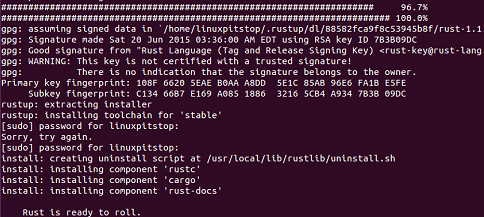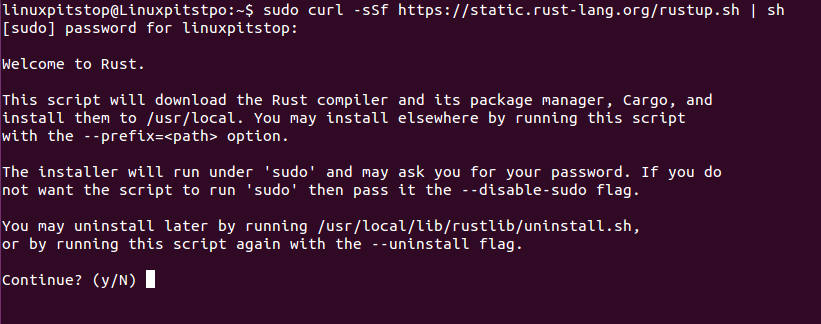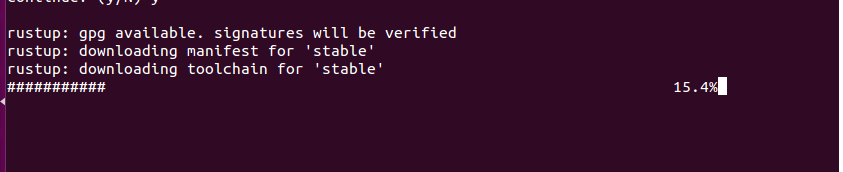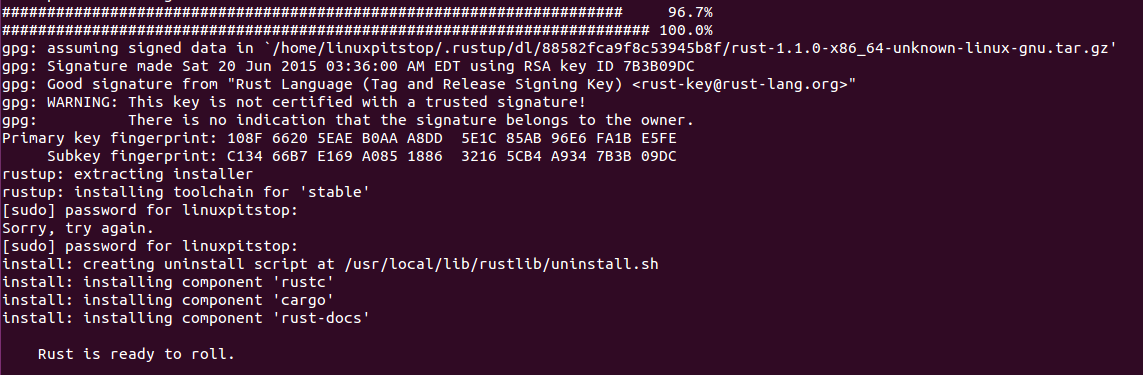Rust is a newly released programming language, earlier its beta releases were out there and developers have been using and testing it. Now official stable release for this programming language has been released. In this article, we will review its important features and installation steps for Linux operating system.
It is systems programming language that run fast and have safe thread management and reduces the chances of segmentation faults. It is developed by Mozilla Research, and the design goal for this language is to provide safe, concurrent and practical computer language.
The syntax of this programming language is much similar to C/C++ and it uses almost same type of control flow and other statements. It is memory safe language and does not allow using Null pointers.
Installing Rust 1.1 Stable on Ubuntu
Installation process for Rust is same for all Linux distros. In order to install it, please ensure that curl is already working on your system. Run following command to install curl on ubuntu:
Run following command to install curl on Fedora/Centos/RHEL.
As soon as curl has been installed, run following command on the terminal to install Rust language.
This is one liner installer; it will download all required code files, compile and install them to you.
Just sit tight, it will keep update you with installation progress.
Congratulations, RUST has been installed now.
Enjoy coding your programs 🙂
Conclusion
Rust offers features for optimized and well organized programming, hope it gets more popularity in near future. In case of any questions/issue regarding the installation steps of this language, feel free to leave comments, we will get back as soon as possible. Have a good weekend ahead 🙂