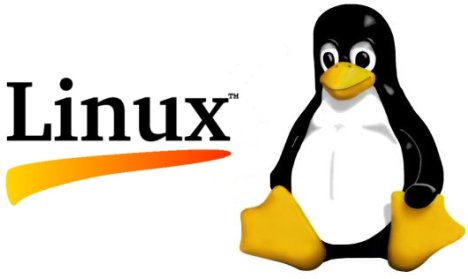Like EPEL, REMI, RPM Fusion repositories, RepoForge, formerly known as RPMForge, is a third party repository that has collection of over 5000 software packages for RHEL and its derivatives like CentOS and Scientific Linux. In this handy tutorial, let us see how to add Repoforge repository on RHEL/CentOS/Scientific Linux 7, 6.x, 5.x and 4.x versions. Here x indicates the version numbers (Ex. 6.1, 6.2, 6.3 etc).
Install RepoForge On RHEL/CentOS/Scientific Linux 7
To install RepoForge in RHEL 7, and it’s clones like CentOS 7, and Scientific Linux 7, enter the following command from the Terminal with root privileges.
yum install http://pkgs.repoforge.org/rpmforge-release/rpmforge-release-0.5.3-1.el7.rf.x86_64.rpm
Install RepoForge On RHEL/CentOS/Scientific Linux 6
On 32bit systems:
Head over to the RepoForge download page, and download the appropriate rpmforge package.
Run the following commands to install Repoforge repository on 32 bit RHEL 6.x based systems.
wget http://pkgs.repoforge.org/rpmforge-release/rpmforge-release-0.5.3-1.el6.rf.i686.rpm rpm -Uvh rpmforge-release-0.5.3-1.el6.rf.i686.rpm
On 64bit systems:
Run the following commands to install Repoforge repository on 64 bit RHEL 6.x based systems.
wget http://pkgs.repoforge.org/rpmforge-release/rpmforge-release-0.5.3-1.el6.rf.x86_64.rpm rpm -Uvh rpmforge-release-0.5.3-1.el6.rf.x86_64.rpm
Install RepoForge On RHEL/CentOS/Scientific Linux 5
On 32bit systems:
Run the following commands to install Repoforge repository on 32 bit RHEL 5.x based systems.
wget http://pkgs.repoforge.org/rpmforge-release/rpmforge-release-0.5.3-1.el5.rf.i386.rpm rpm -Uvh rpmforge-release-0.5.3-1.el5.rf.i386.rpm
On 64bit systems:
Run the following commands to install Repoforge repository on 64 bit RHEL 5.x based systems.
wget http://pkgs.repoforge.org/rpmforge-release/rpmforge-release-0.5.3-1.el5.rf.x86_64.rpm rpm -Uvh rpmforge-release-0.5.3-1.el5.rf.x86_64.rpm
Install RepoForge On RHEL/CentOS/Scientific Linux 4
On 32bit systems:
Run the following commands to install Repoforge repository on 32 bit RHEL 4.x based systems.
wget http://pkgs.repoforge.org/rpmforge-release/rpmforge-release-0.5.3-1.el4.rf.i386.rpm rpm -Uvh rpmforge-release-0.5.3-1.el4.rf.i386.rpm
On 64bit systems:
Run the following commands to install Repoforge repository on 64 bit RHEL 4.x based systems.
wget http://pkgs.repoforge.org/rpmforge-release/rpmforge-release-0.5.3-1.el4.rf.x86_64.rpm rpm -Uvh rpmforge-release-0.5.3-1.el4.rf.x86_64.rpm
Import RepoForge GPG key
To import DAG’s GPG key for all RHEL/CentOS/Scientific Linux 6.x, 5.x, 4.x, enter the following command:
rpm --import http://apt.sw.be/RPM-GPG-KEY.dag.txt
Update the Repositories
After installing the RepoForge repository package, you have to update the repository lists using command:
yum update
That’s it. Repoforge has been added and enabled in RHEL 7/6.x/5.x/4.x systems.