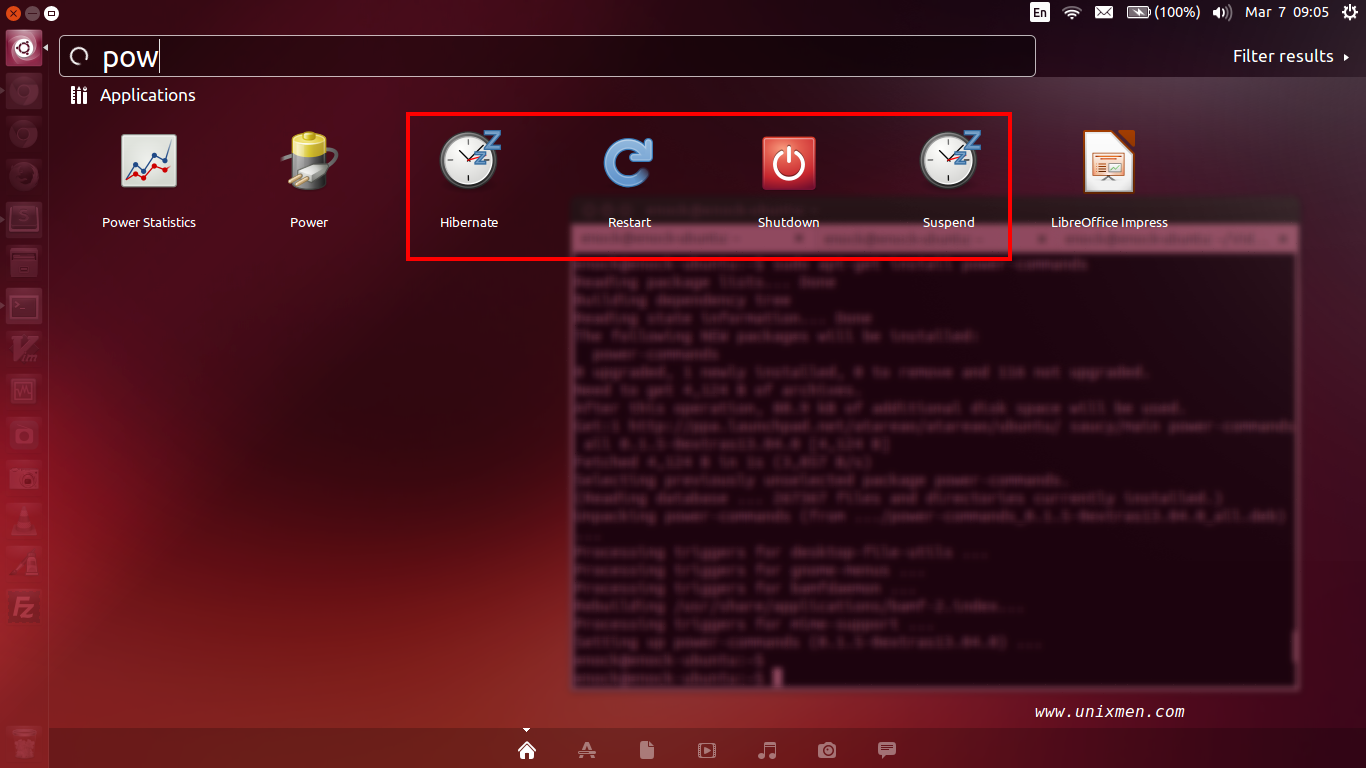Power Commands, power management application created by the Atareao team , this app helps users to perform the following via the Unity Dash:
– turn off
– reboot
–suspend
– hibernate
– log out
– block
Installation
Power Commands can be installed on Precise Pangolin, Quantal Quetzal, Saucy Salamander and Trusty Tahr.
Open a terminal (shortcut Ctrl + ALT + T) and run the following commands,
$ sudo add-apt-repository ppa:atareao/atareao
[enock]:~$ sudo add-apt-repository ppa:atareao/atareao Cannot add PPA: 'ppa:atareao/atareao'. Please check that the PPA name or format is correct. enock@enock-ubuntu:~$ sudo add-apt-repository ppa:atareao/atareao Applications from atareao More info: https://launchpad.net/~atareao/+archive/atareao Press [ENTER] to continue or ctrl-c to cancel adding it gpg: keyring `/tmp/tmp35wre2/secring.gpg' created gpg: keyring `/tmp/tmp35wre2/pubring.gpg' created gpg: requesting key 36FD5529 from hkp server keyserver.ubuntu.com gpg: /tmp/tmp35wre2/trustdb.gpg: trustdb created gpg: key 36FD5529: public key "Launchpad PPA for atareao" imported gpg: Total number processed: 1 gpg: imported: 1 (RSA: 1) OK
$ sudo apt-get update
$ sudo apt-get install power-commands
Enjoy!