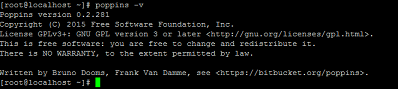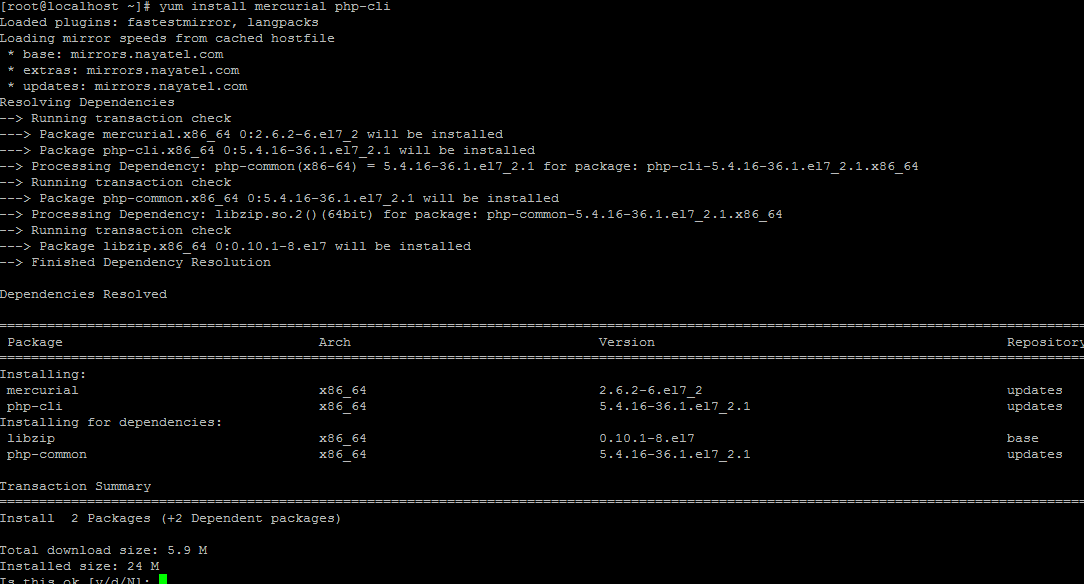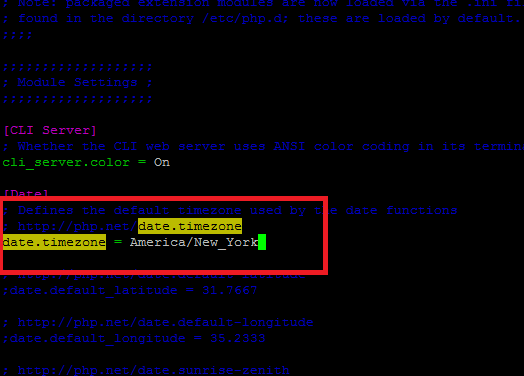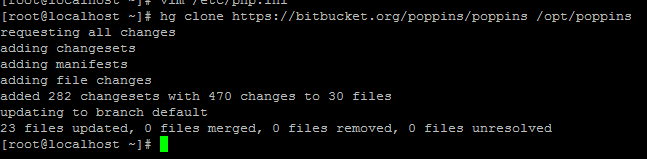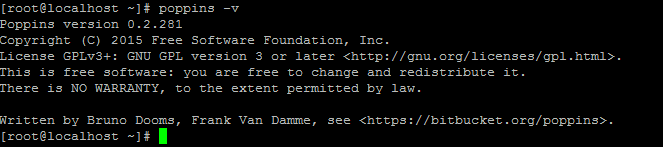Poppins is a command line utility which is used to perform rotating backups of your critical data and uses rsync tool to transfer this backup to remote location. It is developed in PHP and is quite an impressive little application. It also includes support for BTRFS/ZFS snapshots and puppet modules for better control. It is completely freeware and is under GPL so anyone is welcomed to review, edit or modify its source code to tailor it to their needs. In order to ensure the successful transfer of your data from one system to another for backup purposes, please ensure that both systems should have passwordless SSH authentication setup. Let’s reviews the prominent features of Poppins utility and its installation process on CentOS Linux operating system. We have performed following steps on CentOS 7 system.
Features of Poppins
Although still in beta phases of development, it is equipped with pretty good number of features. Here some of the noteworthy features of this command line tool.
- It uses Rsync for incremental backup of your data so backup process is fast, efficient and reliable.
- It lets you control the rotation of backups on the schedule of your liking i.e. you can configure this utility to rotate backups on monthly, weekly, daily or even on minute basis too if you are running short of disk space on backup system.
- It works flawlessly on almost all popular Linux distributions like Debian, Ubuntu, CentOS, Red Hat, Fedora and Arch Linux.
- It can also backup your mysql databases using mysqldump utility so you don’t need to setup any custom backup script for your databases now.
- You can easily control and modify its configurations by using the plain text .ini files.
- It provides an awesome logging, so in case of any troubleshooting or investigation, you can get most of your issues sorted from detailed log files saved by Poppins.
- It can also backup packages which are installed by popular package manager applications like Yum, APT and Pacman.
Installing Poppins on CentOS
Let’s see how to install this utility on CentOS 7 system. First of all make sure that your Linux system is on latest packages.
Please note that Poppins requires following tools to be already installed on our system.
- Mercurial
- Php5-cli (php-cli)
- Rsync
- SSH
- Grep
- Gzip
Utilities like rsync, ssh, grep, gzip are usually already installed on any Linux flavor, so you don’t need to worry for these three, however, for mercurial and php5-cli (php-cli), we need to install them using YUM. Run following command to install both of them.
As soon as the installation process for them is complete, our system is all set to install and run Poppins. Now we need to ensure that our PHP configuration file (located at /etc/php.ini path) contains the correct timezone information. As backup schedule is dependent on time zone and data/time of the system, so this PHP parameter (date.timezone) should be set properly.
Edit /etc/php.ini file in your favorite text editor and update the proper value for this parameter there.
If you are unsure in which timezone your system should fall, please check the complete list of values supported by date.timezone parameter on PHP official site.
Now we need to clone the online Poppin’s code repository to our Linux system by using the following command.
As soon as the clone process is complete, we simply need to link its init file to proper location.
That’s it, now you should be able to run Poppins fine, run following command and it should confirm the sucessfull setup of this utility on your Linux system.
You can check further help about configuring backups and poppins to best suit your needs here.
Conclusion
Poppins is an easy to use utility and it does the job of backing up your Linux system. It is under consistent development and pretty good features are being added on regular intervals. It works on all popular linux flavors and installation process is not tricky either. If you are looking for any command line backup utility for your Linux system, try Poppins today!