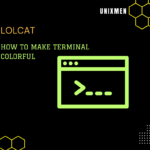Hi linux geeks,
PhotoFilmStrip 2.0 has been officially released for users of Ubuntu and Linux Mint. In this tutorial you will learn how to install this nice slideshow creator in your linux machine.
If you have some nice pics you did while you were on holiday and want to produce a FULL-HD out of them then you should keep reading this tutorial. PhotoFilmStrip 2.0 supports the following video outputs:
– VCD
– SVCD,
– DVD
– FULL-HD
To make your videos look better you should use the Ken Burns slideshow effect. Do you like to have a nice audio file for your background music?
Cool. PhotoFilmStrip 2.0 allows you to specify an audio file to setup the background musice for the slide show. Free, simple and perfect video output.
Install PhotoFilmSrip
1. Open a new terminal (CTRL+ALT+T)
2. Run the following command to download the archive.
wget http://goo.gl/JtFxRA -O photofilmstrip_2.0.0-1_all.deb
3. Then install PhotoFilmStrip with the following commands.
sudo dpkg -i --force-depends photofilmstrip_2.0.0-1_all.deb sudo apt-get -f install