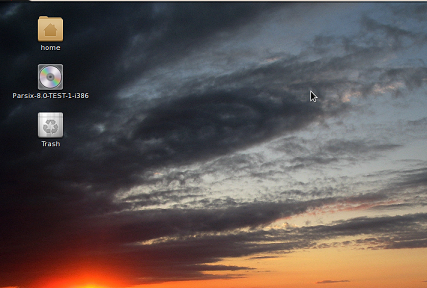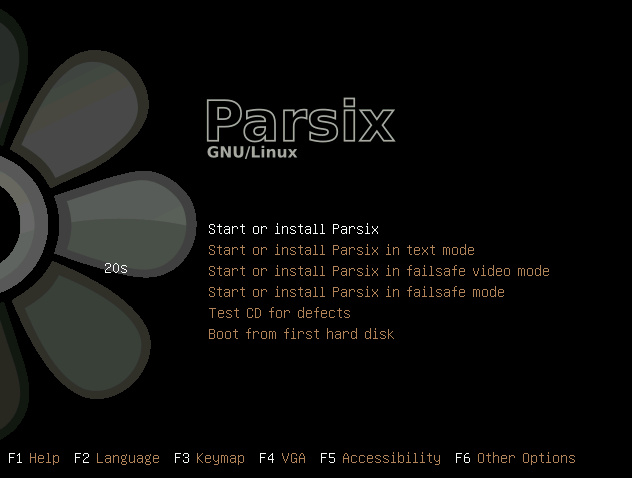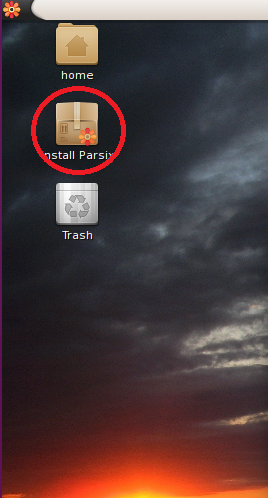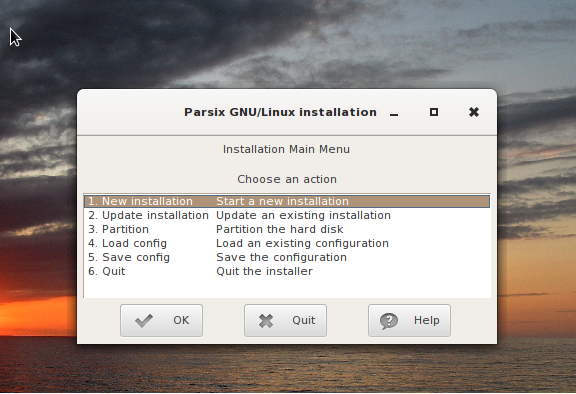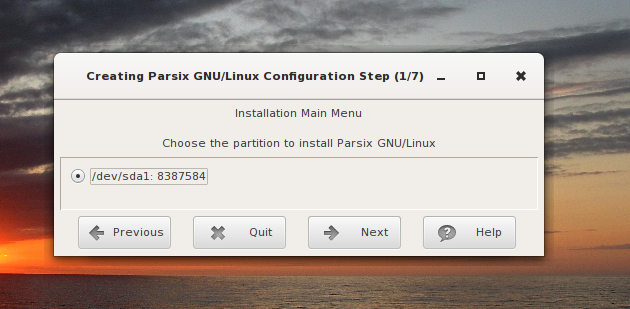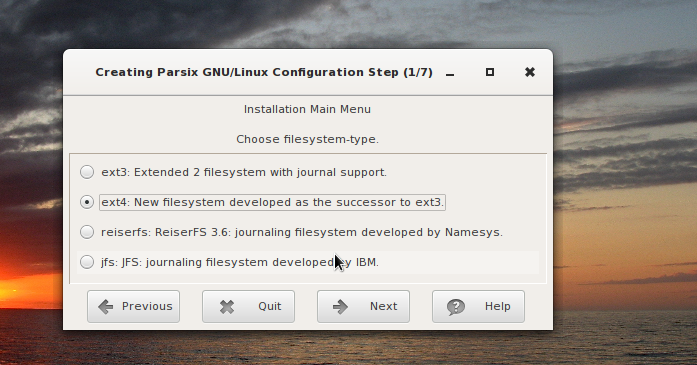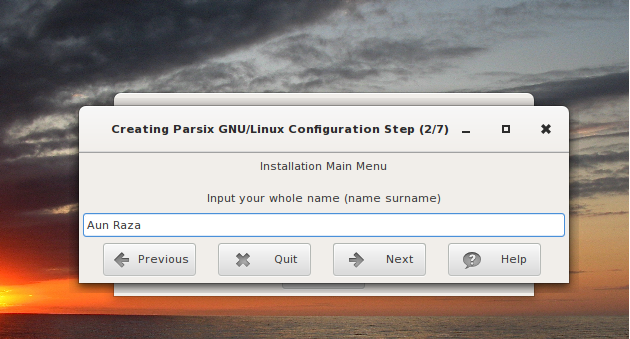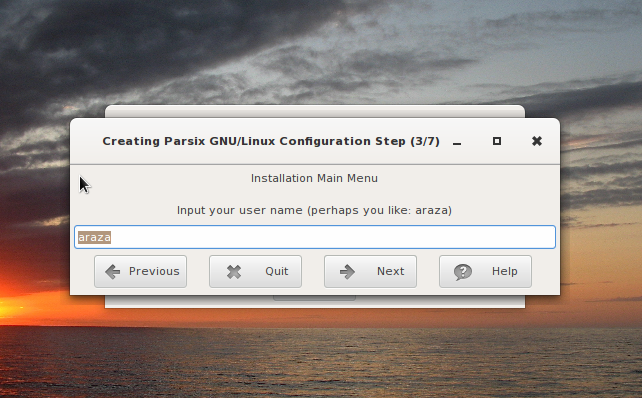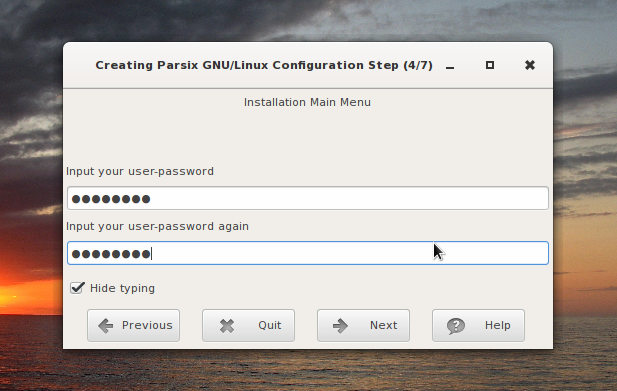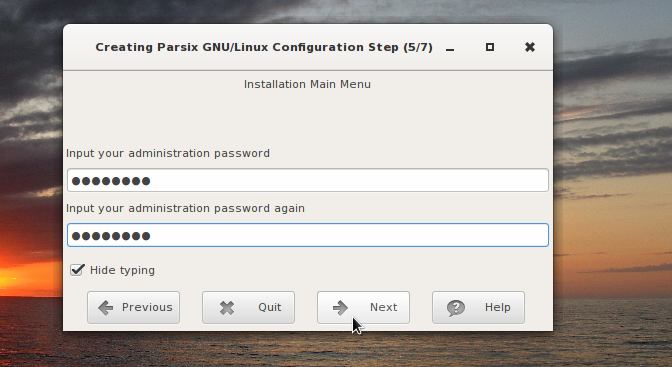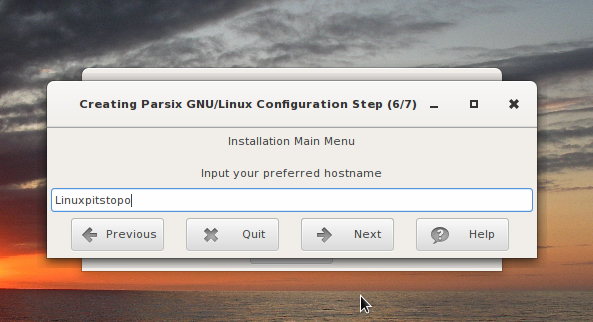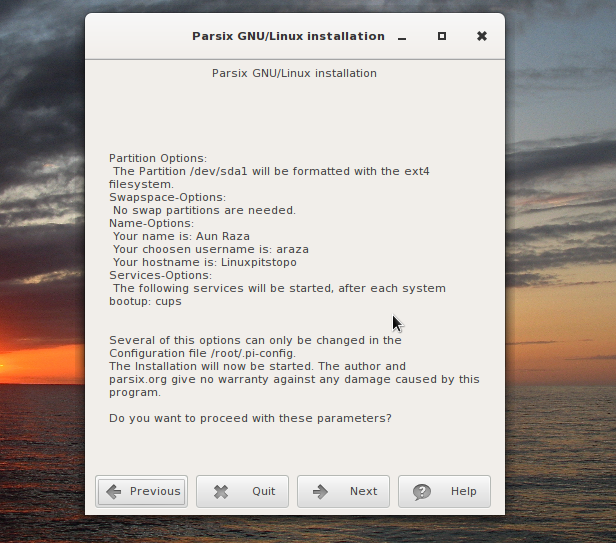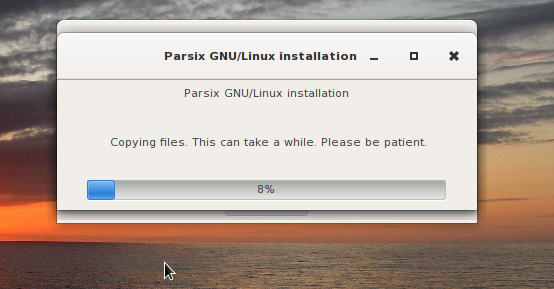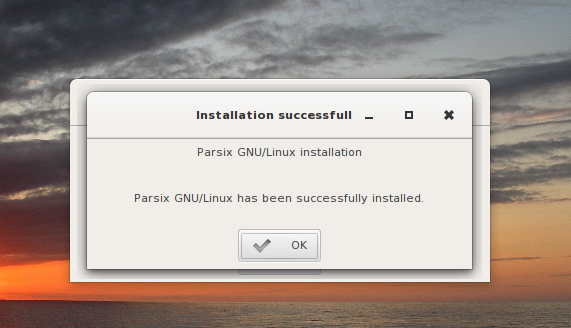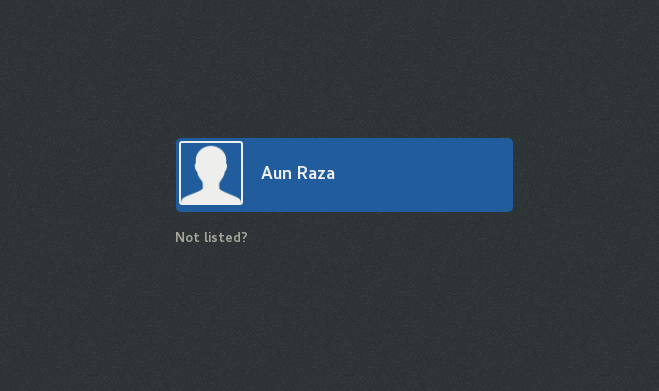Parsix is a Debian based Linux operating system; the design goal of this distribution is to provide an easy to use operating system for laptop and desktop users. The upcoming release Parsix GNU/Linux 8.0 is an awaited one, but developers of this operating system have launched the first testing release of this upcoming version, so that we all fans should try it to get familiar with new operating system and report any bugs to make the 8.0 release more stable.
History and Features
The development team of this project released the very first version of operating system in 2005, since then it has been under constant development and bug fixes, so far 7 major stable releases have been made available for users and 8th release is on the way.
This new testing release is available with GNOME 3.16 desktop environment. It is powered by the latest Linux kernel 4.0, here are some of the applications included in this new release.
- X.Org Server 1.16.4
- Chromium 43.0
- Glibc 2.19
- GIMP 2.8.14
- Grisbi 1.0.0
- VLC Media Player 2.2.1
- Adobe Flash Player 11.2
- TuxOnIce 3.3
Installing Parsix GNU/Linux 8.0 Test 1
There are couples of ways through which you can initiate the install of this OS.
(a) Download Parsix GNU/Linux 8.0 Test 1 and burn it to DVD/USB drive and boot your system using this DVD/USB.
(b) Create Virtual machine on your current operating system using tools like Oracle Virtual Box and boot your Virtual machine using ISO of this operating system.
Whichever method you choose, here is the very first screen you should see when booting your system using this ISO.
Wait for this OS to boot into Live Desktop, from here click “Install Parsix” option as shown encircled in following screenshot.
Choose “New Installation” option from next screen.
Select the disk on which you want this new operating system to be installed and hit “Next”.
Specify the type of File System you want for your this new OS, default choice “ext4” is good to go here. Click “Next”.
Provide your full name here.
Input your username on next step.
Provide your user-password on this step.
Specify the administrator password for your new OS here.
Input your system hostname here; Hostnames are used to uniquely identify computers on the network.
That’s it, It will show your installation summary, click “Next” after reviewing the details.
There you go, Operating system installation is in progress.
As soon as installation is complete, just reboot your system.
Login with username and password you provided earlier during the installation process.
Enjoy testing Parsix 8, Don’t forget to report any bugs 🙂
Conclusion
The upcoming Parsix GNU/Linux 8.0 is based on Debian 8 software repositories, it comes bundled with many apps, but if you need to install any additional apps on this operating system, you can use Debian repository packages to complete this task. At first impression, this test release looks pretty good and worth a try. The installers for this testing release are available in both 32 and 64 bit architectures.