Pandora FMS is a performance & availability monitoring system, ready for big environments. It uses agents for local monitoring and can do several kinds of remote network monitoring (SNMP v3, TCP checks, remote WMI probes…) Agents works on Linux, Windows, AIX, HP-UX, Solaris and BSD systems.
In this tutorial i will describe how to install Pandora FMS on Ubuntu 13.10.
First switch to root user using command:
sudo su
Let us add Pandora FMS repository to Ubuntu sources list. To do so, Edit file /etc/apt/sources.list and add the following line:
deb http://www.artica.es/debian/squeeze /
Now update the sources list using command:
apt-get update
After updating the sources list, let us install it using command:
apt-get install pandorafms-console pandorafms-server pandorafms-agent-unix
Reading package lists... Done Building dependency tree Reading state information... Done The following extra packages will be installed: dbconfig-common fontconfig fontconfig-config fonts-dejavu-core fonts-liberation graphviz libauthen-sasl-perl libblas3 libcairo2 libcdt4 libcgraph5 libcommon-sense-perl libdatrie1 libencode-locale-perl libfile-listing-perl libfont-afm-perl libfontconfig1 libgd3 libgraph4 libgraphite2-3 libgvc5 libgvpr1 libharfbuzz0a libhtml-form-perl libhtml-format-perl libhtml-parser-perl libhtml-tagset-perl libhtml-tree-perl libhttp-cookies-perl libhttp-daemon-perl libhttp-date-perl libhttp-message-perl libhttp-negotiate-perl libice6 libio-html-perl libio-socket-inet6-perl libio-socket-ssl-perl libjbig0 libjpeg-turbo8 libjpeg8 libjson-perl libjson-xs-perl liblinear-tools liblinear1 libltdl7 liblua5.2-0 liblwp-mediatypes-perl liblwp-protocol-https-perl libmailtools-perl libnet-http-perl libnet-smtp-ssl-perl libnet-ssleay-perl libnetaddr-ip-perl libpango-1.0-0 libpangocairo-1.0-0 libpangoft2-1.0-0 libpathplan4 libperl5.14 libpixman-1-0 libsensors4 libsm6 libsnmp-base libsnmp30 libsocket6-perl libthai-data libthai0 libtie-ixhash-perl libtiff5 libtime-format-perl liburi-perl libvpx1 libwww-perl libwww-robotrules-perl libxaw7 libxcb-render0 libxcb-shm0 libxml-namespacesupport-perl libxml-parser-perl libxml-sax-base-perl libxml-sax-expat-perl libxml-sax-perl libxml-simple-perl libxml-twig-perl libxml-xpath-perl libxmu6 libxpm4 libxrender1 libxt6 nmap php-db php-gettext php-pear php5 php5-curl php5-gd php5-ldap php5-snmp php5-xmlrpc smistrip snmp snmp-mibs-downloader snmpd traceroute ttf-dejavu-core unzip x11-common xprobe Suggested packages: gsfonts graphviz-doc libdigest-hmac-perl libgssapi-perl libgd-tools libdata-dump-perl libsvm-tools liblinear-dev libcrypt-ssleay-perl ttf-baekmuk ttf-arphic-gbsn00lp ttf-arphic-bsmi00lp ttf-arphic-gkai00mp ttf-arphic-bkai00mp lm-sensors libauthen-ntlm-perl libunicode-map8-perl libunicode-string-perl xml-twig-tools php5-dev zip The following NEW packages will be installed: dbconfig-common fontconfig fontconfig-config fonts-dejavu-core fonts-liberation graphviz libauthen-sasl-perl libblas3 libcairo2 libcdt4 libcgraph5 libcommon-sense-perl libdatrie1 libencode-locale-perl libfile-listing-perl libfont-afm-perl libfontconfig1 libgd3 libgraph4 libgraphite2-3 libgvc5 libgvpr1 libharfbuzz0a libhtml-form-perl libhtml-format-perl libhtml-parser-perl libhtml-tagset-perl libhtml-tree-perl libhttp-cookies-perl libhttp-daemon-perl libhttp-date-perl libhttp-message-perl libhttp-negotiate-perl libice6 libio-html-perl libio-socket-inet6-perl libio-socket-ssl-perl libjbig0 libjpeg-turbo8 libjpeg8 libjson-perl libjson-xs-perl liblinear-tools liblinear1 libltdl7 liblua5.2-0 liblwp-mediatypes-perl liblwp-protocol-https-perl libmailtools-perl libnet-http-perl libnet-smtp-ssl-perl libnet-ssleay-perl libnetaddr-ip-perl libpango-1.0-0 libpangocairo-1.0-0 libpangoft2-1.0-0 libpathplan4 libperl5.14 libpixman-1-0 libsensors4 libsm6 libsnmp-base libsnmp30 libsocket6-perl libthai-data libthai0 libtie-ixhash-perl libtiff5 libtime-format-perl liburi-perl libvpx1 libwww-perl libwww-robotrules-perl libxaw7 libxcb-render0 libxcb-shm0 libxml-namespacesupport-perl libxml-parser-perl libxml-sax-base-perl libxml-sax-expat-perl libxml-sax-perl libxml-simple-perl libxml-twig-perl libxml-xpath-perl libxmu6 libxpm4 libxrender1 libxt6 nmap pandorafms-agent-unix pandorafms-console pandorafms-server php-db php-gettext php-pear php5 php5-curl php5-gd php5-ldap php5-snmp php5-xmlrpc smistrip snmp snmp-mibs-downloader snmpd traceroute ttf-dejavu-core unzip x11-common xprobe 0 upgraded, 110 newly installed, 0 to remove and 0 not upgraded. Need to get 46.5 MB of archives. After this operation, 109 MB of additional disk space will be used. Do you want to continue [Y/n]?
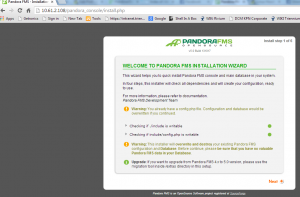
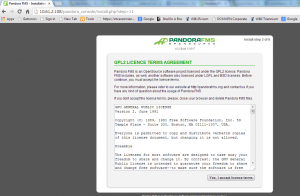
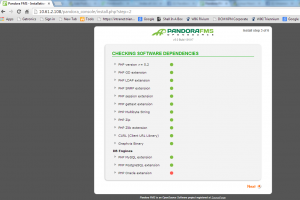



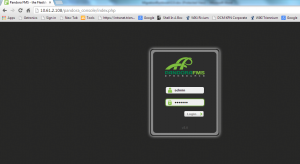

Now login with http://IP/pandora_console with admin/pandora.
How to start Pandora Server?
/etc/init.d/pandora_server start
Pandora FMS Server 5.0 Build 131017 Copyright (c) 2004-2011 ArticaST This program is OpenSource, licensed under the terms of GPL License version 2. You can download latest versions and documentation at http://www.pandorafms.org
[*] Backgrounding Pandora FMS Server process.
Cannot start Pandora FMS Server. Aborted.
Check Pandora FMS log files at '/var/log/pandora/pandora_server.error & pandora_server.log'
Edit /etc/pandora/pandora_server.conf file
by dbpass insert the password already generated in the install step 5
Restart pandora Server
/etc/init.d/pandora_server start
Pandora FMS Server 5.0 Build 131017 Copyright (c) 2004-2011 ArticaST This program is OpenSource, licensed under the terms of GPL License version 2. You can download latest versions and documentation at http://www.pandorafms.org [*] Backgrounding Pandora FMS Server process.
Pandora Server is now running with PID 15688
root@ubuntu-unixmen:/var/www/pandora_console#





