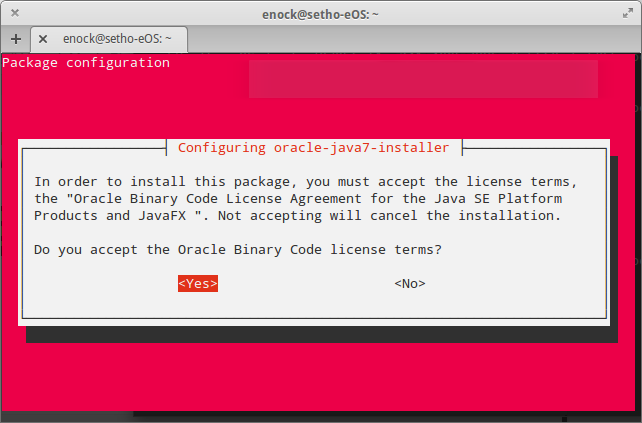Question: How can I install Oracle Java 7 in Elemetary OS Luna?
Answer: To install Java 7 in Elementary OS Luna follow the steps below:
Since Elementary OS is Ubuntu based we are at liberty to use WEPUD8 PPA which has various Java packages in it.
1. Open Terminal.
2. Run the command below to add Java PPA to your repository:
$ sudo add-apt-repository ppa:webupd8team/java
You are about to add the following PPA to your system: Oracle Java (JDK) Installer (automatically downloads and installs Oracle JDK6 / JDK7 / JDK8). There are no actual Java files in this PPA. More info: http://www.webupd8.org/2012/01/install-oracle-java-jdk-7-in-ubuntu-via.html Debian installation instructions: http://www.webupd8.org/2012/06/how-to-install-oracle-java-7-in-debian.html More info: https://launchpad.net/~webupd8team/+archive/java Press [ENTER] to continue or ctrl-c to cancel adding it
3. Press ENTER to continue
gpg: keyring `/tmp/tmpB5WwDG/secring.gpg' created gpg: keyring `/tmp/tmpB5WwDG/pubring.gpg' created gpg: requesting key EEA14886 from hkp server keyserver.ubuntu.com gpg: /tmp/tmpB5WwDG/trustdb.gpg: trustdb created gpg: key EEA14886: public key "Launchpad VLC" imported gpg: Total number processed: 1 gpg: imported: 1 (RSA: 1) OK
4. Now update your system
$ sudo apt-get update
5. Install Java 7 by running the command below:
$ sudo apt-get install oracle-java7-installer
[sudo] password for enock: Reading package lists... Done Building dependency tree Reading state information... Done The following packages were automatically installed and are no longer required: gir1.2-gstreamer-0.10 libilmbase6 libmagickcore4 libmagickwand4 libcdt4 libmagickcore4-extra liblqr-1-0 imagemagick-common libpathplan4 libopenexr6 rsync netpbm libgvc5 libnetpbm10 libgraph4 Use 'apt-get autoremove' to remove them. The following extra packages will be installed: gsfonts-x11 java-common Suggested packages: default-jre equivs binfmt-support visualvm ttf-baekmuk ttf-unfonts ttf-unfonts-core ttf-kochi-gothic ttf-sazanami-gothic ttf-kochi-mincho ttf-sazanami-mincho ttf-arphic-uming The following NEW packages will be installed: gsfonts-x11 java-common oracle-java7-installer 0 upgraded, 3 newly installed, 0 to remove and 196 not upgraded. Need to get 88.5 kB of archives. After this operation, 473 kB of additional disk space will be used. Do you want to continue [Y/n]?
6. Type Y for Yes and Press enter to continue installation.
7. During the installation, you need to agree to the license to continue. Select OK.
8. Then Select Yes to continue.
9. Now relax for the packages to be downloaded and installed automatically:
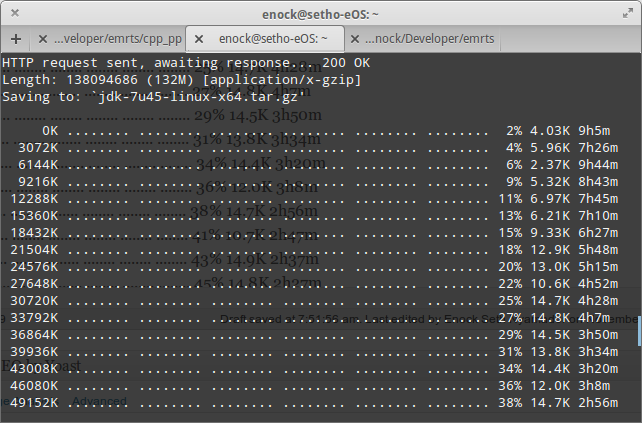
$ java -version
java version "1.7.0_45"
Java(TM) SE Runtime Environment (build 1.7.0_45-b18)
Java HotSpot(TM) 64-Bit Server VM (build 24.45-b08, mixed mode)