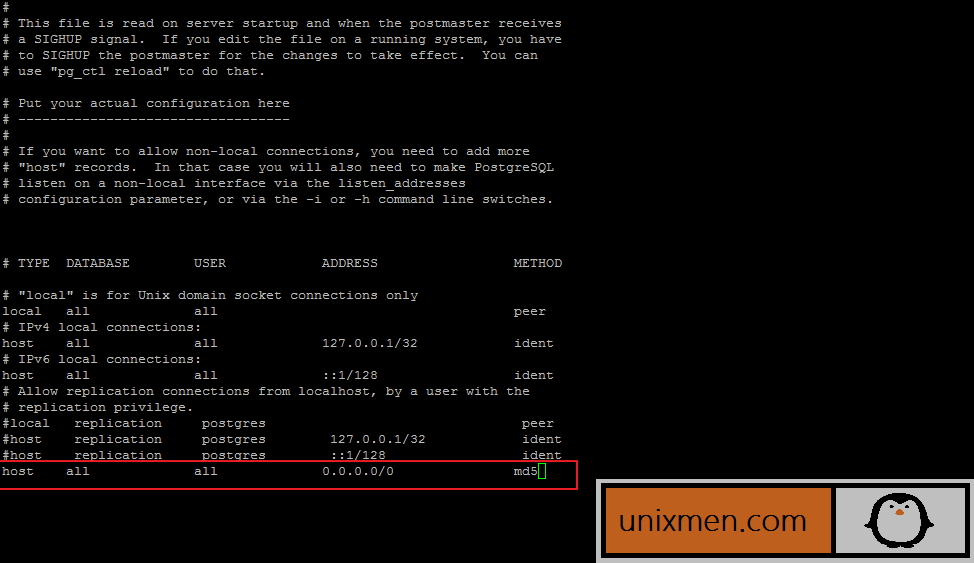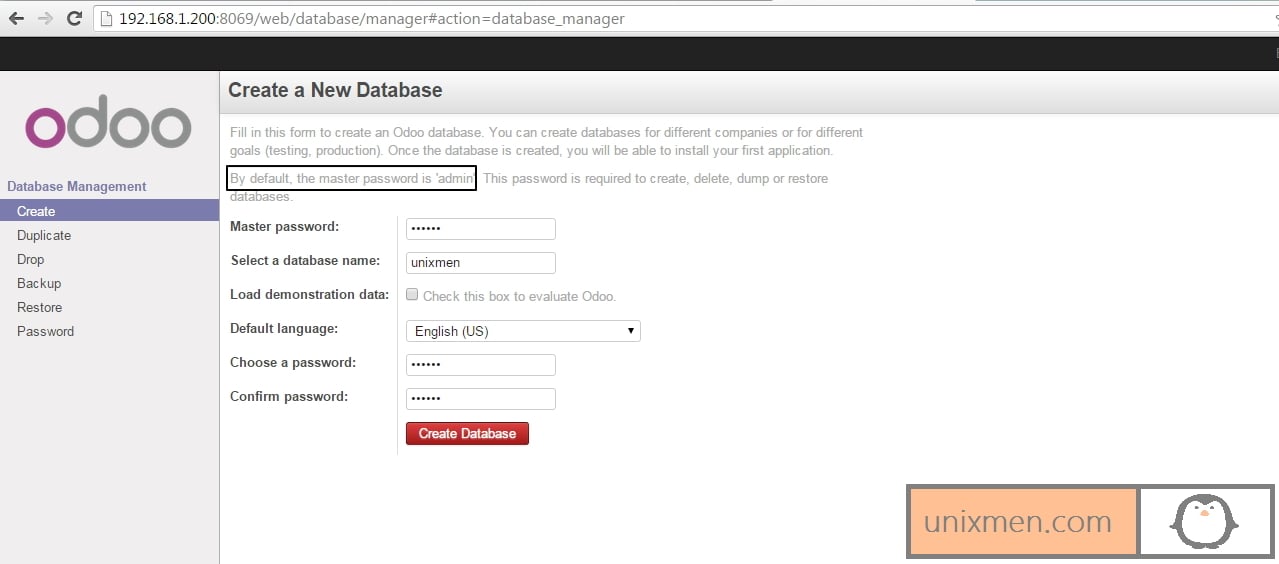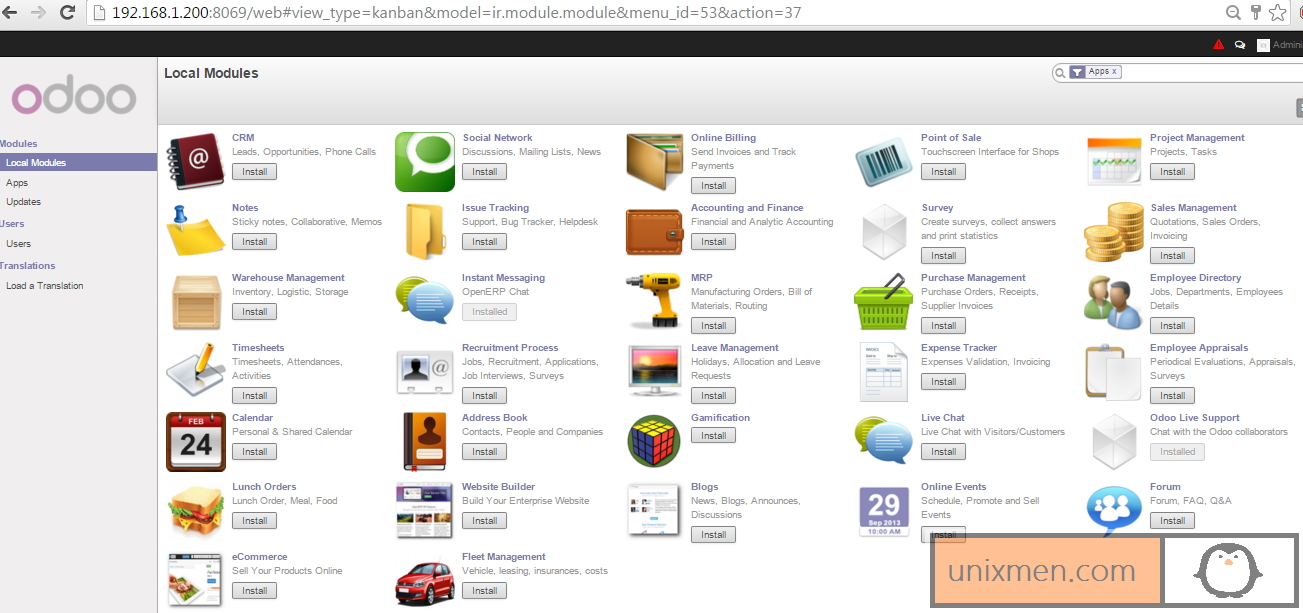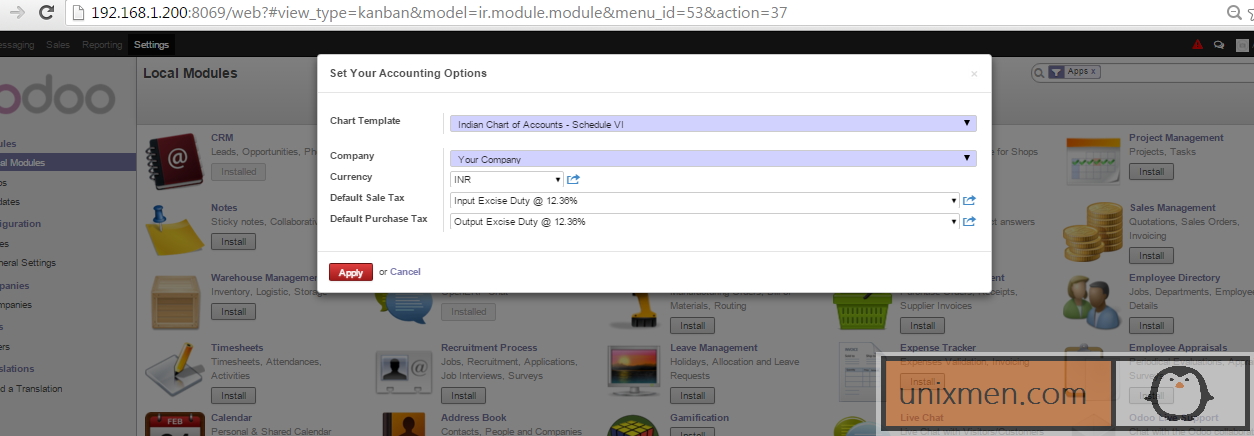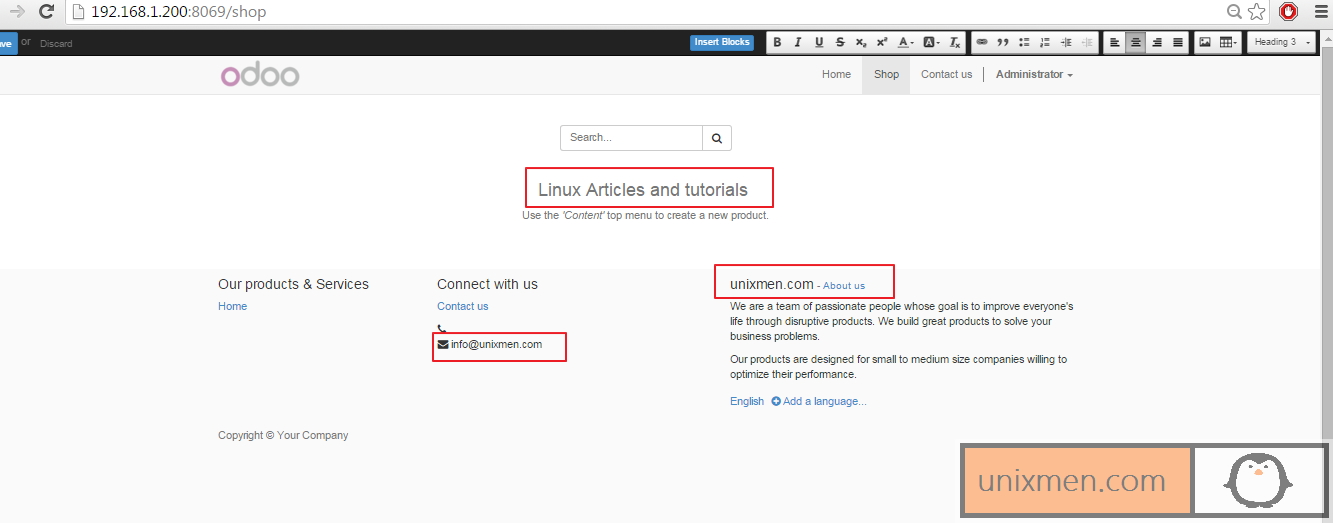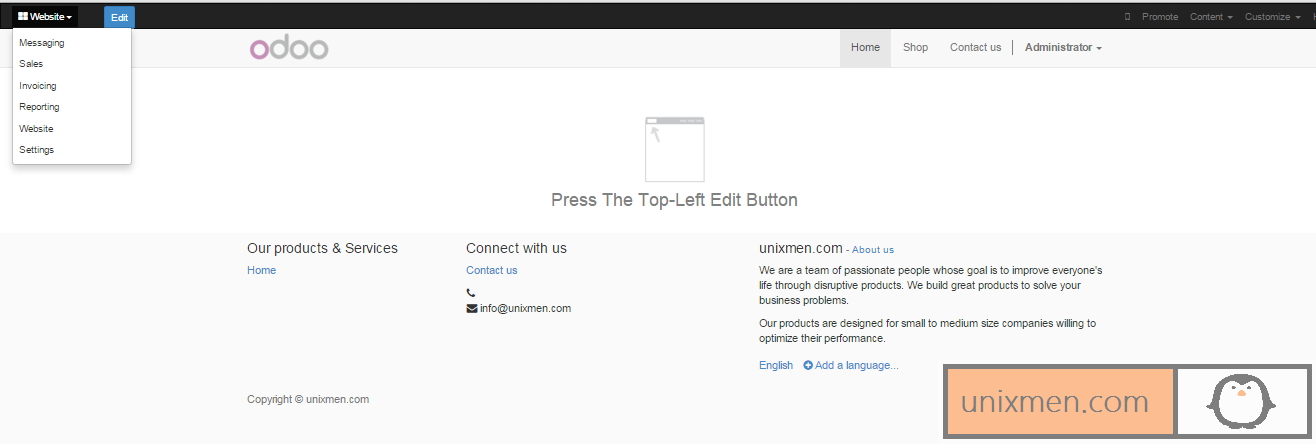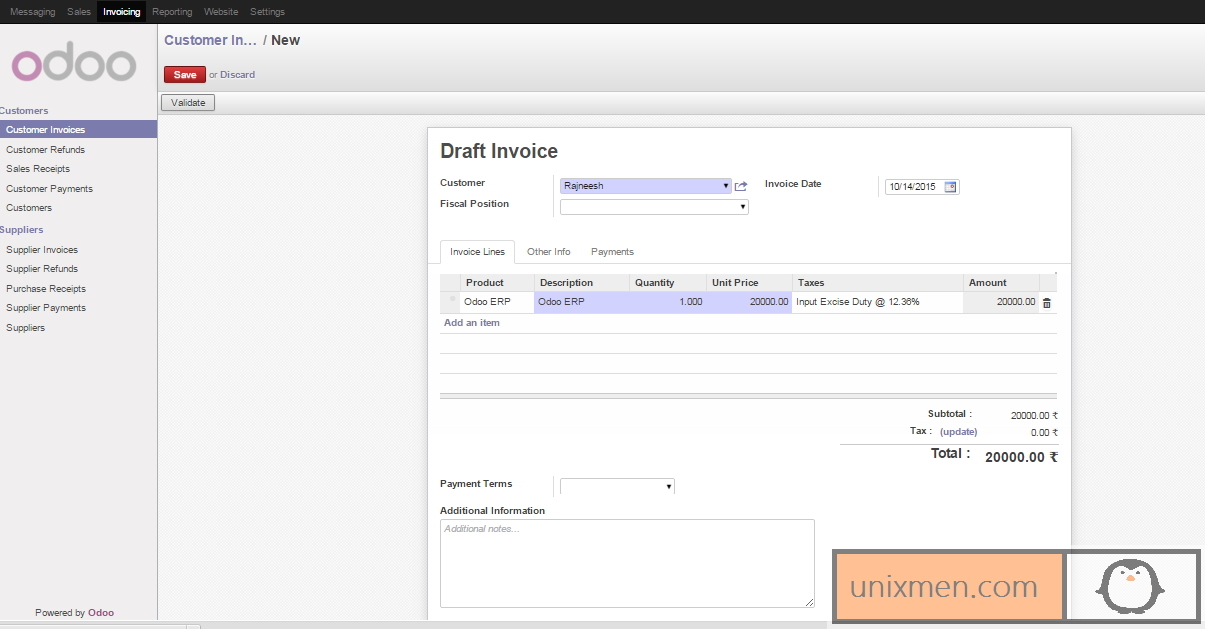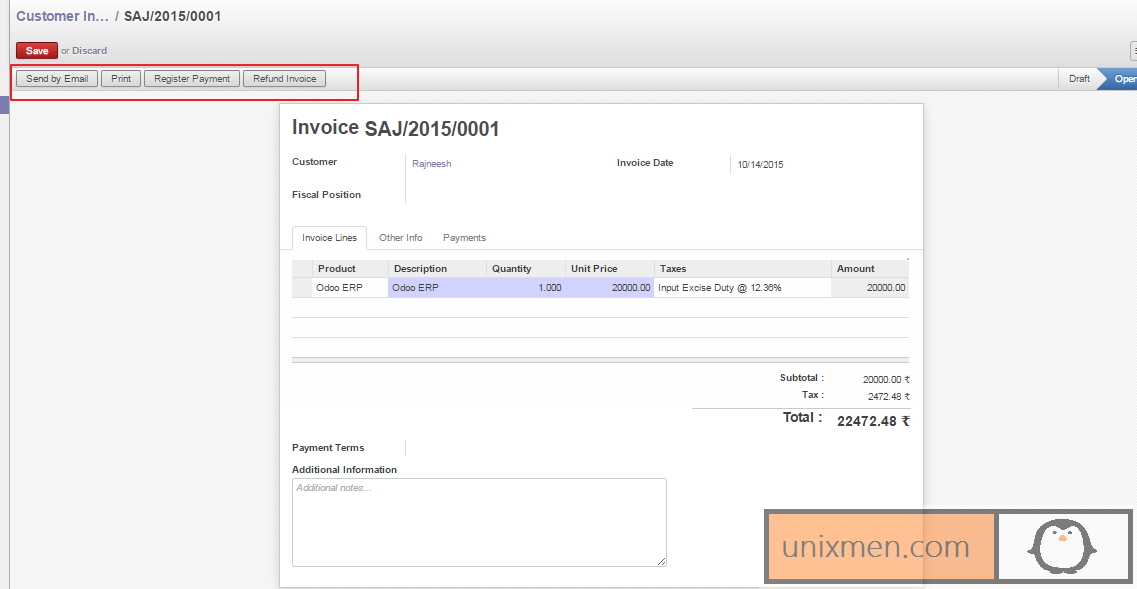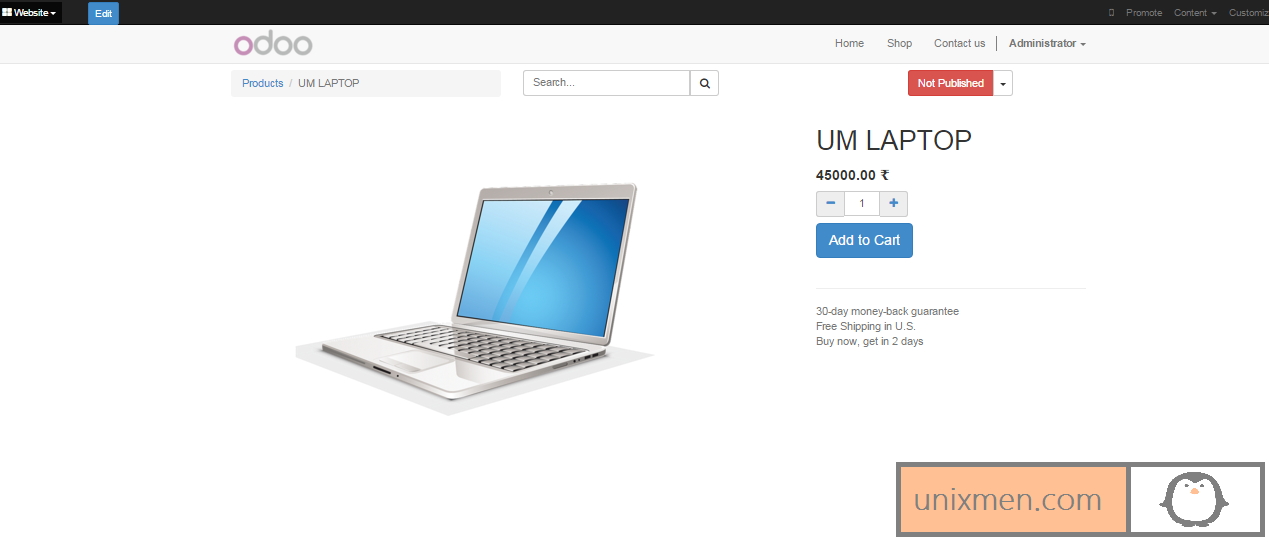Introduction
Odoo is an free open source ERP which comes with enterprise class features. It is an web based fully featured application, and comes with Open Source CRM, Point of Sales, Human Resource Management, Point of Sales, Billing and Accounting, Event Management, Email Marketing, Order Tracking etc. This application is helpful to maintain the ERP in any business.
Installation
We will be using Centos 7 OS for demo setup.
Update System
# yum update -y
Install Postgresql:
# yum install postgresql-server -y
Enable and start postgresql service:
# postgresql-setup initdb
# systemctl enable postgresql && systemctl start postgresql
A user ‘postgres’ is created by default with postgresql by default, this user is created with black password and can not login su except from root. We have to change password first
su - postgres $ psql # \password postgres Enter new password: Enter it again: # \q $ exit logout
Add Odoo Repo
After successful configuration of Database, we require to install EPEL (Extra Package for Enterprise Linux) first.
# yum install epel-release # yum install yum-utils
Install Odoo yum Repo:
# yum-config-manager --add-epo=https://nightly.odoo.com/8.0/nightly/rpm/odoo.repo
Update repositories list:
# yum update
Install Odoo:
# yum install -y odoo
Start and enable odoo services:
# systemctl enable odoo
# systemctl start odoo
Configure firewall settings to enable ports used by odoo service
# firewall-cmd --zone=public --add-port=8069/tcp --permanent # firewall-cmd --reload
By default Odoo allow connections only from localhost, if you wants to access the service across the network then put following entry in last line of file “/var/lib/pgsql/data/pg_hba.conf”
# nano /var/lib/pgsql/data/pg_hba.conf
At this stage your installation is over, open any browser and type <ip_address>:8069. By default master password is ‘admin’, create a database and provide password for that newly created password.
After completion of above step a list of available modules will appear, let us install some of them.
Let us install CRM and Account package.
Create Invoice:
Go the Website icon on the upper left corner -> click invoicing
Now in “Invoicing” Module you can create, customers, can edit Products.
Create a Invoice which can be print, or send via email.
Similarly create a shop cart.
Try some another modules by your own.
Conclusion
Open ERP (Odoo) is a very flexible and user friendly ERP package, after installation no technical expertise are required, you can add, remove or manage various modules with a single click. You can create a shop cart for endless products, can customize your showcase, easy Human resource and customers handling, this is one of the finest ERP available in open source.
Have fun!!