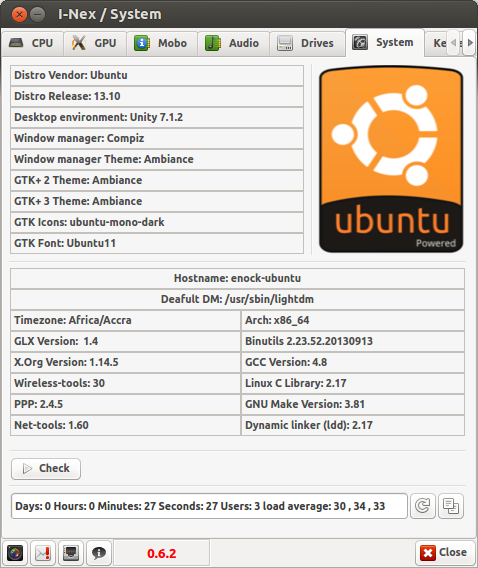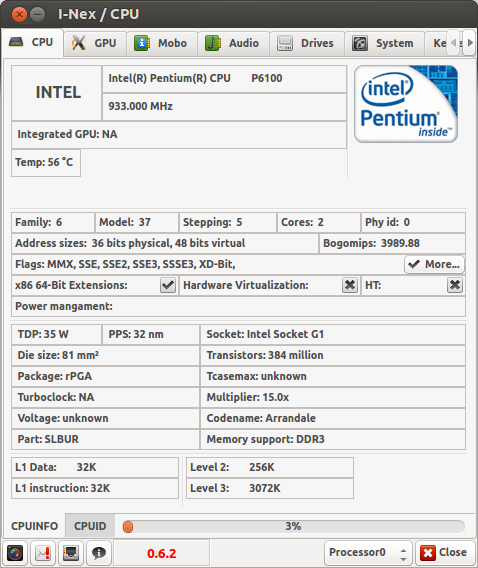I-Nex is an application that gathers information for hardware components available on your system and displays it using a interface similar to the popular Windows tool CPU-Z.
I-Nex can display information about the following components:
– CPU.
– GPU.
– Motherboard.
– Hard Disks.
– RAM.
– Sound .
– Network
– USB.
– And other info like Linux distro and hostname.
Install I-Nex
1. Open Terminal
2. Run the commands below:
$ sudo add-apt-repository ppa:i-nex-development-team/stable $ sudo add-apt-repository ppa:nemh/gambas3 $ sudo apt-get update $ sudo apt-get install i-nex
3. Launch I-nex from the dash or by running i-nex from the terminal
Enjoy!