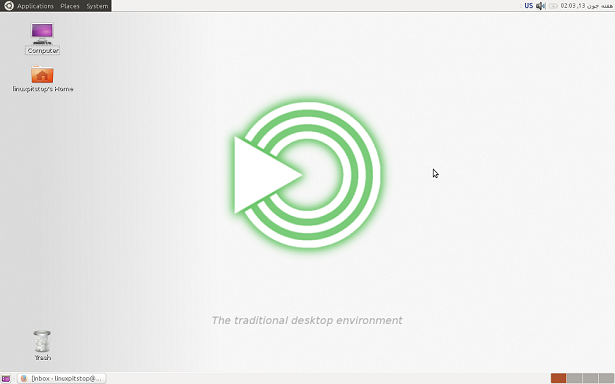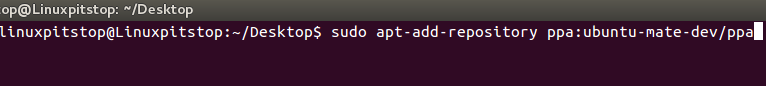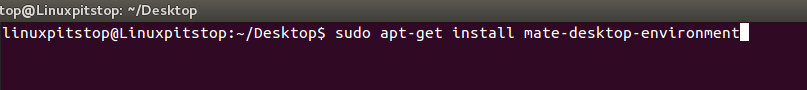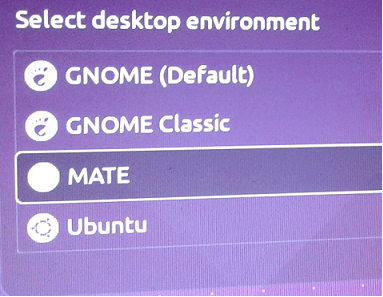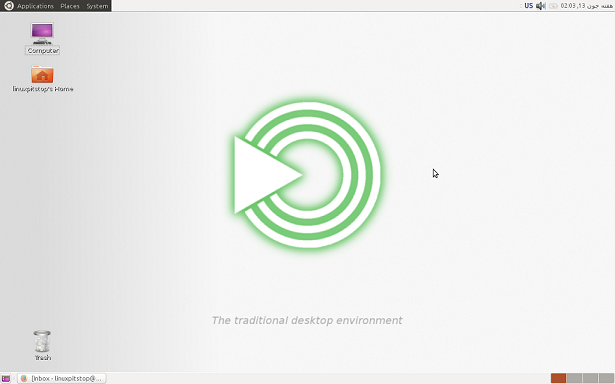MATE 1.10 has been released today, it has been in news for so long, finally it’s available for download. We have installed and tested its functionality. It is an eye candy, user friendly and stable Desktop environment and is equipped with many new features. We will be reviewing its installation process and features in this article.
Discussing the history of Mate desktop environment, it has been forked from GNOME 2. Although it has forked couple of applications from GNOME, but majority of MATE applications have been developed from scratch. Mate has gained popularity since its release and its packages are part of official repositories of many Linux based operating systems specially Ubuntu, Arch Linux, Debian and openSUSE now. More and more linux based distros are adding support for this desktop environment.
Salient Features of MATE 1.10
- Here are some of the prominent features of MATE 1.10.
- Support for both GTK2 and GTK3 toolkits
- Added support for 3.x GUI toolkits
- Enhanced Caja File manafer
- Support to enable and disable plugins at runtime
- Improvements in Audio Mixer Library
- Client side decoration support in theme
- Desktop-docs, user guide and libunique have been removed
Installing Mate 1.10 in ubuntu 15.04
Installing the new release of MATE on Ubuntu can be done easily using its PPA. Launch your terminal and run following command to add MATE 1.10 PPA to package manager.
Run following command to update package manager repositories.
Now run following command to install latest Mate desktop on your Ubuntu system
It will take a sweet amount of time to complete the installation. Once done, reboot or logout your system and you should be able to switch to Mate 1.10 from Logon screen.
Login and enjoy using Mate 🙂
Conclusion
Mate 1.10 is lightweight, user friendly and app rich desktop environment. The support for advanced toolkits adds more feathers to its cap. First released in 2011, Mate has been under continuous development and its stability is one good reason to use it on your Linux system.