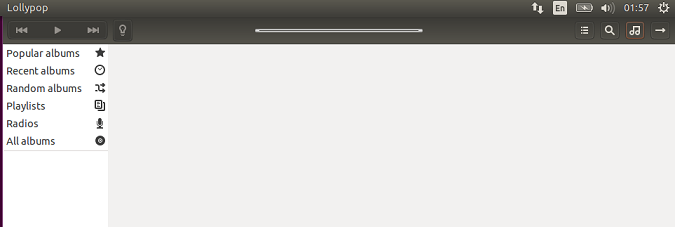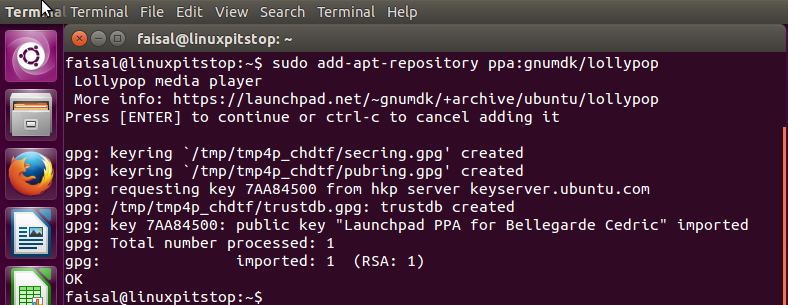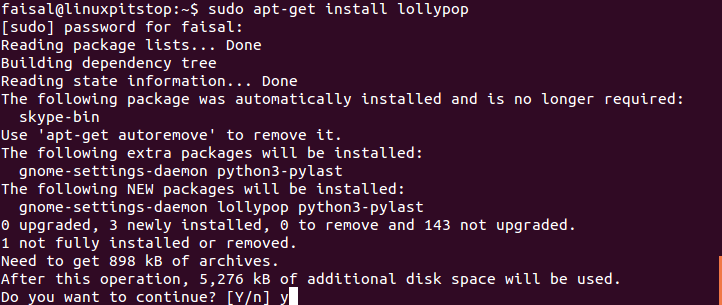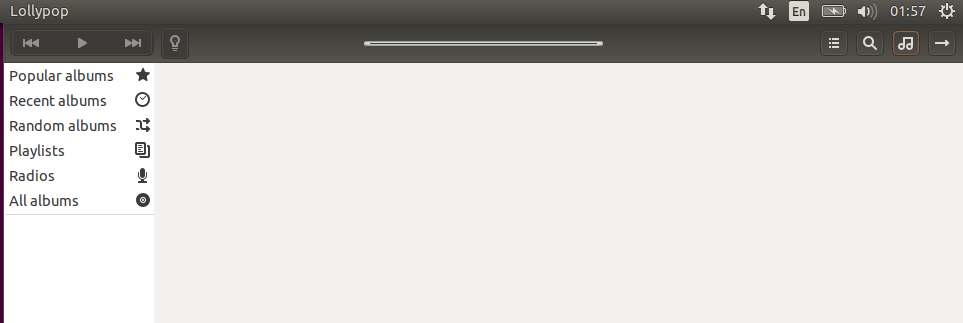Lollypop is a GNOME music player whose latest version Lollypop 0.9.36 was released few days back. It is entirely written and developed in GTK+3 and Python. It is open source and a free intuitive music player especially designed for GNOME desktop environment.
Features
Here are the prominent features of the Lollypop newly released player:
1. It ideally integrates perfectly with the GNOME 3 Desktop Environment.
2. Play with a number of exciting features like shuffling songs, enabling party mode, searching tracks and updating the music library.
3. It is available for different Linux distributions including Debian, Arch Linux, Fedora, OpenSuse and Ubuntu with 32 and 64 bit architectures.
4. It support MP3, MP4, FLAC and OGG audio files with a modern and easy to use graphical user interface.
Installation
The Lollypop player can be installed via compiling the source package or with the help of PPA. The installation via PPA is pretty simple and works very well with Ubuntu 15.04. Here are the steps with screenshots:
1. Add the ppa repository with the help of following command:
2. Run the update manager.
3. Install the player with the following command:
4. The player is installed, search it from the Ubuntu search bar.
5. Lollypop installation is complete. Congratulations!
Conclusion
Lollypop like other music player comes along with a no. of features and integrated with GNOME desktop environment with context artist view. The songs can be queued up and you can listen to your favorite artists while carrying out your work along with that 🙂