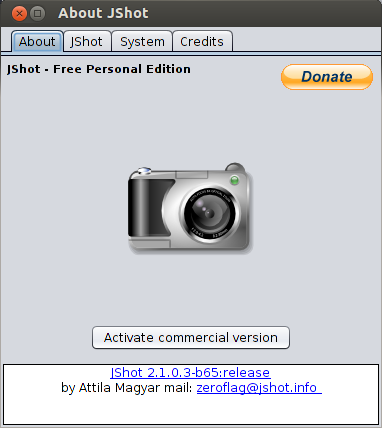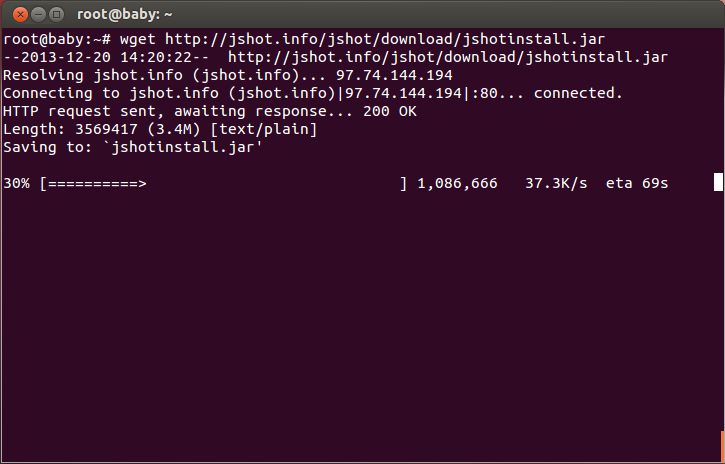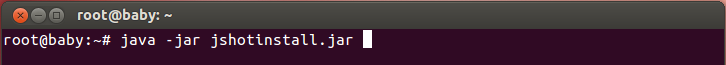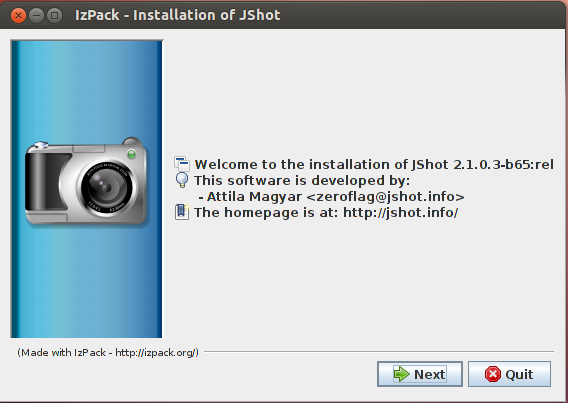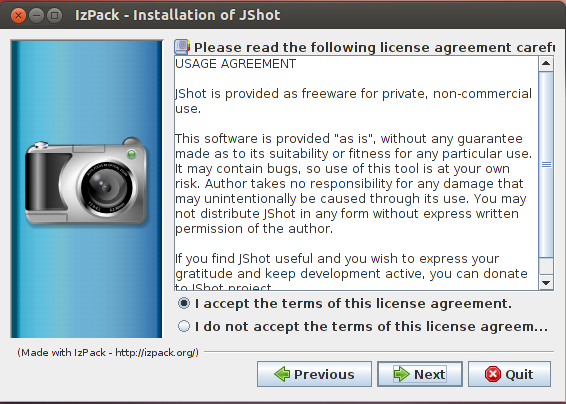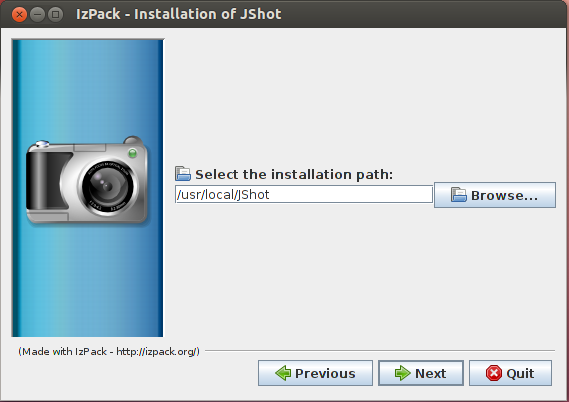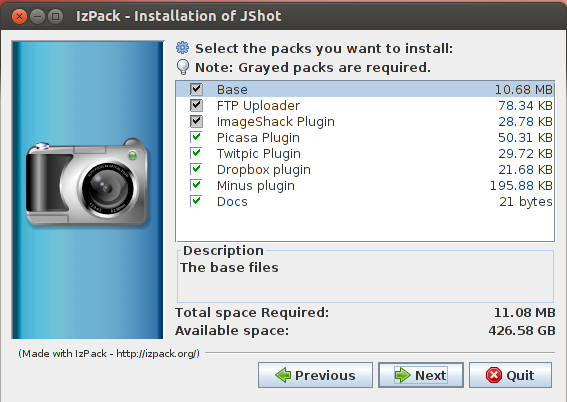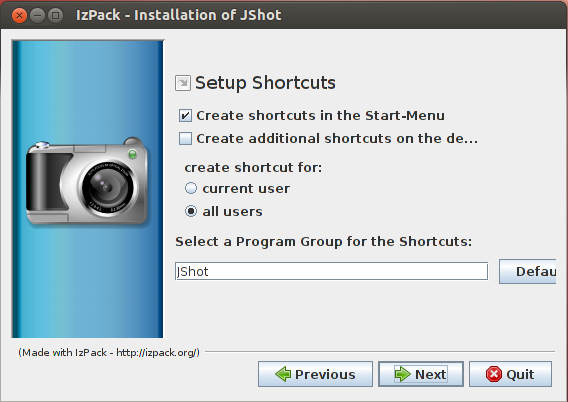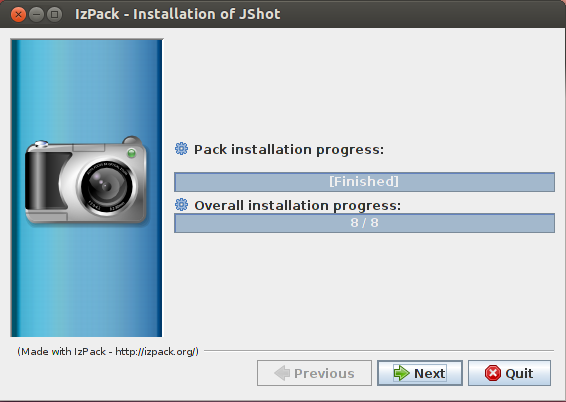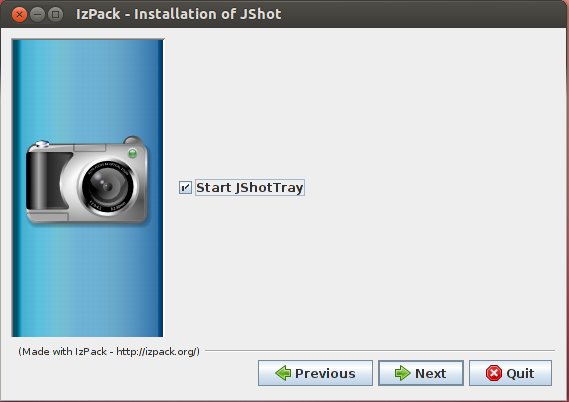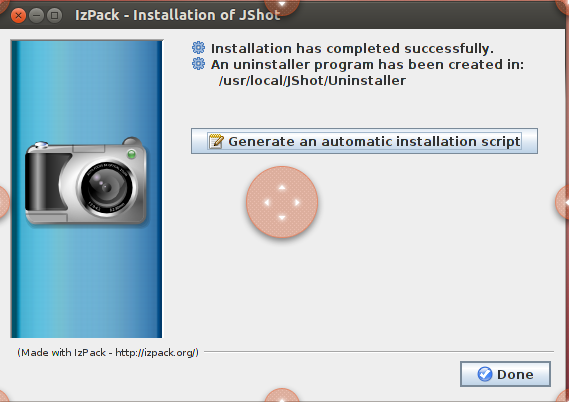Dear unixmen reader,
In this article I will explain to you how to install the Jshot screenshot tool in Linux. What is it? Jshot is a screen capture tool that can be used to grab a part of your screen or take full screenshots. With this nice tool you can easily share your screenshots via the Internet.
You can also annotate pictures with text, arrows, rectangles, circles; erase sensitive information from your pics with the blur tool and upload them via FTP.
Ok, it is time to install Jshot capture tool in my Ubuntu machine. Before doing that I need to install openjdk-7-jdk or openjdk-7-jre.
1. Open a new terminal (CTRL+ALT+T) and run the following command to install openjdk-7-jdk in your machine.
2. Download Jshot with the wget utility.
wget http://jshot.info/jshot/download/jshotinstall.jar
3. Install the application with the following command.
java -jar jshotinstall.jar
The following screenshots show the installation of Jshot in my machine.